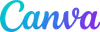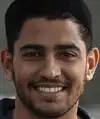Adobe Photoshop: The Definitive Raster Graphics Editor
Adobe Photoshop is the industry-leading raster graphics editor that has revolutionized the world of digital design. With its extensive range of tools and unparalleled capabilities, Photoshop empowers graphic designers, photographers, and artists to transform their creative visions into stunning visual masterpieces.
As a raster graphics editor, Adobe Photoshop offers powerful features specifically tailored to manipulate and enhance digital images. Its primary function is to manipulate individual pixels, allowing designers to create, edit, and compose intricate graphics and photographs with remarkable precision and control.
Unleash Your Creativity with Adobe Photoshop
Create Mesmerizing Visuals
Adobe Photoshop provides an extensive toolbox filled with brushes, filters, and effects to bring your creative ideas to life. From seamlessly blending different elements to applying text effects, the possibilities are virtually endless.
Unrivaled Photo Editing Capabilities
Whether you're a professional photographer or an aspiring enthusiast, Adobe Photoshop's photo editing capabilities are second to none. With advanced features like content-aware fill, spot healing brush, and more, you can flawlessly retouch, restore, and enhance your images to perfection.
Precision and Control at Your Fingertips
Adobe Photoshop's advanced selection and masking tools empower you to isolate specific areas of your images with pixel-level accuracy. This ensures that your edits are seamless and allows you to manipulate and adjust individual elements without affecting the entire composition.
Limitless Design Opportunities
With Adobe Photoshop, designers can create captivating compositions by seamlessly combining images, illustrations, and text. Its powerful layers system allows for non-destructive editing, enabling you to experiment and make changes without compromising the original artwork.
Why Choose Adobe Photoshop?
Unparalleled Software Integration: As part of Adobe Creative Cloud, Photoshop seamlessly integrates with other Adobe software, such as Illustrator and InDesign. This ensures a streamlined workflow and allows designers to effortlessly transfer their work across different platforms.
Widespread Industry Adoption: Adobe Photoshop has become the industry standard for graphic design, photo editing, and digital art. By mastering Photoshop, you acquire skills that are widely sought after by employers across various creative industries.
Continuous Innovation: Adobe regularly introduces new features and updates to Photoshop, ensuring that users always have access to cutting-edge tools and techniques. By staying up-to-date with Photoshop advancements, you can remain at the forefront of the ever-evolving design landscape.
Expand Your Creative Horizons with Adobe Photoshop From creating intricate digital illustrations to retouching and enhancing photographs, Adobe Photoshop offers an unrivaled arsenal of tools and features that empower graphic designers, photographers, and artists to unleash their creativity. Mastering Adobe Photoshop opens up a world of possibilities and positions you for success in the dynamic field of digital design.
Why Assess a Candidate's Adobe Photoshop Skill Level?
Assessing a candidate's Adobe Photoshop skill level is crucial for organizations looking to hire talented individuals who can contribute to their design and creative teams. Here are key reasons why assessing Adobe Photoshop proficiency is essential:
1. Ensure Quality Outputs:
Hiring candidates with a strong grasp of Adobe Photoshop ensures that your organization can consistently produce high-quality visual assets. Assessing their skills allows you to identify candidates who can create stunning designs, manipulate images, and deliver impactful visual content that aligns with your brand identity.
2. Efficiency and Productivity:
Proficient Adobe Photoshop users can work efficiently, leveraging the software's features and tools to streamline their design workflows. By assessing a candidate's skill level, you can ensure that your design team members possess the necessary skills to work effectively, meeting deadlines while maintaining the quality of their work.
3. Versatility and Adaptability:
Adobe Photoshop is a versatile tool used across various industries, including graphic design, photography, and digital marketing. Assessing candidates for their Photoshop skills allows you to identify individuals who can adapt to different design requirements and contribute to multiple aspects of your organization's visual content creation.
4. Collaborative Potential:
Assessing a candidate's Adobe Photoshop skill level can provide insights into their ability to collaborate with other team members. Photoshop expertise often entails working collaboratively on design projects, requiring effective communication and a strong understanding of design principles. By assessing these skills, you can ensure that candidates have the potential to work well within a team dynamic.
5. Stay Competitive in the Job Market:
Proficiency in Adobe Photoshop is highly sought after in the job market, particularly in creative and design industries. Assessing a candidate's skill level ensures that you are able to attract top talent and stay competitive in hiring the best candidates who possess the capabilities to elevate your organization's visual aesthetics.
By assessing a candidate's Adobe Photoshop skill level, your organization can confidently make informed hiring decisions, assembling a team of skilled designers who can drive your brand's visual presence to new heights. With Alooba's advanced assessment platform, you can effortlessly evaluate candidates' Adobe Photoshop skills and find the perfect fit for your organization's creative needs.
Assessing a Candidate's Adobe Photoshop Skill Level with Alooba
With Alooba's advanced assessment platform, evaluating a candidate's Adobe Photoshop skill level has never been easier. Our comprehensive range of tools and features allows you to gain valuable insights into a candidate's proficiency in Adobe Photoshop. Here's how Alooba can help you assess a candidate's Adobe Photoshop skills:
1. Customizable Photoshop Tests
Alooba offers customizable skills-based tests that allow you to create Adobe Photoshop assessments tailored to your organization's specific requirements. You can choose from pre-existing test templates or create your own, ensuring that the assessment aligns with the skills and tasks relevant to your organization.
2. Autograded Assessments
Save time and effort with Alooba's autograded assessments. Our platform automatically evaluates multiple-choice tests and coding exercises, providing immediate results and reducing the burden of manual grading. This allows you to efficiently assess a candidate's Adobe Photoshop skills without compromising accuracy.
3. In-depth Subjective Evaluations
For more nuanced assessments, Alooba provides options for subjective evaluations. With tools like in-browser diagramming and written response assessments, you can evaluate a candidate's ability to think critically, problem-solve, and demonstrate creativity using Adobe Photoshop.
4. Asynchronous Interviews with Video Responses
Assess a candidate's soft skills and ability to articulate their thoughts on Adobe Photoshop through Alooba's asynchronous interviews. Candidates can submit video responses to interview questions, showcasing their communication skills and providing a deeper understanding of their approach to using Adobe Photoshop.
5. Seamless Integration and Efficient Candidate Management
Alooba's platform offers seamless integration with your existing systems, including ATS (Applicant Tracking System), allowing for easy candidate management. Invite candidates to assessments via email, bulk upload, or self-registration links. Our platform streamlines the assessment process, providing a smooth experience for both recruiters and candidates.
Ensure that your organization hires candidates who possess the necessary Adobe Photoshop skills by utilizing Alooba's comprehensive assessment platform. We provide a user-friendly interface, advanced assessment types, and a streamlined evaluation process, enabling you to accurately assess a candidate's Adobe Photoshop skill level and make informed hiring decisions.
Join the thousands of companies leveraging Alooba's powerful tools and extensive question database to assess candidates' Adobe Photoshop skills and shape the future of your organization's design team. Get started with Alooba today and redefine how you assess Adobe Photoshop proficiency.
Key Aspects of Adobe Photoshop Skill
Proficiency in Adobe Photoshop encompasses various essential aspects that allow designers and creatives to create captivating visuals and manipulate digital images. Here are the key subtopics within Adobe Photoshop that a skilled individual should be familiar with:
1. Design Tools and Techniques
Mastering design tools and techniques in Adobe Photoshop is crucial. This includes understanding how to use brushes, layers, masks, and blending modes effectively. Skilled individuals should be able to create and manipulate shapes, add typography, and employ design principles such as balance, composition, and color theory to craft visually appealing designs.
2. Photo Editing and Retouching
A comprehensive Adobe Photoshop skill set includes the ability to enhance and retouch photographs. This involves understanding techniques such as exposure adjustment, color correction, removing blemishes, and applying filters to achieve desired effects. Skilled individuals should be adept at using tools like the spot healing brush, clone stamp, and content-aware fill.
3. Image Manipulation and Composition
Proficient Adobe Photoshop users have a deep understanding of image manipulation and composition techniques. This includes the ability to seamlessly blend images, remove or replace backgrounds, and create composite images by combining multiple elements into a cohesive composition. Skilled individuals should also be proficient in using selections, layers, and masks to achieve precise edits.
4. Digital Illustration and Graphics Creation
Adobe Photoshop is a powerful tool for digital illustration and graphics creation. Skilled users can utilize brushes, shape tools, and pen tools to create original artwork and vector-based graphics. They should be capable of controlling line weight, creating shapes and paths, and mastering techniques like shading, highlighting, and texture application.
5. Special Effects and Filters
Proficiency in Adobe Photoshop extends to understanding and utilizing various special effects and filters. Skilled individuals should have a strong grasp of layer styles, blending options, and filters like blur, sharpen, and distort. This knowledge allows them to add depth, create unique visual effects, and transform images in imaginative ways.
6. Workflow Optimization and Automation
Adept Adobe Photoshop users know how to streamline their workflows and leverage automation features. They should be familiar with techniques such as creating and utilizing presets, recording and playing actions, using scripts, and working with batch processes. This helps improve productivity and efficiency, thus saving time on repetitive tasks.
Mastering these key aspects of Adobe Photoshop ensures that designers and creatives possess the skills necessary to produce exceptional visual content while leveraging the software's full potential. With a comprehensive understanding of these subtopics, candidates can contribute to their organizations by delivering visually stunning and impactful designs.
How Adobe Photoshop is Used
Adobe Photoshop is an incredibly versatile software that finds application across various industries. Its extensive range of tools and features allows for limitless creative possibilities. Here's how Adobe Photoshop is commonly used:
1. Graphic Design
Adobe Photoshop is a go-to software for graphic designers. It is used to create visually appealing designs for websites, branding materials, advertisements, posters, and more. Designers utilize its tools to manipulate images, craft custom illustrations, and apply typography to bring their creative visions to life.
2. Photography Editing and Retouching
Photographers rely on Adobe Photoshop for enhancing and retouching their images. The software offers precise controls over exposure, color correction, and composition adjustments, allowing photographers to achieve the desired visual effects and make professional-grade edits. It is also commonly used for removing blemishes, smoothing skin, and enhancing details.
3. Digital Art and Illustration
Adobe Photoshop is an essential tool for digital artists and illustrators. Its extensive brush library, customizable settings, and drawing tools enable artists to create stunning digital paintings, illustrations, and concept art. The software's layers and blending modes provide artists with the flexibility to experiment, refine, and enhance their artwork.
4. Web Design and User Interface (UI) Design
For web designers and UI designers, Adobe Photoshop offers a range of features that aid in designing intuitive and visually pleasing interfaces. Designers can create wireframes, mockups, and prototypes, and easily export assets for web development. Photoshop's design tools allow for precise alignment, creation of interactive elements, and optimization for responsive design.
5. Print Media and Publishing
Adobe Photoshop plays a vital role in print media and publishing industries. It is used to create high-resolution designs for magazines, brochures, flyers, and other print materials. Designers can work with CMYK color profiles, adjust print settings, and ensure proper image resolution, resulting in professional-quality output.
6. Social Media and Digital Marketing
In the realm of social media and digital marketing, Adobe Photoshop enables professionals to create attention-grabbing visuals for their campaigns. It is used to design engaging social media posts, eye-catching banners, and impactful ad creatives. Photoshop's tools for resizing, optimizing, and exporting assets make it an invaluable software for digital marketers.
With its rich set of features and widespread industry adoption, Adobe Photoshop has become an essential tool for graphic designers, photographers, digital artists, and professionals across diverse fields. Its versatility and powerful capabilities make it the cornerstone of creative workflows, enabling users to push the boundaries of visual design and deliver exceptional results.
Roles Requiring Excellent Adobe Photoshop Skills
Good Adobe Photoshop skills are highly valuable in various roles across industries where visual design, image manipulation, and creative assets are significant. The following roles benefit greatly from candidates who possess strong Adobe Photoshop proficiency:
-
Data Analyst: Data analysts often work with data visualizations and presentations. Proficient Adobe Photoshop skills allow them to create visually appealing charts, graphs, and infographics to effectively communicate data insights to stakeholders.
-
Insights Analyst: Insights analysts utilize data to derive meaningful insights for business decision-making. Adobe Photoshop skills allow them to design impactful visual presentations and reports, enhancing the storytelling of data-driven insights.
-
Marketing Analyst: Marketing analysts leverage Adobe Photoshop to create compelling marketing materials, such as social media graphics, website banners, and email templates. Proficiency in Photoshop enables them to visually communicate brand messages effectively.
-
Product Analyst: Product analysts often collaborate with designers and product managers to provide valuable insights for product development. Adobe Photoshop skills enable them to create mockups, design user interface elements, and visualize product concepts.
-
Digital Analyst: Digital analysts focus on analyzing data related to digital marketing campaigns and user experience. Proficient Adobe Photoshop skills allow them to create eye-catching visuals for digital advertisements and optimize website designs.
-
GIS Data Analyst: GIS data analysts utilize geospatial data to create maps and visuals. Adobe Photoshop skills are crucial for refining and enhancing map representations and creating visualizations that effectively convey geographic information.
-
HR Analyst: HR analysts often work with internal communications and employer branding. Proficiency in Adobe Photoshop helps them create visually appealing materials for job postings, employee newsletters, and internal presentations.
-
Product Owner: Product owners collaborate closely with designers and developers to shape the product vision and requirements. Adobe Photoshop skills come in handy to create wireframes, design mockups, and provide visual guidance to the development team.
Having solid Adobe Photoshop skills in these roles enhances the ability to create visually captivating assets, effectively communicate data-driven insights, and contribute to the overall success of various projects. Candidates with strong Photoshop proficiency are sought after in these roles for their ability to visually shape and elevate business strategies.
Associated Roles
Digital Analyst
Digital Analysts leverage digital data to generate actionable insights, optimize online marketing strategies, and improve customer engagement. They specialize in analyzing web traffic, user behavior, and online marketing campaigns to enhance digital marketing efforts. Digital Analysts typically use tools like Google Analytics, SQL, and Adobe Analytics to interpret complex data sets, and they collaborate with marketing and IT teams to drive business growth through data-driven decisions.
GIS Data Analyst
GIS Data Analysts specialize in analyzing spatial data and creating insights to inform decision-making. These professionals work with geographic information system (GIS) technology to collect, analyze, and interpret spatial data. They support a variety of sectors such as urban planning, environmental conservation, and public health. Their skills include proficiency in GIS software, spatial analysis, and cartography, and they often have a strong background in geography or environmental science.
HR Analyst
HR Analysts are integral in managing HR data across multiple systems throughout the employee lifecycle. This role involves designing and launching impactful reports, ensuring data integrity, and providing key insights to support strategic decision-making within the HR function. They work closely with various stakeholders, offering training and enhancing HR data reporting capabilities.
Insights Analyst
Insights Analysts play a pivotal role in transforming complex data sets into actionable insights, driving business growth and efficiency. They specialize in analyzing customer behavior, market trends, and operational data, utilizing advanced tools such as SQL, Python, and BI platforms like Tableau and Power BI. Their expertise aids in decision-making across multiple channels, ensuring data-driven strategies align with business objectives.
Machine Learning Engineer
Machine Learning Engineers specialize in designing and implementing machine learning models to solve complex problems across various industries. They work on the full lifecycle of machine learning systems, from data gathering and preprocessing to model development, evaluation, and deployment. These engineers possess a strong foundation in AI/ML technology, software development, and data engineering. Their role often involves collaboration with data scientists, engineers, and product managers to integrate AI solutions into products and services.
Marketing Analyst
Marketing Analysts specialize in interpreting data to enhance marketing efforts. They analyze market trends, consumer behavior, and campaign performance to inform marketing strategies. Proficient in data analysis tools and techniques, they bridge the gap between data and marketing decision-making. Their role is crucial in tailoring marketing efforts to target audiences effectively and efficiently.
Master Data Analyst
Master Data Analysts play a critical role in managing and maintaining the integrity of master data within an organization. They are responsible for ensuring that key data across business units, such as product, customer, and vendor information, is accurate, consistent, and up-to-date. Their expertise in data governance, data quality management, and data analysis is essential in supporting operational efficiency, compliance, and strategic initiatives. Master Data Analysts typically work with ERP systems like SAP or Oracle and are adept at collaborating with various departments to align data standards and policies.
Operations Analyst
Operations Analysts are pivotal in improving the efficiency and effectiveness of business processes. They work across various departments, such as supply chain, logistics, and human resources, utilizing their expertise in data analysis and project management. These professionals are adept in extracting and interpreting data, identifying trends, and providing actionable insights to enhance operational performance. They typically employ tools like SQL, Excel, and PowerBI, and are skilled in communication and problem-solving to support decision-making processes.
People Analyst
People Analysts utilize data analytics to drive insights into workforce management, employee engagement, and HR processes. They are adept in handling HR-specific datasets and tools, like Workday or SuccessFactors, to inform decision-making and improve employee experience. Their role encompasses designing and maintaining HR dashboards, conducting compensation analysis, and supporting strategic HR initiatives through data-driven solutions.
Product Analyst
Product Analysts utilize data to optimize product strategies and enhance user experiences. They work closely with product teams, leveraging skills in SQL, data visualization (e.g., Tableau), and data analysis to drive product development. Their role includes translating business requirements into technical specifications, conducting A/B testing, and presenting data-driven insights to inform product decisions. Product Analysts are key in understanding customer needs and driving product innovation.
Product Owner
Product Owners serve as a vital link between business goals and technical implementation. They work closely with stakeholders to understand and prioritize their needs, translating them into actionable user stories for development teams. Product Owners manage product backlogs, ensure alignment with business objectives, and play a crucial role in Agile and Scrum methodologies. Their expertise in both business and technology enables them to guide the product development process effectively.