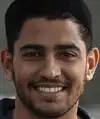Microsoft Excel
Microsoft Excel: Your Essential Spreadsheet Editor
Microsoft Excel is a widely used spreadsheet editor developed by Microsoft for various operating systems including Windows, macOS, Android, iOS, and iPadOS. It is a powerful tool that allows users to organize, analyze, and visualize data with ease.
With its calculation capabilities, Excel enables users to perform complex mathematical operations, making it a versatile tool for both personal and professional use. The graphing tools in Excel provide a visual representation of data, helping users gain insights and identify patterns. Pivot tables, another prominent feature, allow users to summarize and analyze large sets of data efficiently.
One of the highlights of Excel is its macro programming language called Visual Basic for Applications (VBA). This programming language empowers users to automate repetitive tasks, create custom functions, and enhance the functionality of their spreadsheets.
As part of the Microsoft 365 suite of software, Excel seamlessly integrates with other Microsoft Office applications such as Word and PowerPoint. This integration adds to its versatility as it allows users to easily share data, charts, and reports across different platforms.
Why Assessing Microsoft Excel Skills Matters in the Hiring Process
Assessing a candidate's knowledge and skills in Microsoft Excel is crucial for successful hiring. Excel proficiency is highly valued in organizations across industries due to its wide range of applications and the benefits it brings to businesses.
-
Data Organization: Excel allows individuals to efficiently organize and manage large sets of data. By assessing a candidate's Excel skills, you ensure they possess the ability to handle data effectively, reducing errors and improving data quality.
-
Data Analysis: Excel provides powerful tools for data analysis, including calculations, formulas, and functions. Assessing a candidate's Excel skills ensures they have the capability to analyze data, identify trends, and make data-driven decisions.
-
Graphing and Visualization: Excel's graphing and visualization tools enable users to present data in an understandable and visually appealing manner. Candidates with strong Excel skills can effectively communicate complex information through charts and graphs.
-
Efficiency and Productivity: Proficiency in Excel allows employees to automate repetitive tasks, saving time and increasing productivity. Assessing a candidate's Excel skills ensures they can leverage Excel's functionalities to streamline processes and enhance efficiency.
-
Collaboration and Integration: Excel seamlessly integrates with other Microsoft Office applications, making it a powerful tool for collaboration. By assessing a candidate's Excel skills, you ensure they can work well with others and effectively share data and reports across different platforms.
Including Microsoft Excel as a skill to assess in the hiring process helps identify candidates who can bring valuable data management and analysis capabilities to your organization. Enhancing your team's Excel proficiency can lead to increased productivity, informed decision-making, and improved business outcomes.
Assessing Microsoft Excel Skills with Alooba: Test Types that Matter
When it comes to evaluating candidates' proficiency in Microsoft Excel, using a reliable assessment platform like Alooba can streamline the process. With Alooba, you can assess candidates' Excel skills through relevant test types specifically designed to measure their knowledge and abilities.
-
Concepts & Knowledge Test: This test evaluates candidates' understanding of essential Excel concepts and functions. It assesses their knowledge of formulas, formatting, data manipulation, and common spreadsheet tasks. With Alooba's customizable skills feature, you can tailor this test to focus on the specific Excel skills important to your organization.
-
Written Response Test: The written response test measures candidates' ability to provide detailed explanations or solve problems using Excel. This test allows candidates to demonstrate their proficiency through written explanations, showcasing their understanding of Excel functionalities and their problem-solving skills.
By employing these test types through Alooba's assessment platform, you can effectively evaluate candidates' Microsoft Excel skills in a standardized and objective manner. With the ability to customize the tests to match your organization's specific requirements, Alooba helps you identify candidates with the Excel knowledge necessary for success in your organization.
Remember, accurate assessment of candidates' Microsoft Excel skills is essential to ensure you hire individuals who are competent in handling data, performing calculations, and utilizing Excel's features to their fullest potential. Using Alooba simplifies the process and provides you with valuable insights to make informed hiring decisions.
Exploring the Fundamentals of Microsoft Excel
Microsoft Excel encompasses various subtopics and functionalities that contribute to its versatility and usefulness in data management, analysis, and presentation. Below are some of the key aspects and topics within Excel:
-
Formulas and Functions: Excel offers an extensive library of pre-built formulas and functions, such as SUM, AVERAGE, IF, VLOOKUP, and many more. These formulas allow users to perform calculations, manipulate data, and automate tasks efficiently.
-
Data Manipulation and Formatting: Excel provides a range of tools for data manipulation and formatting, allowing users to sort and filter data, merge cells, apply conditional formatting, and customize the appearance of their spreadsheets to enhance readability and visual appeal.
-
Conditional Logic and Data Analysis: Excel enables users to apply conditional logic and perform data analysis using tools like sorting, filtering, and creating pivot tables. Conditional formatting adds further versatility by highlighting specific data based on user-defined rules.
-
Charts and Graphs: Excel offers a variety of chart types, including bar graphs, pie charts, line graphs, and scatter plots. These visual representations allow users to present data in a clear and concise manner, aiding in the understanding and analysis of trends and patterns.
-
Data Validation and Protection: Excel's data validation feature ensures data integrity by allowing users to set rules and restrictions on data entry. Meanwhile, password protection and file-level security features help safeguard sensitive information from unauthorized access.
-
Macros and Automation: Excel's macro functionality empowers users to automate repetitive tasks or create custom functions. With the Visual Basic for Applications (VBA) programming language, users can write scripts to enhance the functionality and efficiency of their spreadsheets.
By exploring these fundamental topics within Microsoft Excel, users can unlock the full potential of this powerful spreadsheet editor, simplifying data management, analysis, and visualization tasks. Mastery of these subtopics allows individuals to demonstrate advanced proficiency and efficiency in using Excel as a valuable tool in various professional settings.
Practical Applications of Microsoft Excel
Microsoft Excel finds its utility in a wide range of industries and professional roles, thanks to its versatility and extensive features. Here are some common use cases and applications of Microsoft Excel:
-
Data Analysis and Reporting: Excel is widely used for data analysis and reporting tasks. It allows users to organize and manipulate data, perform calculations, and generate visual representations such as charts and graphs to present findings and insights effectively.
-
Financial Management: Excel serves as a financial management tool for businesses, financial analysts, accountants, and individuals. It can handle budgeting, expense tracking, financial modeling, and forecasting with its powerful formulas and functions.
-
Project Management: Excel is employed in project management to create schedules, track tasks, manage resources, and monitor progress. Its flexible layout and conditional formatting help project managers visualize data, identify bottlenecks, and make informed decisions.
-
Inventory Control and Supply Chain Management: Excel is utilized to manage inventory levels, track stock movements, and plan procurement and logistics. It provides tools to calculate reorder points, conduct forecasting, and optimize supply chain processes.
-
Sales and Customer Relationship Management: Excel aids in managing sales data, tracking customer information, and analyzing sales performance. It can generate sales reports, perform sales forecasting, and assist in customer segmentation and targeting.
-
Human Resources: Excel plays a vital role in human resources departments. It helps track employee data, manage payroll, analyze workforce metrics, and create reports for recruitment, training, and performance evaluation.
-
Academic and Statistical Analysis: Excel is a tool of choice for students, educators, and researchers for academic projects and statistical analysis. Its functions and add-ins offer capabilities for data manipulation, regression analysis, hypothesis testing, and more.
-
Personal Finance and Budgeting: Excel is also popular among individuals for personal finance management, budgeting, and investment tracking. It provides templates and functions to build budgets, calculate savings, and track expenses.
These are just a few examples of how Microsoft Excel is used across industries and professions. The flexibility, calculations, and visualization features of Excel make it an invaluable tool for managing and analyzing data, improving efficiency, and making informed decisions.
Roles that Rely on Strong Microsoft Excel Skills
Proficiency in Microsoft Excel is an invaluable asset for professionals across various fields and job roles. Here are some roles that require strong Microsoft Excel skills to excel in their responsibilities:
-
Data Analyst: Data analysts leverage Excel's data manipulation and analysis tools to process and analyze vast datasets, extract insights, and create meaningful reports and visualizations.
-
Data Scientist: Data scientists utilize Excel to prepare and clean data, perform statistical analysis, and build models. Excel's functions and formulas aid in data preprocessing and visualizing results.
-
Financial Analyst: Financial analysts rely on Excel for financial modeling, forecasting, and analyzing investment opportunities. Excel's advanced formulas and financial functions facilitate complex calculations and scenario analysis.
-
HR Analyst: HR analysts utilize Excel to manage employee data, create reports, and perform workforce analytics. Excel's data management and visualization capabilities help analyze trends and make data-driven HR decisions.
-
Operations Analyst: Operations analysts use Excel to analyze operational data, optimize processes, and identify efficiency improvements. Excel's formulas, pivot tables, and charts aid in data manipulation and performance monitoring.
-
Product Manager: Product managers utilize Excel to track product metrics, conduct market research, and perform competitive analysis. Excel's data management and visualization features support decision-making and product planning.
-
Marketing Analyst: Marketing analysts rely on Excel to analyze marketing campaign data, track customer behavior, and measure ROI. Excel's data processing capabilities help derive actionable insights for marketing strategies.
-
User Behaviour Analyst: User behavior analysts utilize Excel to analyze user data, identify patterns, and optimize user experiences. Excel's data manipulation features support behavioral analysis and data-driven decision-making.
-
Product Analyst: Product analysts utilize Excel to analyze product performance data, conduct market research, and track user feedback. Excel's data organization and analysis capabilities assist in product insights and strategy development.
-
Financial Analyst: Financial analysts rely on Excel for financial modeling, forecasting, and analyzing investment opportunities. Excel's advanced formulas and financial functions facilitate complex calculations and scenario analysis.
Mastering Microsoft Excel can significantly enhance productivity and effectiveness in these roles. Whether it's data analysis, financial modeling, or performance tracking, strong Excel skills are essential for professionals seeking success in their respective fields.
Associated Roles
Data Pipeline Engineer
Data Pipeline Engineers are responsible for developing and maintaining the systems that allow for the smooth and efficient movement of data within an organization. They work with large and complex data sets, building scalable and reliable pipelines that facilitate data collection, storage, processing, and analysis. Proficient in a range of programming languages and tools, they collaborate with data scientists and analysts to ensure that data is accessible and usable for business insights. Key technologies often include cloud platforms, big data processing frameworks, and ETL (Extract, Transform, Load) tools.
Data Scientist
Data Scientists are experts in statistical analysis and use their skills to interpret and extract meaning from data. They operate across various domains, including finance, healthcare, and technology, developing models to predict future trends, identify patterns, and provide actionable insights. Data Scientists typically have proficiency in programming languages like Python or R and are skilled in using machine learning techniques, statistical modeling, and data visualization tools such as Tableau or PowerBI.
Financial Analyst
Financial Analysts are experts in assessing financial data to aid in decision-making within various sectors. These professionals analyze market trends, investment opportunities, and the financial performance of companies, providing critical insights for investment decisions, business strategy, and economic policy development. They utilize financial modeling, statistical tools, and forecasting techniques, often leveraging software like Excel, and programming languages such as Python or R for their analyses.
HR Analyst
HR Analysts are integral in managing HR data across multiple systems throughout the employee lifecycle. This role involves designing and launching impactful reports, ensuring data integrity, and providing key insights to support strategic decision-making within the HR function. They work closely with various stakeholders, offering training and enhancing HR data reporting capabilities.
Insights Analyst
Insights Analysts play a pivotal role in transforming complex data sets into actionable insights, driving business growth and efficiency. They specialize in analyzing customer behavior, market trends, and operational data, utilizing advanced tools such as SQL, Python, and BI platforms like Tableau and Power BI. Their expertise aids in decision-making across multiple channels, ensuring data-driven strategies align with business objectives.
Marketing Analyst
Marketing Analysts specialize in interpreting data to enhance marketing efforts. They analyze market trends, consumer behavior, and campaign performance to inform marketing strategies. Proficient in data analysis tools and techniques, they bridge the gap between data and marketing decision-making. Their role is crucial in tailoring marketing efforts to target audiences effectively and efficiently.
Operations Analyst
Operations Analysts are pivotal in improving the efficiency and effectiveness of business processes. They work across various departments, such as supply chain, logistics, and human resources, utilizing their expertise in data analysis and project management. These professionals are adept in extracting and interpreting data, identifying trends, and providing actionable insights to enhance operational performance. They typically employ tools like SQL, Excel, and PowerBI, and are skilled in communication and problem-solving to support decision-making processes.
Product Analyst
Product Analysts utilize data to optimize product strategies and enhance user experiences. They work closely with product teams, leveraging skills in SQL, data visualization (e.g., Tableau), and data analysis to drive product development. Their role includes translating business requirements into technical specifications, conducting A/B testing, and presenting data-driven insights to inform product decisions. Product Analysts are key in understanding customer needs and driving product innovation.
Product Manager
Product Managers are responsible for the strategy, roadmap, and feature definition of a product or product line. They work at the intersection of business, technology, and user experience, focusing on delivering solutions that meet market needs. Product Managers often have a background in business, engineering, or design, and are skilled in areas such as market research, user experience design, and agile methodologies.
User Behaviour Analyst
User Behaviour Analysts focus on analyzing and interpreting user data to improve overall user experience on digital platforms. Their role involves studying user interactions, feedback, and patterns to inform product development and user support strategies. These analysts typically work with large datasets, employing tools like SQL, and techniques in data visualization and statistical analysis. Their insights are crucial in shaping product enhancements and tailoring user communication.
Related Skills
Looking to Assess Microsoft Excel Skills and More?
Book a Discovery Call with us Today!
Find the right candidates with excellent Microsoft Excel skills using Alooba's assessment platform. Our customizable tests and intuitive interface make it easy for you to evaluate candidates' proficiency in Excel and other essential skills.

 QuickSight
QuickSight