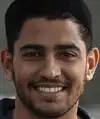What is Excel?
Excel is a widely-used spreadsheet tool that allows users to organize, analyze, and manipulate data in a structured manner. Developed by Microsoft, Excel is a staple in the world of data management and analysis.
With its user-friendly interface and powerful features, Excel provides individuals and businesses with an efficient way to perform calculations, create tables, and visualize data. It is commonly used for tasks such as budgeting, financial analysis, data reporting, and project management.
In Excel, data is stored in cells within a grid-like structure called a spreadsheet. Users can input and format data, apply formulas to perform calculations, and create charts and graphs for data visualization. Excel also offers a range of built-in functions and features that further enhance its capabilities, such as sorting and filtering data, creating pivot tables, and running complex statistical analysis.
As a versatile tool, Excel caters to users of all skill levels, from beginners to advanced data analysts. Its widespread usage and compatibility make it an essential tool for professionals in various industries, including finance, marketing, human resources, and operations. Whether you are organizing personal finances or managing complex business operations, Excel provides a solid foundation for effective data management and analysis.
Why Assess a Candidate's Knowledge of Excel?
Assessing a candidate's ability to use Excel effectively is crucial for several reasons.
-
Efficiency: Excel proficiency contributes to increased efficiency in data management and analysis. Candidates who are skilled in Excel can quickly organize and manipulate data, saving valuable time and effort in data-related tasks.
-
Accuracy: Excel offers powerful tools and functions that ensure accurate calculations and analysis. Candidates with Excel knowledge can minimize errors in data processing, ensuring reliable and precise results.
-
Problem Solving: Excel is a versatile tool that enables users to solve complex problems and address business challenges. Candidates who can demonstrate their Excel skills show their ability to think critically and find innovative solutions using data-driven insights.
-
Data Visualization: Excel allows users to create visual representations of data through charts and graphs. Candidates who can effectively present data in a visually appealing manner can enhance communication and facilitate decision-making processes.
-
Collaboration: Excel is widely used in various industries, making it a standard tool for data sharing and collaboration. Candidates who possess Excel knowledge can seamlessly work with colleagues and stakeholders, ensuring effective teamwork and collaboration.
By assessing a candidate's familiarity with Excel, organizations can identify individuals who can leverage the power of this tool to enhance productivity, accuracy, problem-solving capabilities, data visualization, and collaboration within the workplace. Make informed hiring decisions by evaluating candidates' Excel skills with Alooba's comprehensive assessment platform.
Assessing Candidates on Excel Skills with Alooba
At Alooba, we provide a range of assessment options to evaluate a candidate's Excel skills effectively. Here are two relevant test types that can help organizations gauge an individual's proficiency in Excel:
-
Concepts and Knowledge Test: Our Concepts and Knowledge test assesses a candidate's understanding of Excel fundamentals and key concepts. This multiple-choice test covers topics such as formatting cells, applying formulas and functions, working with tables, and creating charts. It provides an objective evaluation of a candidate's theoretical knowledge of Excel.
-
Written Response Test: Our Written Response test allows candidates to showcase their Excel skills by answering questions through written responses or essays. This test offers a deeper assessment of a candidate's ability to apply Excel knowledge in practical scenarios. It evaluates their proficiency in tasks like data organization, manipulation, and analysis using Excel's features and functions.
By utilizing Alooba's assessment platform, employers can evaluate candidates' Excel skills objectively and efficiently. These assessments provide insights into a candidate's ability to navigate and utilize Excel's core functionalities. Ensure you select the appropriate test type on Alooba to evaluate candidates' proficiency in Excel effectively.
Key Topics in Excel
Excel encompasses a range of useful features and functionalities that empower users to efficiently manage and analyze data. Here are some key topics and subtopics within Excel:
-
Cells and Ranges: Excel revolves around cells, which are individual boxes where data can be entered and manipulated. Users can perform various actions on cells, such as formatting, applying formulas, and sorting. Ranges refer to a group of cells that are selected together.
-
Formulas and Functions: Excel offers a wide range of built-in formulas and functions to perform calculations and automate tasks. Users can utilize arithmetic operators, mathematical functions, logical functions, text functions, date functions, and more to manipulate and analyze data effectively.
-
Data Formatting: Excel allows users to format cells, rows, and columns to enhance the visual appearance of data. Formatting options include changing font styles, colors, borders, and alignment. Users can also apply number formats, such as currency, percentage, and date formats.
-
Charts and Graphs: Excel provides tools to create visually appealing charts and graphs to represent data. Users can choose from various chart types, like bar charts, line charts, pie charts, and scatter plots, to showcase data trends and relationships.
-
PivotTables: PivotTables enable users to summarize and analyze large amounts of data quickly. With PivotTables, users can arrange, filter, and summarize data based on different criteria, gaining valuable insights from complex datasets.
-
Data Analysis Tools: Excel offers a variety of data analysis tools, including data validation, conditional formatting, sorting, filtering, and subtotaling. These tools assist in organizing and manipulating data to derive meaningful conclusions.
-
Data Import and Export: Excel allows users to import data from external sources such as databases or CSV files. Conversely, users can export Excel data to other formats, facilitating data sharing and integration with other applications.
By exploring these key topics within Excel, users can unlock the full potential of this powerful spreadsheet tool. Alooba's comprehensive assessments can evaluate candidates' proficiency in these specific Excel subtopics, ensuring organizations find individuals with the right skills for their Excel-related requirements.
Applications of Excel
Excel finds extensive applications across various industries and sectors due to its versatility and wide range of capabilities. Here are some common use cases for Excel:
-
Financial Analysis: Excel is widely used for financial analysis, budgeting, and forecasting. It allows finance professionals to perform calculations, create financial models, and generate reports to analyze profitability, cash flow, and investment opportunities.
-
Data Management: Excel serves as a powerful tool for data management. Users can organize, store, and manipulate data in a structured manner, making it easier to track information, maintain records, and generate summaries.
-
Project Management: Excel provides project managers with tools to plan, monitor, and track projects. Users can use features like timelines, Gantt charts, and task lists to schedule activities, assign resources, and track progress in real-time.
-
Business Reporting: Excel facilitates the creation of dynamic and visually appealing reports. Users can generate summaries, create dashboards, and present data insights using charts, graphs, and pivot tables, enabling effective communication and decision-making.
-
Inventory Management: Excel aids in tracking inventory levels, monitoring stock movements, and calculating reorder points. Users can create inventory spreadsheets to manage stock quantities, track sales, and analyze product performance.
-
Human Resources: Excel assists HR professionals in tasks such as tracking employee records, calculating payroll, managing leave balances, and creating employee schedules. It streamlines HR processes and provides accurate data for decision-making.
-
Data Analysis and Visualization: Excel offers tools for data analysis, allowing users to perform statistical analysis, perform data mining, and generate visualizations. These capabilities are valuable for identifying trends, making data-driven decisions, and presenting insights to stakeholders.
-
Academic and Educational Purposes: Excel is commonly used in educational institutions for tasks like grading, data analysis, and creating educational materials. It provides a platform for students and teachers to perform calculations, organize data, and visualize information.
Excel's flexibility and broad range of applications make it an essential tool for individuals and organizations across industries. By assessing candidates' Excel skills using Alooba's comprehensive assessment platform, organizations can identify candidates with the Excel proficiency necessary to excel in these various applications.
Roles Requiring Strong Excel Skills
Strong Excel skills are crucial for individuals pursuing careers in various domains where data management, analysis, and reporting play a significant role. Here are some key roles that require proficiency in Excel:
-
Data Analyst: Data analysts rely heavily on Excel to organize and analyze data, create insightful reports, and generate visualizations. Excel is an essential tool for data cleaning, transforming, and summarizing, allowing data analysts to extract valuable insights from large datasets.
-
Data Scientist: Data scientists leverage Excel's capabilities to preprocess and explore data, build and test models, and visualize results. Excel is often used in the initial stages of data analysis and provides a foundation for advanced statistical modeling and machine learning.
-
Data Engineer: Data engineers utilize Excel's data management features to cleanse, aggregate, and transform data. Excel serves as a valuable tool for data profiling and quality checks before data engineers load it into databases or data warehouses for further processing.
-
Financial Analyst: Financial analysts heavily rely on Excel for budgeting, forecasting, financial modeling, and performing financial analysis. Excel's ability to handle complex calculations, formulas, and functions is essential for financial analysts to perform accurate financial evaluations.
-
HR Analyst: HR analysts utilize Excel to manage and analyze employee data, conduct workforce planning, and generate HR reports. Excel helps HR analysts track personnel information, calculate performance metrics, and assist in strategic HR decision-making processes.
-
Marketing Analyst: Marketing analysts leverage Excel to analyze marketing campaign data, track performance metrics, and perform customer segmentation. Excel's features allow marketing analysts to analyze sales data, conduct market research, and present marketing insights effectively.
Having strong Excel skills can provide a competitive edge for individuals pursuing these roles. Alooba's comprehensive assessments can help candidates showcase their Excel proficiency to potential employers, assisting them in securing roles that require expertise in data analysis, financial analysis, HR analytics, marketing analytics, and more.
Associated Roles
Data Scientist
Data Scientists are experts in statistical analysis and use their skills to interpret and extract meaning from data. They operate across various domains, including finance, healthcare, and technology, developing models to predict future trends, identify patterns, and provide actionable insights. Data Scientists typically have proficiency in programming languages like Python or R and are skilled in using machine learning techniques, statistical modeling, and data visualization tools such as Tableau or PowerBI.
Demand Analyst
Demand Analysts specialize in predicting and analyzing market demand, using statistical and data analysis tools. They play a crucial role in supply chain management, aligning product availability with customer needs. This involves collaborating with sales, marketing, and production teams, and utilizing CRM and BI tools to inform strategic decisions.
Digital Analyst
Digital Analysts leverage digital data to generate actionable insights, optimize online marketing strategies, and improve customer engagement. They specialize in analyzing web traffic, user behavior, and online marketing campaigns to enhance digital marketing efforts. Digital Analysts typically use tools like Google Analytics, SQL, and Adobe Analytics to interpret complex data sets, and they collaborate with marketing and IT teams to drive business growth through data-driven decisions.
Financial Analyst
Financial Analysts are experts in assessing financial data to aid in decision-making within various sectors. These professionals analyze market trends, investment opportunities, and the financial performance of companies, providing critical insights for investment decisions, business strategy, and economic policy development. They utilize financial modeling, statistical tools, and forecasting techniques, often leveraging software like Excel, and programming languages such as Python or R for their analyses.
Insights Analyst
Insights Analysts play a pivotal role in transforming complex data sets into actionable insights, driving business growth and efficiency. They specialize in analyzing customer behavior, market trends, and operational data, utilizing advanced tools such as SQL, Python, and BI platforms like Tableau and Power BI. Their expertise aids in decision-making across multiple channels, ensuring data-driven strategies align with business objectives.
Marketing Analyst
Marketing Analysts specialize in interpreting data to enhance marketing efforts. They analyze market trends, consumer behavior, and campaign performance to inform marketing strategies. Proficient in data analysis tools and techniques, they bridge the gap between data and marketing decision-making. Their role is crucial in tailoring marketing efforts to target audiences effectively and efficiently.
Product Analyst
Product Analysts utilize data to optimize product strategies and enhance user experiences. They work closely with product teams, leveraging skills in SQL, data visualization (e.g., Tableau), and data analysis to drive product development. Their role includes translating business requirements into technical specifications, conducting A/B testing, and presenting data-driven insights to inform product decisions. Product Analysts are key in understanding customer needs and driving product innovation.
Related Skills
Other names for Excel include Microsoft Excel, XL, and XLS.

 QuickSight
QuickSight