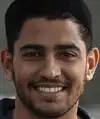What is Looker Studio?
Looker Studio, formerly known as Google Data Studio, is an innovative online tool that helps you convert data into informative reports and customizable dashboards. Whether you are a data analyst, business executive, or anyone needing to analyze and present data effectively, Looker Studio is designed to simplify the process.
The Power of Looker Studio
Looker Studio empowers you to delve deeply into your data, gaining valuable insights and making data-driven decisions. By connecting to various data sources, such as databases, spreadsheets, and cloud applications, Looker Studio allows you to consolidate and visualize your data in real-time.
Customizable Reports and Dashboards
Looker Studio offers a user-friendly interface, enabling you to create professional reports and dashboards that showcase your data in a visually appealing manner. With a wide range of customizable components and visualization options, you can tailor your reports to meet your specific needs and present data in a clear and compelling way.
Seamless Collaboration and Sharing
Collaboration is made easy with Looker Studio. You can collaborate with team members in real-time, allowing for seamless sharing and exploration of data insights. Whether it's sharing interactive dashboards or scheduling automated reports, Looker Studio streamlines collaboration and ensures everyone stays informed.
Advanced Analytical Capabilities
Looker Studio goes beyond just creating visual reports. It offers advanced analytical capabilities that enable you to perform complex calculations, run custom queries, and build sophisticated data models. With an extensive library of functions and formulas, you can manipulate and transform your data to uncover hidden patterns and trends.
Scalable and Secure
Looker Studio is built to scale with your growing data needs. It effortlessly handles large data sets and supports complex data modeling. Moreover, Looker Studio prioritizes data security, providing robust access controls and encryption methods to keep your data safe and confidential.
Why Assess a Candidate's Looker Studio Skills?
Assessing a candidate's Looker Studio abilities is crucial for making informed hiring decisions. By evaluating their understanding and proficiency in this powerful data visualization tool, you can ensure that you onboard individuals who can effectively analyze and present data to drive business insights and success.
Unleash the Power of Data Visualization
Looker Studio allows users to convert complex data into visually appealing reports and dashboards. By assessing a candidate's proficiency in Looker Studio, you can identify those who can unlock the full potential of data visualization, enabling your organization to make data-driven decisions more efficiently.
Analyze and Interpret Data Effectively
With Looker Studio skills, candidates can analyze data from various sources, interpret trends and patterns, and draw actionable insights. Assessing candidates' Looker Studio abilities ensures that you bring in individuals who have the capability to transform raw data into meaningful information, helping your organization gain a competitive edge.
Streamline Decision-Making Processes
Looker Studio empowers users to customize reports and dashboards to suit their specific needs. By evaluating a candidate's Looker Studio skills, you can identify individuals who possess the ability to create well-organized and insightful visualizations, streamlining decision-making processes across your organization.
Drive Business Growth with Data-Driven Insights
Data-driven insights are integral to achieving business growth and success in today's competitive landscape. Assessing candidates for their Looker Studio skills allows you to identify those who can harness the power of data, enabling your organization to uncover opportunities, optimize strategies, and drive growth.
Stay Ahead in the Data-Driven World
In today's data-driven world, having skilled professionals who can effectively leverage tools like Looker Studio is essential. Assessing candidates' Looker Studio skills helps you hire individuals who can stay ahead of the curve, adapt to evolving technologies, and contribute to your organization's long-term success.
By assessing a candidate's Looker Studio skills, you can ensure that you assemble a talented workforce capable of transforming data into actionable insights, driving business growth, and staying competitive in the digital age.
Assessing Looker Studio Skills with Alooba
Alooba's comprehensive assessment platform offers a range of test types to evaluate candidates' proficiency in Looker Studio. By utilizing these assessments, you can accurately gauge candidates' abilities and make informed hiring decisions.
Concepts & Knowledge Test
Assess candidates' understanding of Looker Studio's key concepts and features with a Concepts & Knowledge test. This multiple-choice test enables you to evaluate their knowledge of Looker Studio's functionalities and its potential applications in data visualization.
Written Response Test
For a deeper assessment of candidates' Looker Studio skills, consider using a Written Response test. This test allows candidates to provide written responses or essays that demonstrate their ability to utilize Looker Studio for data analysis, report creation, and deriving meaningful insights.
By incorporating these assessment methods from Alooba, you can effectively evaluate candidates' proficiency in Looker Studio and ensure that you hire individuals who have the necessary skills to leverage this powerful data visualization tool.
Key Topics in Looker Studio
Looker Studio encompasses various key topics that enable users to leverage its capabilities for data analysis and visualization. Familiarizing yourself with these topics will enhance your proficiency in utilizing Looker Studio effectively.
Data Source Connections
Learn how to connect Looker Studio to different data sources, such as databases, spreadsheets, and cloud applications. Understand the process of establishing secure and reliable connections with these sources to ensure seamless data access and integration.
Data Modeling and Exploration
Explore the data modeling capabilities of Looker Studio to create logical data models that map complex data relationships. Uncover insights by utilizing Looker Studio's exploration tools, allowing you to navigate data sets, apply filters, and identify trends and patterns within your data.
Customizable Visualizations
Discover how Looker Studio enables you to create visually appealing and interactive reports and dashboards. Learn about the wide range of customizable visualization options, such as charts, graphs, and tables, and how to tailor these components to effectively present your data.
Data Transformations and Calculations
Delve into Looker Studio's data transformation and calculation capabilities. Learn how to manipulate, cleanse, and transform your data using Looker Studio's functionalities, including calculations, filters, and aggregations.
Collaboration and Sharing
Understand how Looker Studio facilitates collaboration across teams by allowing users to share reports, dashboards, and data insights. Learn how to grant access to specific users, collaborate in real-time, and schedule automated report deliveries to ensure everyone is informed and up-to-date.
Advanced Features and Extensions
Explore the advanced features and extensions available in Looker Studio to further enhance your data analysis capabilities. Discover features such as advanced analytics, embedding dashboards, and integrating Looker Studio with other tools and platforms to streamline your data processes.
By familiarizing yourself with these key topics and mastering their implementation within Looker Studio, you can optimize your data analysis and visualization tasks, uncover valuable insights, and make data-driven decisions with confidence.
How Looker Studio is Used
Looker Studio is a versatile tool that can be used in various ways across organizations of all sizes and industries. Here are some common use cases for Looker Studio:
Data Analysis and Reporting
Looker Studio allows users to perform in-depth data analysis by connecting to multiple data sources and visualizing the data in customizable reports and dashboards. Users can explore and manipulate data, uncover insights, and generate informative reports to support decision-making processes.
Business Intelligence and Analytics
Looker Studio serves as a powerful business intelligence and analytics tool. Organizations can utilize Looker Studio to gain a comprehensive view of their data, perform trend analysis, and track key performance indicators. This enables them to make data-driven decisions and identify opportunities for growth and optimization.
Data Visualization and Storytelling
Looker Studio excels at turning complex data into visually engaging and easy-to-understand visualizations. Users can create interactive charts, graphs, and maps that effectively communicate data insights. These visualizations help stakeholders understand complex data and facilitate storytelling around important metrics.
Collaboration and Data Sharing
Looker Studio promotes collaboration and data sharing within organizations. Users can share dashboards and reports with team members, ensuring everyone has access to the latest data and insights. Looker Studio also supports collaborative analysis, allowing teams to work together, contribute insights, and drive data-driven decision-making.
Data-Driven Decision Making
By leveraging Looker Studio's data analysis and visualization capabilities, organizations can make informed and data-driven decisions. Looker Studio provides real-time data insights, enabling users to monitor performance, identify trends, and respond quickly to market changes. This helps organizations stay agile and competitive in today's fast-paced business environment.
Ad Hoc Querying and Data Exploration
Looker Studio enables users to perform ad hoc querying and data exploration, empowering them to dive deep into their data to answer specific questions or investigate anomalies. Users can run custom queries, filter and segment data, and drill down into specific dimensions to gain a comprehensive understanding of their data.
Looker Studio's versatility and powerful features make it an invaluable tool for data analysis, business intelligence, and decision-making across a wide range of industries and use cases. Its user-friendly interface and robust functionality simplify the process of converting data into actionable insights that drive organizational success.
Roles That Require Good Looker Studio Skills
Looker Studio proficiency is essential for various roles across organizations that rely on data analysis, visualization, and reporting. The following roles benefit from having strong Looker Studio skills:
- Data Analyst: Data analysts leverage Looker Studio to analyze and interpret data, create reports, and identify trends and patterns that drive business insights.
- Data Scientist: Data scientists use Looker Studio to explore and visualize data, perform statistical analysis, and build predictive models to support data-driven decision-making.
- Data Engineer: Data engineers utilize Looker Studio to design and build data pipelines, transform and cleanse data, and ensure the availability and reliability of data infrastructure.
- Insights Analyst: Insights analysts rely on Looker Studio to analyze market and customer data, extract meaningful insights, and provide recommendations for optimizing strategies.
- Marketing Analyst: Marketing analysts utilize Looker Studio to analyze marketing performance data, track campaign effectiveness, and measure ROI to guide decision-making.
- Product Analyst: Product analysts leverage Looker Studio to gather and analyze product usage data, conduct market research, and provide insights to drive product development and strategy.
- Analytics Engineer: Analytics engineers use Looker Studio to build complex data models, design and optimize database structures, and create scalable data analytics solutions.
- Artificial Intelligence Engineer: Artificial intelligence engineers utilize Looker Studio to analyze and visualize data, train and evaluate machine learning models, and deploy AI-powered solutions.
- Data Governance Analyst: Data governance analysts rely on Looker Studio to ensure data quality and compliance, establish data governance frameworks, and monitor data usage and access.
- Data Quality Analyst: Data quality analysts use Looker Studio to perform data quality assessments, identify data issues, and establish data cleansing and validation processes.
- Data Strategy Analyst: Data strategy analysts leverage Looker Studio to analyze data trends, evaluate data management strategies, and provide recommendations for optimizing data utilization.
These roles and more require strong Looker Studio skills to effectively leverage the tool's capabilities and drive data-driven decision-making within organizations.
Associated Roles
Analytics Engineer
Analytics Engineers are responsible for preparing data for analytical or operational uses. These professionals bridge the gap between data engineering and data analysis, ensuring data is not only available but also accessible, reliable, and well-organized. They typically work with data warehousing tools, ETL (Extract, Transform, Load) processes, and data modeling, often using SQL, Python, and various data visualization tools. Their role is crucial in enabling data-driven decision making across all functions of an organization.
Artificial Intelligence Engineer
Artificial Intelligence Engineers are responsible for designing, developing, and deploying intelligent systems and solutions that leverage AI and machine learning technologies. They work across various domains such as healthcare, finance, and technology, employing algorithms, data modeling, and software engineering skills. Their role involves not only technical prowess but also collaboration with cross-functional teams to align AI solutions with business objectives. Familiarity with programming languages like Python, frameworks like TensorFlow or PyTorch, and cloud platforms is essential.
Data Governance Analyst
Data Governance Analysts play a crucial role in managing and protecting an organization's data assets. They establish and enforce policies and standards that govern data usage, quality, and security. These analysts collaborate with various departments to ensure data compliance and integrity, and they work with data management tools to maintain the organization's data framework. Their goal is to optimize data practices for accuracy, security, and efficiency.
Data Quality Analyst
Data Quality Analysts play a crucial role in maintaining the integrity of data within an organization. They are responsible for identifying, correcting, and preventing inaccuracies in data sets. This role involves using analytical tools and methodologies to monitor and maintain the quality of data. Data Quality Analysts collaborate with other teams to ensure that data is accurate, reliable, and suitable for business decision-making. They typically use SQL for data manipulation, employ data quality tools, and leverage BI tools like Tableau or PowerBI for reporting and visualization.
Data Scientist
Data Scientists are experts in statistical analysis and use their skills to interpret and extract meaning from data. They operate across various domains, including finance, healthcare, and technology, developing models to predict future trends, identify patterns, and provide actionable insights. Data Scientists typically have proficiency in programming languages like Python or R and are skilled in using machine learning techniques, statistical modeling, and data visualization tools such as Tableau or PowerBI.
Data Strategy Analyst
Data Strategy Analysts specialize in interpreting complex datasets to inform business strategy and initiatives. They work across various departments, including product management, sales, and marketing, to drive data-driven decisions. These analysts are proficient in tools like SQL, Python, and BI platforms. Their expertise includes market research, trend analysis, and financial modeling, ensuring that data insights align with organizational goals and market opportunities.
Financial Analyst
Financial Analysts are experts in assessing financial data to aid in decision-making within various sectors. These professionals analyze market trends, investment opportunities, and the financial performance of companies, providing critical insights for investment decisions, business strategy, and economic policy development. They utilize financial modeling, statistical tools, and forecasting techniques, often leveraging software like Excel, and programming languages such as Python or R for their analyses.
Insights Analyst
Insights Analysts play a pivotal role in transforming complex data sets into actionable insights, driving business growth and efficiency. They specialize in analyzing customer behavior, market trends, and operational data, utilizing advanced tools such as SQL, Python, and BI platforms like Tableau and Power BI. Their expertise aids in decision-making across multiple channels, ensuring data-driven strategies align with business objectives.
Marketing Analyst
Marketing Analysts specialize in interpreting data to enhance marketing efforts. They analyze market trends, consumer behavior, and campaign performance to inform marketing strategies. Proficient in data analysis tools and techniques, they bridge the gap between data and marketing decision-making. Their role is crucial in tailoring marketing efforts to target audiences effectively and efficiently.
Product Analyst
Product Analysts utilize data to optimize product strategies and enhance user experiences. They work closely with product teams, leveraging skills in SQL, data visualization (e.g., Tableau), and data analysis to drive product development. Their role includes translating business requirements into technical specifications, conducting A/B testing, and presenting data-driven insights to inform product decisions. Product Analysts are key in understanding customer needs and driving product innovation.
Related Skills
Other names for Looker Studio include Google Data Studio, and Data Studio.
 QuickSight
QuickSight