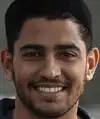What is PowerPoint?
PowerPoint is a software package that allows users to create electronic presentations. These presentations consist of a series of separate pages or slides. PowerPoint is widely used in a variety of settings, such as businesses, educational institutions, and personal projects.
The tool offers a user-friendly interface and offers a range of features and tools to enhance presentations. Users can add text, images, videos, and audio to their slides, as well as apply various visual effects and transitions. PowerPoint also allows for customization of slide layouts and design elements to create visually appealing and engaging presentations.
PowerPoint is designed to simplify the process of creating and delivering presentations. With its intuitive interface and easy-to-use features, users can quickly create professional-looking slideshows. The software provides a versatile platform for conveying information, whether it's presenting sales data to clients, delivering lectures in classrooms, or sharing project updates in the workplace.
PowerPoint files are typically saved in the .ppt or .pptx formats, which can be easily shared and viewed on different devices and operating systems. This enables seamless collaboration and ensures that presentations can be accessed and played back on various platforms, including computers, tablets, and smartphones.
Assessing Candidate's PowerPoint Skills: Why It Matters
Assessing a candidate's skills in using PowerPoint can significantly benefit your hiring process. Here's why:
-
Effective Communication: PowerPoint is a powerful tool for effectively communicating ideas, data, and information. Candidates with proficiency in PowerPoint can create visually appealing and engaging presentations that convey information in a clear and impactful way.
-
Presentation Skills: The ability to create compelling presentations is a valuable skill in today's professional world. Assessing a candidate's PowerPoint skills can help you identify individuals who can confidently and professionally deliver presentations, whether to clients, colleagues, or stakeholders.
-
Attention to Detail: Creating well-designed slides requires attention to detail and an eye for aesthetics. By evaluating candidates' PowerPoint skills, you can gauge their ability to organize information, use appropriate visuals, and effectively arrange content on slides.
-
Problem-Solving and Creativity: PowerPoint allows for creative problem-solving in presenting complex ideas or data. Assessing candidates' PowerPoint skills can help you identify individuals who can think critically and creatively to present information in innovative ways.
-
Collaboration and Adaptability: PowerPoint is often used in collaborative settings, where multiple team members work on a presentation. Assessing a candidate's PowerPoint skills can give insights into their ability to collaborate, adapt quickly, and integrate feedback from others.
By assessing a candidate's ability to use PowerPoint effectively, you can ensure that you hire individuals who possess the necessary skills to create captivating presentations and effectively convey information, adding value to your organization's communication efforts.
Assessing Candidates on PowerPoint: How it Works with Alooba
Alooba's assessment platform provides effective ways to evaluate candidates' skills in using PowerPoint. Here are two relevant test types that can be utilized:
-
Concepts & Knowledge Test: This test assesses candidates' understanding of PowerPoint's basic concepts and functionalities. It includes multiple-choice questions that cover topics such as slide creation, formatting, inserting media, applying transitions, and utilizing slide master features. Alooba's customizable skills allow you to tailor the test to match specific PowerPoint requirements.
-
Diagramming Test: For in-depth evaluation, Alooba offers a subjective, manual evaluation test using an in-browser diagram tool. Candidates use the tool to create diagrams within a PowerPoint context, showcasing their ability to visually represent ideas or concepts. This test assesses their proficiency in leveraging PowerPoint's diagramming capabilities.
With Alooba's platform, you can choose relevant and specific test types to assess candidates' PowerPoint skills effectively. These tests provide valuable insights into candidates' ability to navigate and utilize PowerPoint, ensuring that you hire individuals who possess the necessary expertise in creating impactful presentations.
Topics Included in PowerPoint
PowerPoint encompasses various topics and features that enable users to create dynamic and engaging presentations. Here are some key subtopics within PowerPoint:
-
Slide Creation and Layout: Learn how to create, duplicate, and delete slides within a presentation. Understand the different layouts available and how to choose the most appropriate one for conveying information effectively.
-
Text Formatting and Styling: Discover how to add and format text on slides, such as changing font styles, sizes, colors, and alignment. Explore options for bullets, numbering, and adjusting line spacing to enhance readability.
-
Inserting and Editing Images: Explore the process of adding visuals to slides, including images, icons, and shapes. Discover techniques for resizing, cropping, and arranging these visuals to complement your content.
-
Applying Slide Transitions and Animations: Uncover how to add transitions between slides for seamless flow and visual appeal. Dive into animation effects to bring text, images, and other elements to life during the presentation.
-
Working with Charts and Graphs: Learn how to create and customize charts, graphs, and tables within PowerPoint. Understand how to input data, choose the appropriate chart type, and modify its appearance and labels.
-
Utilizing Multimedia Elements: Explore ways to incorporate multimedia elements, such as audio and video files, into your presentations. Learn how to embed these elements for more engaging and interactive slides.
-
Mastering Slide Show Delivery: Gain insights into presenting your slides effectively, including techniques for rehearsing timings, setting up slide show options, and utilizing presenter view for a professional delivery.
By understanding these topics within PowerPoint, users can harness the full potential of the software to create impactful presentations that captivate audiences and effectively convey information.
How PowerPoint is Utilized
PowerPoint is widely used across various industries and settings to create visually immersive presentations. Here's how this versatile software is utilized:
-
Business Presentations: PowerPoint is a go-to tool for creating professional presentations in the business world. It aids in showcasing sales data, pitching ideas to stakeholders, delivering project updates, and conducting training sessions.
-
Educational Materials: Teachers and educators rely on PowerPoint to deliver lessons in a visually engaging manner. It enables the creation of interactive slideshows, incorporating multimedia elements, diagrams, and educational content to enhance the learning experience.
-
Conference and Event Presentations: At conferences, seminars, and events, PowerPoint serves as an effective platform for speakers to share information with large audiences. It allows for effective organization and presentation of key points, visuals, and supporting data.
-
Sales and Marketing Material: PowerPoint is used extensively in sales and marketing to create persuasive pitch decks, product demonstrations, and marketing presentations. Its robust features aid in creating visually appealing content that captures the attention of potential clients and customers.
-
Training and Workshops: PowerPoint plays a vital role in delivering training sessions and workshops within organizations. Trainers utilize it to present instructional content, interactive exercises, and step-by-step guides to enhance the learning process and engage participants.
-
Personal and Creative Projects: Individuals can utilize PowerPoint for personal projects, such as creating photo slideshows, designing invitations, showcasing portfolios, or crafting multimedia-rich stories.
PowerPoint's versatility and user-friendly interface make it a widely adopted software for creating captivating presentations across various sectors. By leveraging its features, professionals and individuals can effectively communicate their ideas, inspire engagement, and make a lasting impact on their audience.
Roles Requiring Good PowerPoint Skills
Proficiency in PowerPoint is particularly valuable for certain roles that heavily involve creating impactful presentations. Here are some roles that require good PowerPoint skills:
-
Data Analyst: Data analysts often need to present their findings and insights to stakeholders. Creating visually appealing and informative presentations using PowerPoint helps them effectively communicate complex data.
-
Marketing Analyst: Marketing analysts utilize PowerPoint to create persuasive presentations, showcasing marketing strategies, campaign results, and market insights to clients and team members.
-
Product Analyst: Product analysts often create presentations to highlight product features, market research, and user feedback. PowerPoint allows them to demonstrate product analysis and recommendations effectively.
-
Data Governance Analyst: Data governance analysts utilize PowerPoint to communicate data governance policies, practices, and frameworks to stakeholders and decision-makers within an organization.
-
Data Migration Analyst: Data migration analysts use PowerPoint to present migration plans, data mapping, and progress reports to ensure smooth and successful data migration projects.
-
Data Migration Engineer: Data migration engineers leverage PowerPoint skills to create visually engaging presentations showcasing technical migration strategies and progress.
-
Deep Learning Engineer: Deep learning engineers often present their research or findings related to machine learning and artificial intelligence. PowerPoint aids in visually presenting complex concepts and results.
-
Digital Analyst: Digital analysts utilize PowerPoint to present web analytics data, digital marketing insights, and recommendations to stakeholders for data-driven decision-making.
-
GIS Data Analyst: GIS data analysts rely on PowerPoint for visually presenting geographic data, maps, and spatial analyses to communicate findings and insights effectively.
-
Growth Analyst: Growth analysts create presentations in PowerPoint to showcase growth strategies, performance metrics, and recommendations to drive business growth.
-
People Analyst: People analysts utilize PowerPoint to present HR analytics, employee surveys, and insights to HR teams and organizational leaders.
Having strong PowerPoint skills in these roles enables professionals to create compelling presentations, effectively convey information, and make a lasting impact on their audience.
Associated Roles
Data Governance Analyst
Data Governance Analysts play a crucial role in managing and protecting an organization's data assets. They establish and enforce policies and standards that govern data usage, quality, and security. These analysts collaborate with various departments to ensure data compliance and integrity, and they work with data management tools to maintain the organization's data framework. Their goal is to optimize data practices for accuracy, security, and efficiency.
Data Migration Analyst
Data Migration Analysts specialize in transferring data between systems, ensuring both the integrity and quality of data during the process. Their role encompasses planning, executing, and managing the migration of data across different databases and storage systems. This often includes data cleaning, mapping, and validation to ensure accuracy and completeness. They collaborate with various teams, including IT, database administrators, and business stakeholders, to facilitate smooth data transitions and minimize disruption to business operations.
Data Migration Engineer
Data Migration Engineers are responsible for the safe, accurate, and efficient transfer of data from one system to another. They design and implement data migration strategies, often involving large and complex datasets, and work with a variety of database management systems. Their expertise includes data extraction, transformation, and loading (ETL), as well as ensuring data integrity and compliance with data standards. Data Migration Engineers often collaborate with cross-functional teams to align data migration with business goals and technical requirements.
Deep Learning Engineer
Deep Learning Engineers’ role centers on the development and optimization of AI models, leveraging deep learning techniques. They are involved in designing and implementing algorithms, deploying models on various platforms, and contributing to cutting-edge research. This role requires a blend of technical expertise in Python, PyTorch or TensorFlow, and a deep understanding of neural network architectures.
Demand Analyst
Demand Analysts specialize in predicting and analyzing market demand, using statistical and data analysis tools. They play a crucial role in supply chain management, aligning product availability with customer needs. This involves collaborating with sales, marketing, and production teams, and utilizing CRM and BI tools to inform strategic decisions.
Digital Analyst
Digital Analysts leverage digital data to generate actionable insights, optimize online marketing strategies, and improve customer engagement. They specialize in analyzing web traffic, user behavior, and online marketing campaigns to enhance digital marketing efforts. Digital Analysts typically use tools like Google Analytics, SQL, and Adobe Analytics to interpret complex data sets, and they collaborate with marketing and IT teams to drive business growth through data-driven decisions.
GIS Data Analyst
GIS Data Analysts specialize in analyzing spatial data and creating insights to inform decision-making. These professionals work with geographic information system (GIS) technology to collect, analyze, and interpret spatial data. They support a variety of sectors such as urban planning, environmental conservation, and public health. Their skills include proficiency in GIS software, spatial analysis, and cartography, and they often have a strong background in geography or environmental science.
Growth Analyst
The Growth Analyst role involves critical analysis of market trends, consumer behavior, and business data to inform strategic growth and marketing efforts. This position plays a key role in guiding data-driven decisions, optimizing marketing strategies, and contributing to business expansion objectives.
Marketing Analyst
Marketing Analysts specialize in interpreting data to enhance marketing efforts. They analyze market trends, consumer behavior, and campaign performance to inform marketing strategies. Proficient in data analysis tools and techniques, they bridge the gap between data and marketing decision-making. Their role is crucial in tailoring marketing efforts to target audiences effectively and efficiently.
People Analyst
People Analysts utilize data analytics to drive insights into workforce management, employee engagement, and HR processes. They are adept in handling HR-specific datasets and tools, like Workday or SuccessFactors, to inform decision-making and improve employee experience. Their role encompasses designing and maintaining HR dashboards, conducting compensation analysis, and supporting strategic HR initiatives through data-driven solutions.
Product Analyst
Product Analysts utilize data to optimize product strategies and enhance user experiences. They work closely with product teams, leveraging skills in SQL, data visualization (e.g., Tableau), and data analysis to drive product development. Their role includes translating business requirements into technical specifications, conducting A/B testing, and presenting data-driven insights to inform product decisions. Product Analysts are key in understanding customer needs and driving product innovation.
Related Skills
Other names for PowerPoint include Microsoft PowerPoint, and MS PowerPoint.
Unlock the Power of PowerPoint in Your Hiring Process
Book a Discovery Call with Alooba Today!
Discover how Alooba's assessment platform can help you accurately assess candidates' skills in PowerPoint and make informed hiring decisions. With Alooba, you can streamline your hiring process, save time, and find top talent proficient in PowerPoint and many other skills.