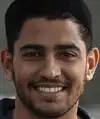What is Microsoft PowerPoint?
Microsoft PowerPoint is a software tool developed by Microsoft that allows users to create engaging and visually appealing presentations. It is part of the Microsoft Office suite and is widely used in various settings, including businesses, educational institutions, and personal projects.
With Microsoft PowerPoint, users can easily create a slideshow presentation using a combination of text, images, videos, and multimedia elements. The user-friendly interface provides a range of templates, themes, and design options to suit individual preferences and needs.
This presentation software enables users to organize information in a structured and coherent manner, making it easier for the audience to follow along. Users can create slides with bullet points, headings, and subheadings, which help in showcasing key points effectively.
PowerPoint offers a myriad of powerful features, including the ability to add animations, transitions, and special effects. These features enhance the visual appeal of presentations, making them more engaging and impactful.
Furthermore, Microsoft PowerPoint allows users to collaborate with others by enabling real-time editing and co-authoring. It also provides options for saving presentations in various file formats, such as PDF or PowerPoint Show, allowing for easy sharing and accessibility across different devices and platforms.
By providing a user-friendly platform with a wide range of features, Microsoft PowerPoint has become a staple tool for individuals and organizations alike, enabling them to deliver compelling and professional presentations.
The Importance of Assessing Microsoft PowerPoint Skills
Assessing a candidate's knowledge and skills in Microsoft PowerPoint is vital for a variety of reasons.
Firstly, Microsoft PowerPoint proficiency is often a key requirement in many job roles, especially in fields such as marketing, sales, and education. Being able to effectively create and deliver presentations can significantly enhance productivity and performance in these roles.
Secondly, assessing a candidate's Microsoft PowerPoint skills can help determine their ability to effectively communicate ideas and information visually. Strong presentation skills are essential for conveying complex concepts in a clear and concise manner, promoting understanding and engagement among the audience.
Additionally, evaluating a candidate's aptitude in Microsoft PowerPoint enables organizations to ensure that potential hires have the technical skills necessary to utilize the software's features and functionalities. This proficiency minimizes the need for extensive training, saving time and resources for the hiring company.
Moreover, assessing Microsoft PowerPoint skills allows employers to identify candidates who possess creativity and attention to detail. Individuals who can design visually appealing slideshows and effectively utilize multimedia elements are more likely to captivate and leave a lasting impression on their audience.
By assessing a candidate's Microsoft PowerPoint skills, organizations can make informed decisions during the hiring process and select the individuals best suited for roles requiring presentation creation and delivery. This assessment helps ensure that the chosen candidates have the necessary skills to contribute effectively to their teams and drive success within the organization.
Assessing Candidates' Microsoft PowerPoint Skills with Alooba
When it comes to evaluating candidates' proficiency in Microsoft PowerPoint, Alooba offers a range of assessments to ensure accurate and objective evaluations.
One relevant test type is the Concepts & Knowledge test, which assesses candidates' understanding of Microsoft PowerPoint's essential features, such as creating slides, applying formatting, and adding multimedia elements. This test provides insights into an individual's foundational knowledge of the software.
Another assessment option is the Written Response test, which allows candidates to demonstrate their ability to effectively communicate ideas through written responses. This test evaluates skills such as organizing content, using proper formatting, and presenting information coherently in the context of Microsoft PowerPoint.
By utilizing Alooba's comprehensive platform, employers can assess candidates' Microsoft PowerPoint skills through these relevant test types, ensuring that they have a solid understanding of the software and can create visually appealing and impactful presentations.
With Alooba's user-friendly interface and customizable test options, organizations can easily tailor assessments to fit their specific needs when evaluating candidates' capabilities in Microsoft PowerPoint. This thorough evaluation process helps identify the candidates who possess the necessary skills to succeed in roles that require proficiency in Microsoft PowerPoint.
Understanding the Elements of Microsoft PowerPoint
Microsoft PowerPoint encompasses various elements that allow users to create captivating presentations. Here are some key subtopics within Microsoft PowerPoint:
Slide Creation and Formatting
Learn how to create slides from scratch or by utilizing templates. Discover formatting options to customize text, adjust font styles, apply colors, and create visually appealing layouts.
Slide Layout and Organization
Understand how to structure slides effectively by utilizing predefined layouts. Learn how to add and arrange bullet points, headings, and subheadings to present information in a clear and organized manner.
Visual Enhancement
Explore features that enhance the visual appeal of slides, such as adding images, charts, and graphs. Discover techniques for incorporating animations, transitions, and multimedia elements to engage and captivate the audience.
Slide Master and Templates
Learn how to create and customize slide masters to maintain consistent formatting and design throughout your presentation. Discover how to leverage built-in templates or create your own templates for cohesive and professional-looking slideshows.
Collaboration and Sharing
Discover how to collaborate with others by enabling real-time editing and co-authoring features in Microsoft PowerPoint. Learn how to securely share presentations with colleagues, clients, or stakeholders for seamless collaboration and feedback.
Presentation Delivery
Explore tools and techniques for rehearsing and delivering presentations. Learn how to navigate through slides, use presenter view, and incorporate speaker notes. Discover tips for engaging your audience and delivering impactful presentations.
By delving into these subtopics, users can gain a comprehensive understanding of Microsoft PowerPoint's features and functionality, enabling them to create professional presentations that effectively convey information and leave a lasting impression.
Practical Applications of Microsoft PowerPoint
Microsoft PowerPoint is a versatile tool that finds applications in various domains. Here are some common use cases where Microsoft PowerPoint proves invaluable:
Business Presentations
Whether it's sales pitches, project proposals, or quarterly reports, Microsoft PowerPoint allows professionals to create visually appealing and informative presentations to engage stakeholders and communicate business ideas effectively.
Educational Presentations
Teachers and educators can leverage Microsoft PowerPoint to deliver interactive and engaging lessons. It provides a platform to present information, display visual aids, and create interactive activities that enhance learning experiences.
Training and Workshops
Microsoft PowerPoint is widely used for conducting training sessions and workshops. Trainers can create visually impactful slideshows to effectively convey knowledge, engage participants, and facilitate learning.
Conference and Seminar Presentations
Microsoft PowerPoint is a popular choice for presenters at conferences and seminars. Its features, such as animations, multimedia support, and slide transitions, help captivate audiences and deliver impactful presentations.
Marketing and Advertising
Marketing professionals utilize Microsoft PowerPoint to create visually appealing presentations that highlight product features, showcase marketing strategies, and communicate brand messages to clients and stakeholders.
Personal Projects
Microsoft PowerPoint also serves as a useful tool for personal projects, such as creating photo albums, designing party invitations, or curating visual portfolios. Its user-friendly interface and design options make it accessible for individuals to express their creativity effectively.
By understanding the diverse applications of Microsoft PowerPoint, individuals and organizations can harness its power to create engaging and impactful presentations in various fields.
Roles that Require Strong Microsoft PowerPoint Skills
Proficiency in Microsoft PowerPoint is highly valuable in several roles that involve creating and delivering impactful presentations. Here are some role examples where good Microsoft PowerPoint skills are essential:
-
Data Analyst: Data analysts often need to present their findings to stakeholders in a clear and visually appealing manner, making Microsoft PowerPoint skills crucial for creating insightful presentations.
-
Marketing Analyst: Marketing analysts rely on Microsoft PowerPoint to effectively communicate marketing strategies, campaign performance, and deliver persuasive presentations to clients and teams.
-
Presentation Specialist: As the title suggests, strong Microsoft PowerPoint skills are a core requirement for this role. Presentation specialists are responsible for creating engaging and visually appealing presentations for a wide range of purposes.
-
GIS Data Analyst: GIS data analysts use Microsoft PowerPoint to present geographic information and spatial analysis findings to stakeholders. A strong command of Microsoft PowerPoint ensures effective communication of geographic data.
-
Sales Analyst: Sales analysts often use Microsoft PowerPoint to create sales reports, showcase sales performance, and present business strategies to internal and external stakeholders.
-
Insights Analyst: Insights analysts rely on Microsoft PowerPoint to present key insights, trends, and recommendations based on data analysis. It enables them to effectively communicate their findings to decision-makers.
-
People Analyst: People analysts utilize Microsoft PowerPoint to present HR analytics, employee data, and organizational insights to help drive people-related decisions and strategies.
These are just a few examples highlighting the importance of strong Microsoft PowerPoint skills in various roles. Mastering this tool allows professionals to deliver engaging presentations and effectively convey information, making them valuable contributors in their respective fields.
Associated Roles
Data Quality Analyst
Data Quality Analysts play a crucial role in maintaining the integrity of data within an organization. They are responsible for identifying, correcting, and preventing inaccuracies in data sets. This role involves using analytical tools and methodologies to monitor and maintain the quality of data. Data Quality Analysts collaborate with other teams to ensure that data is accurate, reliable, and suitable for business decision-making. They typically use SQL for data manipulation, employ data quality tools, and leverage BI tools like Tableau or PowerBI for reporting and visualization.
ETL Developer
ETL Developers specialize in the process of extracting data from various sources, transforming it to fit operational needs, and loading it into the end target databases or data warehouses. They play a crucial role in data integration and warehousing, ensuring that data is accurate, consistent, and accessible for analysis and decision-making. Their expertise spans across various ETL tools and databases, and they work closely with data analysts, engineers, and business stakeholders to support data-driven initiatives.
GIS Data Analyst
GIS Data Analysts specialize in analyzing spatial data and creating insights to inform decision-making. These professionals work with geographic information system (GIS) technology to collect, analyze, and interpret spatial data. They support a variety of sectors such as urban planning, environmental conservation, and public health. Their skills include proficiency in GIS software, spatial analysis, and cartography, and they often have a strong background in geography or environmental science.
Insights Analyst
Insights Analysts play a pivotal role in transforming complex data sets into actionable insights, driving business growth and efficiency. They specialize in analyzing customer behavior, market trends, and operational data, utilizing advanced tools such as SQL, Python, and BI platforms like Tableau and Power BI. Their expertise aids in decision-making across multiple channels, ensuring data-driven strategies align with business objectives.
Marketing Analyst
Marketing Analysts specialize in interpreting data to enhance marketing efforts. They analyze market trends, consumer behavior, and campaign performance to inform marketing strategies. Proficient in data analysis tools and techniques, they bridge the gap between data and marketing decision-making. Their role is crucial in tailoring marketing efforts to target audiences effectively and efficiently.
People Analyst
People Analysts utilize data analytics to drive insights into workforce management, employee engagement, and HR processes. They are adept in handling HR-specific datasets and tools, like Workday or SuccessFactors, to inform decision-making and improve employee experience. Their role encompasses designing and maintaining HR dashboards, conducting compensation analysis, and supporting strategic HR initiatives through data-driven solutions.
Reporting Analyst
Reporting Analysts specialize in transforming data into actionable insights through detailed and customized reporting. They focus on the extraction, analysis, and presentation of data, using tools like Excel, SQL, and Power BI. These professionals work closely with cross-functional teams to understand business needs and optimize reporting. Their role is crucial in enhancing operational efficiency and decision-making across various domains.
Revenue Analyst
Revenue Analysts specialize in analyzing financial data to aid in optimizing the revenue-generating processes of an organization. They play a pivotal role in forecasting revenue, identifying revenue leakage, and suggesting areas for financial improvement and growth. Their expertise encompasses a wide range of skills, including data analysis, financial modeling, and market trend analysis, ensuring that the organization maximizes its revenue potential. Working across departments like sales, finance, and marketing, they provide valuable insights that help in strategic decision-making and revenue optimization.
Risk Analyst
Risk Analysts identify, analyze, and mitigate threats to an organization's financial health and operational integrity. They leverage statistical techniques, advanced analytics, and risk modeling to forecast potential risks, assess their impact, and develop strategies to minimize them. Risk Analysts often work with cross-functional teams and utilize a variety of tools like SAS, R, Python, and specific risk management software. They play a key role in maintaining regulatory compliance and enhancing decision-making processes.
Sales Analyst
Sales Analysts play a pivotal role in optimizing sales strategies by analyzing sales data and market trends. They work closely with sales and marketing teams to identify opportunities for revenue growth and efficiency improvements. Using tools like SQL, Excel, and CRM software, Sales Analysts create reports and dashboards to track sales performance, forecast future trends, and provide actionable insights to drive decision-making. Their expertise spans statistical analysis, data visualization, and effective communication of complex data insights.
Related Skills
Other names for Microsoft PowerPoint include PowerPoint, and MS PowerPoint.