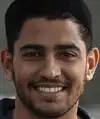What is PowerQuery?
PowerQuery is an ETL tool developed by Microsoft, designed to facilitate the extraction, loading, and transformation of data. It allows users to retrieve data from various sources, process it, and load it into one or more target systems.
With PowerQuery, you can effortlessly extract data from multiple sources such as databases, spreadsheets, websites, and more. It offers a user-friendly interface that simplifies the data extraction process, even for those without extensive programming knowledge.
One of the key benefits of PowerQuery is its ability to transform data. It provides a wide range of data manipulation functions, allowing users to clean, reshape, and merge data sets. Whether you need to remove duplicates, split columns, or aggregate data, PowerQuery offers a comprehensive set of tools to perform these operations efficiently.
Furthermore, PowerQuery seamlessly integrates with other Microsoft tools such as Excel, SQL Server, and Power BI. This integration allows users to leverage the power of PowerQuery directly within their existing workflows, enhancing data analysis and reporting capabilities.
Why Assess a Candidate's PowerQuery Skills?
Assessing a candidate's skills in PowerQuery is essential for your organization's success. By evaluating their knowledge and experience with this powerful ETL tool, you can ensure that they have the necessary expertise to efficiently extract, transform, and load data.
In today's data-driven business landscape, the ability to work with data effectively is crucial. PowerQuery simplifies the data extraction process and enables users to manipulate and transform data sets effortlessly. By assessing a candidate's familiarity with PowerQuery, you can identify individuals who possess the essential skills to handle complex data tasks.
Employing professionals well-versed in PowerQuery can save your organization time and resources, as they can streamline data integration processes and enhance data quality. With their proficiency in PowerQuery, these candidates can play a significant role in optimizing your organization's decision-making processes, enabling you to make data-driven decisions and achieve your business goals more efficiently.
Assessing a candidate's PowerQuery skills helps you evaluate their ability to navigate through diverse data sources, clean and transform data effectively, and load it into target systems seamlessly. By taking this step, you can ensure that your organization hires individuals who can contribute to data-driven success and empower your team to make informed decisions.
How to Assess Candidates on PowerQuery
Assessing candidates on their PowerQuery skills is crucial to identify the right individuals who can effectively work with this powerful ETL tool. Alooba's assessment platform offers a variety of test types that can help evaluate a candidate's proficiency in PowerQuery.
One effective test type is the Concepts & Knowledge test. This test presents candidates with multiple-choice questions related to PowerQuery, allowing them to demonstrate their understanding of the tool's concepts and features. It provides an efficient way to gauge a candidate's knowledge in a time-limited manner.
Another relevant test type for assessing PowerQuery skills is the Written Response test. This test allows candidates to provide written responses or essays to questions centered around PowerQuery tasks. It assesses their ability to articulate their understanding of PowerQuery and showcase their problem-solving skills in a written format.
With Alooba's platform, you can easily customize and create your own test questions or use thousands of existing questions designed specifically for evaluating PowerQuery proficiency. The platform enables you to invite candidates to assessments via email, bulk upload, ATS integration, or self-registration link, providing flexibility and ease of use.
By assessing candidates on their PowerQuery skills using Alooba's platform, you can confidently identify individuals who possess the necessary knowledge and competency in this essential data manipulation tool. Streamline your hiring process and discover high-quality candidates who can effortlessly extract, transform, and load data using PowerQuery.
What Does PowerQuery Include?
PowerQuery encompasses a range of essential topics and functionalities that empower users to efficiently extract, transform, and load data. Some key subtopics included in PowerQuery are:
-
Data Sources: PowerQuery allows users to connect to various data sources such as databases, spreadsheets, online services, and more. Its extensive library of connectors ensures seamless integration with different systems and enables users to access data from diverse sources.
-
Data Transformation: With PowerQuery, users can clean and reshape their data sets effortlessly. It offers a wide array of transformation operations, including removing duplicates, splitting columns, merging tables, aggregating data, and much more. These capabilities ensure data consistency and accuracy for further analysis and reporting.
-
Data Merging and Joins: PowerQuery enables users to merge and join data from multiple sources. It provides different join types such as inner join, left outer join, right outer join, and full outer join, allowing for the combination of data based on common columns or keys.
-
Data Filtering and Sorting: Users can apply filters to their data to extract specific subsets based on conditions. PowerQuery allows users to sort data by single or multiple columns, ensuring data organization in a desired order.
-
Data Type Conversion and Formatting: PowerQuery offers functions to convert data types, such as transforming text data into numbers or dates. Additionally, it provides options to format and standardize data, ensuring consistency across the dataset.
-
Error Handling: PowerQuery includes capabilities to handle errors encountered during data extraction and transformation. Users can define custom error handling logic, allowing for more robust and reliable data processing.
By exploring these subtopics within PowerQuery, users can leverage its functionalities and unleash the full potential of their data. From connecting to various data sources to transforming, merging, and filtering data, PowerQuery provides a comprehensive set of tools to manipulate data effectively and derive valuable insights.
How PowerQuery is Used
PowerQuery is a versatile tool that finds applications across various industries and sectors. Here are some common use cases that demonstrate how PowerQuery is used:
-
Data Integration: PowerQuery is widely used for integrating data from multiple sources. Whether it's merging data from different databases, combining sales data from various regions, or consolidating data from different spreadsheets, PowerQuery streamlines the process.
-
Data Cleaning and Transformation: PowerQuery simplifies the task of cleaning and transforming data. It allows users to remove duplicates, split columns, convert data types, pivot tables, and aggregate data, resulting in usable and reliable datasets.
-
Data Extraction from APIs: PowerQuery's connectivity to various online services and APIs enables users to extract data easily. Users can retrieve data from platforms such as social media APIs, web services, and other cloud-based applications, enhancing their ability to analyze and incorporate external data sources.
-
Data Exploration and Analysis: PowerQuery allows users to perform exploratory data analysis effortlessly. By cleaning, reshaping, and filtering data, users can uncover trends, patterns, and anomalies, gaining valuable insights to drive decision-making.
-
Reporting and Visualization: PowerQuery harmonizes data from disparate sources, making it an ideal tool for preparing data for reporting and visualization purposes. Users can integrate PowerQuery seamlessly with other tools like Excel, Power BI, or SQL Server, enabling enhanced reporting capabilities.
-
Data Migration and ETL Processes: PowerQuery is leveraged for data migration projects and ETL (Extract, Transform, Load) processes. It enables efficient extraction of data from legacy systems, transformation into a desired format, and loading into new systems or databases.
-
Workflow Automation: PowerQuery can automate repetitive data transformation tasks. By creating reusable queries and using functionalities like parameters and variables, users can streamline their workflows and save time.
The flexibility and functionality of PowerQuery make it an invaluable tool for individuals and organizations seeking to extract, transform, and load data efficiently. Its ease of use, extensive connectivity options, and powerful data manipulation capabilities contribute to improved data management and analysis, transforming raw data into meaningful insights.
Roles That Benefit from Good PowerQuery Skills
Good PowerQuery skills are highly beneficial for professionals in various roles, enabling them to efficiently extract, transform, and load data. Some roles that particularly benefit from strong PowerQuery skills include:
-
Data Scientists: Data scientists utilize PowerQuery to work with diverse data sources, clean and transform data, and perform exploratory data analysis. Proficiency in PowerQuery allows them to seamlessly integrate and preprocess data for advanced analytics and modeling.
-
Data Engineers: Data engineers rely on PowerQuery to extract data from multiple sources, transform and cleanse it, and load it into data warehouses or other target systems. PowerQuery proficiency empowers them to build efficient data pipelines and optimize data integration processes.
-
Product Managers and Product Owners: Product managers and product owners often need to analyze data related to user behavior, product performance, and market trends. By leveraging PowerQuery, they can easily extract, clean, and transform data to gain valuable insights that inform product strategy and decision-making processes.
-
Front-End Developers and Software Engineers: Front-end developers and software engineers utilize PowerQuery to process and transform data for web applications. With PowerQuery skills, they can efficiently retrieve, filter, and format data for front-end applications, enhancing user experiences and application functionality.
-
SQL Developers: SQL developers work extensively with databases, and PowerQuery skills complement their SQL expertise. PowerQuery enables them to extract and transform data from various sources before integrating it into SQL databases, ensuring data accuracy and quality.
While these roles specifically benefit from PowerQuery skills, professionals in other data-related roles, such as analysts, visualization developers, and data architects, can also leverage PowerQuery for effective data manipulation and integration. PowerQuery expertise enhances their ability to work with data seamlessly and derive valuable insights for their respective domains.
By cultivating strong PowerQuery skills, professionals can augment their capabilities, improve data management processes, and contribute to data-driven decision-making within their organizations.
Associated Roles
Data Scientist
Data Scientists are experts in statistical analysis and use their skills to interpret and extract meaning from data. They operate across various domains, including finance, healthcare, and technology, developing models to predict future trends, identify patterns, and provide actionable insights. Data Scientists typically have proficiency in programming languages like Python or R and are skilled in using machine learning techniques, statistical modeling, and data visualization tools such as Tableau or PowerBI.
Front-End Developer
Front-End Developers focus on creating and optimizing user interfaces to provide users with a seamless, engaging experience. They are skilled in various front-end technologies like HTML, CSS, JavaScript, and frameworks such as React, Angular, or Vue.js. Their work includes developing responsive designs, integrating with back-end services, and ensuring website performance and accessibility. Collaborating closely with designers and back-end developers, they turn conceptual designs into functioning websites or applications.
Product Manager
Product Managers are responsible for the strategy, roadmap, and feature definition of a product or product line. They work at the intersection of business, technology, and user experience, focusing on delivering solutions that meet market needs. Product Managers often have a background in business, engineering, or design, and are skilled in areas such as market research, user experience design, and agile methodologies.
Product Owner
Product Owners serve as a vital link between business goals and technical implementation. They work closely with stakeholders to understand and prioritize their needs, translating them into actionable user stories for development teams. Product Owners manage product backlogs, ensure alignment with business objectives, and play a crucial role in Agile and Scrum methodologies. Their expertise in both business and technology enables them to guide the product development process effectively.
Software Engineer
Software Engineers are responsible for the design, development, and maintenance of software systems. They work across various stages of the software development lifecycle, from concept to deployment, ensuring high-quality and efficient software solutions. Software Engineers often specialize in areas such as web development, mobile applications, cloud computing, or embedded systems, and are proficient in programming languages like C#, Java, or Python. Collaboration with cross-functional teams, problem-solving skills, and a strong understanding of user needs are key aspects of the role.
SQL Developer
SQL Developers focus on designing, developing, and managing database systems. They are proficient in SQL, which they use for retrieving and manipulating data. Their role often involves developing database structures, optimizing queries for performance, and ensuring data integrity and security. SQL Developers may work across various sectors, contributing to the design and implementation of data storage solutions, performing data migrations, and supporting data analysis needs. They often collaborate with other IT professionals, such as Data Analysts, Data Scientists, and Software Developers, to integrate databases into broader applications and systems.
Related Skills
Other names for PowerQuery include Power Query, Microsoft Power Query, and MS Power Query.
 Amazon Glue
Amazon Glue