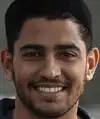What is Microsoft Power Query?
Microsoft Power Query is a powerful data extraction, transformation, and loading (ETL) tool that allows users to import and manipulate data from multiple sources. With Power Query, users can easily connect to various data sources, extract relevant data, transform it as needed, and load the refined data into a destination of their choice.
Designed for simplicity and ease of use, Microsoft Power Query eliminates the need for complex coding or scripting knowledge. Instead, it offers a user-friendly interface and a wide range of intuitive functionalities, making it accessible for users with varying levels of technical expertise.
By leveraging Power Query's capabilities, users can effortlessly clean and shape data, combine multiple data sources, remove duplications, remove errors, and perform advanced transformations. The tool supports a plethora of data types, including structured, semi-structured, and unstructured data, enabling users to work with diverse datasets.
Microsoft Power Query seamlessly integrates with other Microsoft Excel and Power BI tools, enhancing users' data analysis and visualization capabilities. It provides a seamless workflow, allowing users to refresh their data with a single click, ensuring that their insights are always based on the most up-to-date information.
The Importance of Assessing Microsoft Power Query Skills
Assessing a candidate's skills in Microsoft Power Query is crucial for several reasons.
1. Ensure Data Accuracy and Efficiency: Microsoft Power Query is a powerful tool for extracting and transforming data. By assessing a candidate's knowledge of this tool, you can ensure that they have the expertise to accurately and efficiently work with data, minimizing errors and maximizing productivity.
2. Improve Data Analysis and Decision-Making: Proficiency in Microsoft Power Query allows individuals to effectively analyze and manipulate data from various sources. By assessing candidates' abilities in this area, you can identify those who possess the skills to derive meaningful insights and make data-driven decisions, ultimately improving the overall performance of your organization.
3. Enhance Data Integration and Collaboration: Microsoft Power Query facilitates seamless integration of data from different sources. When candidates are assessed on their ability to utilize this tool, you can identify those who can effectively work with diverse datasets, collaborate with team members, and streamline data integration processes, leading to better teamwork and data management within your organization.
4. Meet Business Needs and Stay Competitive: In today's digital landscape, organizations heavily rely on data for strategic decision-making. Assessing candidates' Microsoft Power Query skills allows you to identify individuals who can meet your organization's data needs, adapt to changing business requirements, and keep your company competitive in the ever-evolving market.
By assessing candidates' capabilities in Microsoft Power Query, you can ensure that your organization is equipped with skilled individuals who can efficiently work with data, drive insights, and contribute to the success of your business.
Assessing Candidates on Microsoft Power Query with Alooba
When evaluating candidates for their proficiency in Microsoft Power Query, Alooba offers a range of assessment tests to accurately gauge their skills. Here are two relevant test types that can assess a candidate's abilities in working with Microsoft Power Query:
1. Concepts & Knowledge Test: This test type assesses candidates' understanding of the core concepts and functionalities of Microsoft Power Query. It includes customizable questions that cover various aspects of Power Query, such as data extraction, transformation techniques, and data source integration. With Alooba's autograding feature, you can efficiently evaluate candidates' knowledge of Microsoft Power Query.
2. Written Response Test: The written response test allows candidates to showcase their knowledge and problem-solving skills related to Microsoft Power Query. In this test, candidates are provided with a scenario or a problem related to Power Query and are required to provide a written response or an essay explaining how they would approach and solve the given situation. This test provides insights into candidates' comprehension and application of Microsoft Power Query concepts.
Alooba's assessment platform streamlines the process of evaluating candidates' skills in Microsoft Power Query. With its user-friendly interface, you can easily customize and administer relevant tests to assess candidates' proficiency accurately. Alooba's comprehensive feedback loop and candidate sentiment analysis further assist in making informed hiring decisions based on a candidate's performance in Microsoft Power Query assessments.
By utilizing Alooba's assessment platform, you can efficiently evaluate candidates' knowledge and skills in Microsoft Power Query, ensuring that only qualified individuals are hired to drive data-driven decision making and maximize the potential of your organization.
Topics Covered in Microsoft Power Query
Microsoft Power Query encompasses various subtopics and functionalities that empower users to efficiently extract, transform, and load data. Here are some of the key areas covered within Microsoft Power Query:
-
Data Extraction - Learn how to connect and retrieve data from diverse data sources, including databases, Excel files, CSV files, SharePoint, web services, and more. Explore techniques for importing data into Power Query and leveraging the tool's capabilities for efficient data acquisition.
-
Data Transformation - Dive into the world of data transformation with Microsoft Power Query. Discover how to clean and reshape data using various transformation operations such as filtering, sorting, removing duplicates, renaming columns, and splitting or merging data. Gain proficiency in transforming data to fit your specific analysis and reporting needs.
-
Data Integration - Explore the methods and techniques to combine data from multiple sources using Microsoft Power Query. Learn how to merge tables, append data, perform joins, and create relationships between datasets to gain a comprehensive view of your information.
-
Data Manipulation - Delve into advanced data manipulation techniques within Microsoft Power Query. Uncover how to pivot and unpivot data, aggregate data using functions like sum, average, count, and perform calculations and advanced transformations on data columns.
-
Data Cleansing - Learn how to clean and prepare your data for analysis by addressing data quality issues. Discover tools and techniques within Microsoft Power Query to handle missing values, incorrect formatting, and inconsistent data, ensuring data accuracy and reliability.
-
Data Loading and Refreshing - Understand the process of loading and refreshing data with Microsoft Power Query. Learn how to load refined data into various destinations such as Excel, Power BI, or databases. Explore how to schedule data refreshes to ensure insights are based on the most up-to-date information.
By familiarizing yourself with these topics and gaining a deep understanding of the functionalities within Microsoft Power Query, you can unlock the full potential of this powerful ETL tool and optimize your data workflows.
Practical Use Cases for Microsoft Power Query
Microsoft Power Query offers a versatile set of features that can be used in various scenarios to streamline and enhance data manipulation and analysis processes. Here are some practical use cases where Microsoft Power Query can be applied:
-
Data Cleansing and Transformation: Microsoft Power Query enables users to clean and transform raw data from different sources, such as removing duplicates, correcting invalid values, and standardizing formats. This ensures data accuracy and consistency, making it ready for further analysis.
-
Data Integration: With Microsoft Power Query, users can easily combine data from multiple sources into a single dataset. This allows for unified analysis and reporting, eliminating the need for manual data consolidation and potential errors in the process.
-
Data Enrichment: Power Query allows users to enrich their datasets by retrieving additional data from external sources. This can include pulling live stock prices, weather information, or demographic data to complement existing data and provide more context for analysis.
-
Data Shaping and Modeling: Users can reshape and model their data in Microsoft Power Query to fit specific analysis requirements. This includes splitting or merging columns, pivoting data, creating custom calculations, and applying advanced transformations to derive meaningful insights.
-
Automated Data Refresh: Power Query offers the ability to automate data refreshes, ensuring that analyses are always based on the latest data. Users can schedule the refresh at regular intervals, eliminating manual intervention and keeping insights up-to-date.
-
Data Exploration and Visualization: Microsoft Power Query seamlessly integrates with other tools like Microsoft Excel and Power BI, enabling users to transform and load data for further exploration and visualization. This allows for interactive dashboards, reports, and data visualizations that facilitate data-driven decision-making.
These are just a few examples of how Microsoft Power Query can be used to enhance data workflows and streamline data analysis processes. By leveraging the capabilities of this powerful tool, organizations can save time and effort while gaining valuable insights from their data.
Roles that Benefit from Strong Microsoft Power Query Skills
Proficiency in Microsoft Power Query can significantly enhance the capabilities and effectiveness of professionals in various roles. Here are some key roles that require strong Microsoft Power Query skills:
-
Data Analyst: As a Data Analyst, having a solid understanding of Microsoft Power Query enables you to efficiently extract, transform, and manipulate data from diverse sources. This proficiency allows you to clean and prepare data for analysis, perform complex transformations, and uncover valuable insights.
-
Data Scientist: Data Scientists heavily rely on Microsoft Power Query to handle the data preprocessing stage. With Power Query skills, Data Scientists can extract and transform data before performing advanced analytics and statistical modeling. It enables them to efficiently prepare data for machine learning algorithms and gain accurate insights from the data.
-
Data Engineer: Data Engineers utilize Microsoft Power Query as part of their data integration and transformation processes. By leveraging Power Query's capabilities, Data Engineers can extract data from multiple sources, clean and transform it, and integrate it into a unified data ecosystem or data warehouse to support analytics and reporting.
-
Insights Analyst: Insights Analysts rely on Microsoft Power Query to gather and process data from various sources. It enables them to convert raw data into a structured format, perform data cleaning and transformation, and generate meaningful insights that drive strategic decision-making.
-
Financial Analyst: Financial Analysts utilize Microsoft Power Query to extract and analyze financial data from different sources. By mastering Power Query, Financial Analysts can efficiently consolidate and transform financial data, perform calculations, and generate accurate financial reports and forecasts.
-
Machine Learning Engineer: Machine Learning Engineers leverage Microsoft Power Query to efficiently preprocess and clean diverse datasets. By applying Power Query skills, Machine Learning Engineers can manipulate and reshape data, handle missing or invalid values, and prepare data for training machine learning algorithms.
These roles represent a sample of the positions that require good Microsoft Power Query skills. By acquiring proficiency in Power Query, professionals in these roles can streamline their data workflows, derive actionable insights, and contribute to fulfilling their organizations' data-driven objectives.
Associated Roles
Artificial Intelligence Engineer
Artificial Intelligence Engineers are responsible for designing, developing, and deploying intelligent systems and solutions that leverage AI and machine learning technologies. They work across various domains such as healthcare, finance, and technology, employing algorithms, data modeling, and software engineering skills. Their role involves not only technical prowess but also collaboration with cross-functional teams to align AI solutions with business objectives. Familiarity with programming languages like Python, frameworks like TensorFlow or PyTorch, and cloud platforms is essential.
Data Scientist
Data Scientists are experts in statistical analysis and use their skills to interpret and extract meaning from data. They operate across various domains, including finance, healthcare, and technology, developing models to predict future trends, identify patterns, and provide actionable insights. Data Scientists typically have proficiency in programming languages like Python or R and are skilled in using machine learning techniques, statistical modeling, and data visualization tools such as Tableau or PowerBI.
Deep Learning Engineer
Deep Learning Engineers’ role centers on the development and optimization of AI models, leveraging deep learning techniques. They are involved in designing and implementing algorithms, deploying models on various platforms, and contributing to cutting-edge research. This role requires a blend of technical expertise in Python, PyTorch or TensorFlow, and a deep understanding of neural network architectures.
ELT Developer
ELT Developers specialize in the process of extracting data from various sources, transforming it to fit operational needs, and loading it into the end target databases or data warehouses. They play a crucial role in data integration and warehousing, ensuring that data is accurate, consistent, and accessible for analysis and decision-making. Their expertise spans across various ELT tools and databases, and they work closely with data analysts, engineers, and business stakeholders to support data-driven initiatives.
ETL Developer
ETL Developers specialize in the process of extracting data from various sources, transforming it to fit operational needs, and loading it into the end target databases or data warehouses. They play a crucial role in data integration and warehousing, ensuring that data is accurate, consistent, and accessible for analysis and decision-making. Their expertise spans across various ETL tools and databases, and they work closely with data analysts, engineers, and business stakeholders to support data-driven initiatives.
Financial Analyst
Financial Analysts are experts in assessing financial data to aid in decision-making within various sectors. These professionals analyze market trends, investment opportunities, and the financial performance of companies, providing critical insights for investment decisions, business strategy, and economic policy development. They utilize financial modeling, statistical tools, and forecasting techniques, often leveraging software like Excel, and programming languages such as Python or R for their analyses.
Insights Analyst
Insights Analysts play a pivotal role in transforming complex data sets into actionable insights, driving business growth and efficiency. They specialize in analyzing customer behavior, market trends, and operational data, utilizing advanced tools such as SQL, Python, and BI platforms like Tableau and Power BI. Their expertise aids in decision-making across multiple channels, ensuring data-driven strategies align with business objectives.
Machine Learning Engineer
Machine Learning Engineers specialize in designing and implementing machine learning models to solve complex problems across various industries. They work on the full lifecycle of machine learning systems, from data gathering and preprocessing to model development, evaluation, and deployment. These engineers possess a strong foundation in AI/ML technology, software development, and data engineering. Their role often involves collaboration with data scientists, engineers, and product managers to integrate AI solutions into products and services.
Marketing Analyst
Marketing Analysts specialize in interpreting data to enhance marketing efforts. They analyze market trends, consumer behavior, and campaign performance to inform marketing strategies. Proficient in data analysis tools and techniques, they bridge the gap between data and marketing decision-making. Their role is crucial in tailoring marketing efforts to target audiences effectively and efficiently.
Product Analyst
Product Analysts utilize data to optimize product strategies and enhance user experiences. They work closely with product teams, leveraging skills in SQL, data visualization (e.g., Tableau), and data analysis to drive product development. Their role includes translating business requirements into technical specifications, conducting A/B testing, and presenting data-driven insights to inform product decisions. Product Analysts are key in understanding customer needs and driving product innovation.
Related Skills
Other names for Microsoft Power Query include PowerQuery, Power Query, and MS Power Query.
 Amazon Glue
Amazon Glue