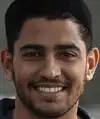What is Userflow?
Userflow is a powerful tool designed to help you create highly customized and dynamic user flows. With Userflow, you can easily map out the desired journey for your users and guide them through your website or application, step by step.
What are user flows?
User flows are the paths that users take as they interact with your website or application. These flows can include various steps, such as signing up, completing a purchase, or navigating through different sections. By designing user flows, you can optimize the user experience and streamline the path to achieving specific goals.
Why use Userflow?
Userflow offers a range of features and functionalities that make it easier for you to create and manage user flows. With Userflow, you can:
-
Build custom user flows: Userflow allows you to create tailored flows that match your specific business needs and user requirements. Whether you want to guide users through a complex onboarding process or provide personalized assistance, Userflow can help you achieve it.
-
Design dynamic flows: Userflow enables you to create flows that adapt and change based on user actions and inputs. This dynamic nature allows you to provide users with real-time feedback, recommendations, and next steps, enhancing their overall experience.
-
Visualize flows: Userflow provides a visual editor that lets you easily map out and visualize your user flows. This intuitive interface allows you to see the entire flow at a glance, making it easier to analyze, modify, and optimize the user journey.
-
Track and analyze user behavior: Userflow comes with built-in analytics features that allow you to track user behavior throughout the flow. By analyzing user actions, drop-off points, and completion rates, you can gain valuable insights into user engagement and make informed optimizations.
-
Seamless integration: Userflow can be seamlessly integrated into your existing website or application, making it effortless to implement and start using. You don't need to be a technical expert to incorporate Userflow into your workflow.
Get started with Userflow
If you're looking to enhance the user experience of your website or application, Userflow is a tool worth exploring. With its ability to build highly customized and dynamic user flows, Userflow empowers you to guide your users efficiently and effectively. Experience the benefits of Userflow today and take control of your user journeys.
Why Assess a Candidate's Userflow Skills?
Assessing a candidate's skills in Userflow is essential for ensuring that they can effectively navigate and optimize the user experience of your website or application. By evaluating their ability to create highly customized and dynamic user flows, you can identify candidates who possess the necessary expertise to enhance user engagement and drive conversion rates.
Improve User Experience
Evaluating a candidate's understanding of Userflow allows you to gauge their ability to design intuitive and seamless user journeys. Candidates with strong Userflow skills can create customized flows that guide users effortlessly through your platform, improving overall usability and satisfaction.
Enhance Conversion Rates
A candidate proficient in Userflow can analyze and optimize the flow of your website or application to enhance conversion rates. By assessing their abilities in this area, you can identify candidates who can strategically place calls-to-action, remove barriers to conversion, and streamline the path to achieving specific goals.
Optimize User Engagement
User engagement is crucial for the success of any digital platform. Assessing a candidate's Userflow skills helps you identify individuals who can create dynamic and interactive user flows. These flows adapt to user actions and inputs, providing real-time feedback, recommendations, and next steps to keep users engaged and motivated.
Streamline Onboarding
A candidate with strong Userflow skills can design intuitive onboarding processes that minimize user friction and maximize user retention. By assessing their ability in this area, you can ensure that new users have a smooth and efficient onboarding experience, setting the foundation for long-term engagement and loyalty.
Gain Competitive Advantage
In today's competitive digital landscape, optimizing the user experience is crucial for staying ahead of the curve. Assessing a candidate's Userflow skills allows you to identify individuals who can help your organization stand out from the competition, attract more users, and drive business growth.
By assessing a candidate's abilities in Userflow, you can make informed hiring decisions and build a team that can effectively optimize user experiences, drive conversions, and propel your organization's success.
Assessing Candidates on Userflow
Assessing candidates on their Userflow skills is a crucial step in identifying individuals who can effectively optimize the user experience of your website or application. With Alooba's online assessment platform, you can evaluate candidates' abilities in Userflow through tests that accurately measure their proficiency in this area.
Customizable Concepts & Knowledge Test
One way to assess candidates on Userflow is through a customizable concepts and knowledge test. This test allows you to evaluate their understanding of Userflow principles, concepts, and best practices. Candidates are presented with multiple-choice questions related to Userflow, and their responses are automatically graded to provide you with an objective assessment of their knowledge in this area.
Visual Diagramming Test
Another relevant test type on Alooba's platform for assessing Userflow skills is the visual diagramming test. This test assesses candidates' ability to design user flows using in-browser diagramming tools. Candidates are given a specific scenario or task and are required to create a visual depiction of the user flow. This test allows you to evaluate their understanding of Userflow principles and their proficiency in translating those principles into practical user flow designs.
By utilizing Alooba's platform, you can easily administer these tests to candidates, assess their Userflow skills, and make data-driven hiring decisions. Alooba's comprehensive assessment features, such as autograding and the ability to customize skills, ensure that you obtain accurate insights into candidates' abilities to build highly customized and dynamic user flows.
Remember, assessing candidates on Userflow skills with relevant test types can help you identify the right individuals who can optimize user experiences, drive conversions, and contribute to the success of your organization.
Topics in Userflow
Userflow encompasses various subtopics that are essential for creating highly customized and dynamic user journeys. When working with Userflow, you will delve into the following areas:
User Journey Mapping
User journey mapping involves visualizing and analyzing the path that users take when interacting with your website or application. This subtopic focuses on understanding user behaviors, pain points, and motivations to optimize the flow and user experience.
Task and Goal Analysis
Task and goal analysis allows you to evaluate the specific actions and objectives that users need to accomplish within your platform. By breaking down tasks and goals into smaller components, you can design more effective user flows that guide users towards successful completion.
User Interface Design
User interface (UI) design plays a crucial role in Userflow. This subtopic emphasizes creating intuitive interfaces that guide users seamlessly through your platform. It involves considering elements such as navigation, layout, and interactive components to enhance the overall user experience.
User Feedback and Testing
Collecting user feedback and conducting testing are vital components of Userflow. This subtopic focuses on methods and tools for gathering insights from users to iterate and improve the user flows. It includes techniques such as user testing, surveys, and analytics to inform data-driven optimizations.
Onboarding and User Education
Onboarding and user education are crucial for introducing new users to your platform and helping them understand how to navigate and utilize its features. This subtopic involves designing user flows that provide a smooth and informative onboarding experience to ensure users can fully utilize your platform from the start.
Personalization and Dynamic Flows
Personalization and dynamic flows involve tailoring the user experience based on individual user characteristics, preferences, or previous interactions. This subtopic explores techniques for creating personalized user flows that adapt and change in real-time, providing customized recommendations and options.
By understanding and mastering these subtopics within Userflow, you can effectively optimize the user experience, drive user engagement, and achieve your organization's goals.
How Userflow is Used
Userflow is a tool used by businesses and organizations to enhance the user experience and optimize user journeys within their websites or applications. By leveraging Userflow, organizations can effectively guide users through desired processes, increase user engagement, and drive conversions. Here's how Userflow is commonly used:
Streamlining Onboarding
Userflow allows organizations to create customized onboarding processes that minimize user friction and optimize user retention. By guiding new users through a step-by-step flow, organizations can ensure a smooth and efficient onboarding experience, setting them up for success from the start.
Guiding User Navigation
With Userflow, organizations can create intuitive and seamless user flows that guide users through their website or application. By designing clear navigation paths and providing interactive prompts, organizations can ensure that users are effortlessly directed towards their desired goals or actions.
Increasing Conversion Rates
Userflow enables organizations to optimize the user journey to enhance conversion rates. By strategically placing call-to-action prompts and removing barriers to conversion, organizations can guide users through the desired flow, increasing the likelihood of conversions, such as sign-ups or purchases.
Improving User Engagement
By using Userflow, organizations can create dynamic user flows that adapt and respond to user actions and inputs. These personalized experiences enhance user engagement by providing real-time feedback, recommendations, and next steps, keeping users actively involved and motivated.
Analyzing User Behavior
Userflow provides valuable insights into user behavior and engagement by tracking user actions and interactions within the flow. Organizations can analyze this data to identify drop-off points, optimize user flows, and make data-driven decisions to improve the overall user experience.
Enhancing Product Adoption and User Education
Userflow helps organizations guide users in understanding and effectively using their products or services. By creating user flows that educate users about key features and functionalities, organizations can increase product adoption and ensure users get the most value from their offerings.
Userflow is a versatile tool used in various industries and sectors to optimize the user experience, drive conversions, and achieve organizational goals. By leveraging the power of Userflow, businesses can provide intuitive, personalized, and engaging user journeys that result in satisfied users and successful outcomes.
Roles That Require Good Userflow Skills
Several roles require good Userflow skills to effectively optimize user journeys and enhance the user experience. Here are some of the key roles that benefit from having strong Userflow proficiency:
Product Managers
Product Managers play a crucial role in designing and managing the user experience of a product. With good Userflow skills, Product Managers can create intuitive and seamless user journeys, guiding users towards their desired goals and optimizing overall usability.
UX Analysts
UX Analysts focus on evaluating and improving the user experience of a website or application. Having strong Userflow skills allows them to analyze user navigation patterns, identify pain points, and design effective user flows that enhance engagement and satisfaction.
Web Analysts
Web Analysts monitor user behavior and interactions on websites. With good Userflow skills, they can analyze user flows, identify drop-off points, and recommend optimizations to improve the user experience and drive conversions.
Digital Analysts
Digital Analysts specialize in analyzing digital marketing efforts. With Userflow skills, they can assess user journeys from the initial touchpoint to conversion, optimizing the flow to increase customer engagement and improve marketing campaign performance.
Front-End Developers
Front-End Developers are responsible for implementing the visual and interactive elements of a website or application. Having a good understanding of Userflow allows Front-End Developers to design and implement user flows that provide a seamless and engaging user experience.
Visualization Developers
Visualization Developers focus on designing and implementing data visualizations. Strong Userflow skills enable them to create interactive visualizations that guide users through data exploration and analysis, improving the overall user experience.
User Behaviour Analysts
User Behaviour Analysts study user actions and behaviors to understand their preferences and motivations. With good Userflow skills, they can analyze user flows and interactions, providing valuable insights that inform user behavior research and help optimize the user experience.
Analytics Engineers
Analytics Engineers handle the data infrastructure and analytics pipelines. With Userflow skills, they can optimize data collection to capture user flow information effectively, enabling robust analysis and insights into user behavior and engagement.
These roles, among others, require good Userflow skills to effectively optimize user experiences, drive conversions, and achieve organizational goals. By mastering Userflow, professionals in these roles can make data-driven decisions and create user-centric experiences that set their organizations apart.
Associated Roles
Data Scientist
Data Scientists are experts in statistical analysis and use their skills to interpret and extract meaning from data. They operate across various domains, including finance, healthcare, and technology, developing models to predict future trends, identify patterns, and provide actionable insights. Data Scientists typically have proficiency in programming languages like Python or R and are skilled in using machine learning techniques, statistical modeling, and data visualization tools such as Tableau or PowerBI.
Insights Analyst
Insights Analysts play a pivotal role in transforming complex data sets into actionable insights, driving business growth and efficiency. They specialize in analyzing customer behavior, market trends, and operational data, utilizing advanced tools such as SQL, Python, and BI platforms like Tableau and Power BI. Their expertise aids in decision-making across multiple channels, ensuring data-driven strategies align with business objectives.
Marketing Analyst
Marketing Analysts specialize in interpreting data to enhance marketing efforts. They analyze market trends, consumer behavior, and campaign performance to inform marketing strategies. Proficient in data analysis tools and techniques, they bridge the gap between data and marketing decision-making. Their role is crucial in tailoring marketing efforts to target audiences effectively and efficiently.
Product Analyst
Product Analysts utilize data to optimize product strategies and enhance user experiences. They work closely with product teams, leveraging skills in SQL, data visualization (e.g., Tableau), and data analysis to drive product development. Their role includes translating business requirements into technical specifications, conducting A/B testing, and presenting data-driven insights to inform product decisions. Product Analysts are key in understanding customer needs and driving product innovation.
Ready to Streamline Hiring for Userflow Experts?
Book a Discovery Call with Alooba
Find the best candidates with Userflow skills through Alooba's online assessment platform. Schedule a call to learn how Alooba can help you assess candidates in Userflow and other vital skills, empowering you to make informed hiring decisions.