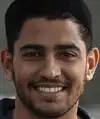Mouseflow
Mouseflow: A Powerful Website Analytics Tool
Mouseflow is a website analytics tool that provides valuable insights into why visitors are not converting into customers. By utilizing various tools such as session replays, website heatmaps, and conversion funnels, Mouseflow helps businesses understand user behavior and optimize their websites for better results.
With session replays, Mouseflow allows you to watch recordings of individual user sessions on your website. This feature gives you a first-hand view of how visitors navigate through your site, where they encounter difficulties, and what elements may be preventing them from taking the desired action. By analyzing these recordings, you can identify patterns and make improvements to enhance user experience.
Mouseflow's website heatmaps provide visual representations of where users are clicking, scrolling, and spending the most time on your website. These heatmaps give you an instant overview of the most engaging areas of your pages, helping you determine which elements are effective and which may need adjustments.
Additionally, Mouseflow offers conversion funnels to analyze the step-by-step process of user interactions that lead to conversions. By identifying bottlenecks and drop-off points, you can refine your conversion funnel and increase conversion rates.
With Mouseflow, you can uncover valuable insights that go beyond traditional website analytics. By understanding why visitors aren't converting into customers, you can make data-driven decisions to improve your website and ultimately increase your conversion rate. Mouseflow is a comprehensive tool for businesses seeking to optimize their online presence and enhance user experience.
Why Assessing Mouseflow Skills Matters
Assessing a candidate's ability to use Mouseflow is crucial for businesses that want to optimize their website performance. By evaluating a candidate's familiarity with this website analytics tool, organizations can ensure they hire individuals who can analyze user behavior, identify conversion obstacles, and contribute to the overall success of their online presence.
Understanding how to utilize Mouseflow allows businesses to gain valuable insights into why visitors may not be converting into customers. With this knowledge, companies can make data-driven decisions to improve user experience, increase conversions, and ultimately boost their bottom line.
By assessing candidates' Mouseflow skills during the hiring process, organizations can ensure they bring on board individuals who can effectively utilize this powerful website analytics tool. This not only saves time and resources in the long run but also empowers businesses to make informed decisions based on accurate data and improve their overall online performance.
Assessing Mouseflow Skills with Alooba
Alooba offers a variety of assessments to evaluate candidates' proficiency in Mouseflow, ensuring that businesses hire individuals who are equipped with the necessary skills to use this website analytics tool effectively. Here are two test types that can be utilized to assess Mouseflow abilities:
-
Concepts & Knowledge Test: This multi-choice test assesses candidates' understanding of Mouseflow's core concepts and features. It evaluates their knowledge of session replays, website heat maps, conversion funnels, and other tools commonly used in Mouseflow. By analyzing candidates' responses, businesses can gauge their grasp of Mouseflow's functionalities.
-
Written Response: This test provides candidates with an opportunity to showcase their understanding of Mouseflow through a written response or essay. They can be given scenarios related to website optimization and conversion rates, and candidates are evaluated based on their ability to identify issues and suggest improvements using Mouseflow. This test type allows businesses to assess candidates' critical thinking and analytical abilities in the context of Mouseflow.
By incorporating these assessment methods into the hiring process through Alooba, businesses can effectively evaluate candidates' Mouseflow skills and choose the most qualified individuals to contribute to their website optimization strategies.
Key Topics in Mouseflow
Mouseflow covers a range of important topics that are essential for understanding and utilizing this powerful website analytics tool. Here are some key subtopics within Mouseflow:
-
Session Replays: Mouseflow's session replay feature allows users to watch recordings of individual user sessions on their websites. This includes observing user interactions, mouse movements, clicks, and scroll behaviors. It provides valuable insights into how visitors navigate through the site, identify pain points, and understand user behavior.
-
Website Heatmaps: Mouseflow's website heatmaps offer visual representations of visitor interactions on a webpage. This includes click maps, which show where users click the most, scroll maps to identify how far users scroll down the page, and attention maps to highlight areas where user attention is focused. These heatmaps help businesses understand which parts of their website are engaging and optimize their layouts accordingly.
-
Conversion Funnels: Mouseflow's conversion funnel feature allows users to track the step-by-step process of user interactions that lead to conversions, such as completing a purchase or filling out a form. It helps identify where users drop off in the conversion process and provides insights on areas that require improvement, enabling businesses to optimize their funnels for higher conversion rates.
-
Form Analytics: Mouseflow provides form analytics, allowing businesses to understand how visitors engage with their online forms. It tracks behavior such as field completion rates, time spent on each field, and form abandonment. This data helps identify potential issues or friction points within forms, enabling businesses to make necessary adjustments for smoother user experiences.
-
Feedback Surveys: Mouseflow offers the capability to collect feedback from website visitors through pop-up or slide-in surveys. This feature enables businesses to gather valuable insights directly from users, asking questions about user experience, satisfaction, or feedback on specific pages or elements. Feedback surveys provide qualitative data that complements the quantitative analytics provided by Mouseflow.
By exploring these key topics within Mouseflow, businesses can gain a comprehensive understanding of user behavior, optimize their websites, and improve overall conversion rates.
How to Use Mouseflow
Mouseflow is a user-friendly website analytics tool that can be easily utilized to gain valuable insights into user behavior and optimize website performance. Here are the steps to effectively use Mouseflow:
-
Set Up Mouseflow: Start by creating an account on the Mouseflow platform. Install the tracking code provided by Mouseflow on your website to begin recording user sessions and collecting data.
-
Explore Session Replays: Once the tracking code is installed, you can access session replays to watch recordings of individual user sessions. Dive into the insights, observing user interactions, mouse movements, clicks, and scroll behaviors. This allows you to gain a deeper understanding of how visitors engage with your website.
-
Analyze Website Heatmaps: Mouseflow's website heatmaps provide visual representations of user interactions on your webpages. Use click maps to identify the most clicked areas and buttons, scroll maps to understand how far users scroll down the page, and attention maps to pinpoint areas of high user attention. These heatmaps offer valuable insights into user engagement and help optimize your website layout.
-
Optimize Conversion Funnels: Utilize Mouseflow's conversion funnel feature to track user interactions that lead to conversions. Set up funnels to identify where users drop off in the conversion process and analyze the reasons behind it. By understanding user behavior in the funnels, you can make data-driven decisions to optimize the steps and improve overall conversion rates.
-
Monitor Form Analytics: Use Mouseflow's form analytics to gain insights into how visitors interact with your online forms. Analyze completion rates, field abandonment, and time spent on each field to identify potential issues or areas for improvement. This allows you to enhance the user experience during form submissions.
-
Collect Feedback Surveys: Mouseflow enables you to collect qualitative feedback from website visitors through pop-up or slide-in surveys. Create targeted survey questions to gain insights directly from users about their experience. This feedback complements the quantitative data from Mouseflow's analytics, providing valuable information for further improvements.
By following these steps and utilizing the various features provided by Mouseflow, businesses can leverage the insights gained to optimize their websites, enhance user experience, and increase conversion rates.
Roles That Benefit from Strong Mouseflow Skills
Proficiency in Mouseflow is advantageous for various roles that involve analyzing user behavior, optimizing website performance, and driving conversions. Here are some job roles on Alooba that greatly benefit from good Mouseflow skills:
-
Data Analyst: Data analysts rely on Mouseflow to explore user interactions, track behavior, and gain insights into website performance. They utilize Mouseflow's features to identify patterns, optimize user experience, and make data-driven decisions.
-
Data Scientist: Data scientists leverage Mouseflow as part of their toolkit to analyze user behavior, identify conversion obstacles, and improve website performance. They use Mouseflow's session replays and heatmaps to uncover meaningful patterns and trends.
-
Insights Analyst: Insights analysts utilize Mouseflow to examine user engagement, click patterns, and page scrolling behaviors. By drawing insights from Mouseflow's analytics, they provide valuable recommendations to enhance user experience and maximize conversions.
-
Marketing Analyst: Marketing analysts utilize Mouseflow to understand how visitors interact with marketing campaigns and landing pages. They leverage Mouseflow's data to optimize marketing strategies, improve user journeys, and increase conversion rates.
-
Product Analyst: Product analysts use Mouseflow to gain insights into user behavior and preferences, helping them make informed decisions when it comes to product development and optimization. They rely on Mouseflow's session replays and heatmaps to inform UX/UI improvements.
-
Analytics Engineer: Analytics engineers proficient in Mouseflow use the tool to capture and analyze user behavior data. They integrate Mouseflow's insights with other analytics tools, creating comprehensive reports and providing actionable recommendations.
-
Back-End Engineer: Back-end engineers with Mouseflow skills can use the tool to gain insights into user interactions and identify potential performance bottlenecks. They utilize Mouseflow's features to optimize website functionality and enhance the user experience.
These are just a few examples of roles where strong Mouseflow skills are beneficial. By mastering Mouseflow, professionals in these positions can effectively analyze user behavior, optimize websites, and drive conversions for their organizations.
Associated Roles
Analytics Engineer
Analytics Engineers are responsible for preparing data for analytical or operational uses. These professionals bridge the gap between data engineering and data analysis, ensuring data is not only available but also accessible, reliable, and well-organized. They typically work with data warehousing tools, ETL (Extract, Transform, Load) processes, and data modeling, often using SQL, Python, and various data visualization tools. Their role is crucial in enabling data-driven decision making across all functions of an organization.
Back-End Engineer
Back-End Engineers focus on server-side web application logic and integration. They write clean, scalable, and testable code to connect the web application with the underlying services and databases. These professionals work in a variety of environments, including cloud platforms like AWS and Azure, and are proficient in programming languages such as Java, C#, and NodeJS. Their expertise extends to database management, API development, and implementing security and data protection solutions. Collaboration with front-end developers and other team members is key to creating cohesive and efficient applications.
Data Architect
Data Architects are responsible for designing, creating, deploying, and managing an organization's data architecture. They define how data is stored, consumed, integrated, and managed by different data entities and IT systems, as well as any applications using or processing that data. Data Architects ensure data solutions are built for performance and design analytics applications for various platforms. Their role is pivotal in aligning data management and digital transformation initiatives with business objectives.
Data Pipeline Engineer
Data Pipeline Engineers are responsible for developing and maintaining the systems that allow for the smooth and efficient movement of data within an organization. They work with large and complex data sets, building scalable and reliable pipelines that facilitate data collection, storage, processing, and analysis. Proficient in a range of programming languages and tools, they collaborate with data scientists and analysts to ensure that data is accessible and usable for business insights. Key technologies often include cloud platforms, big data processing frameworks, and ETL (Extract, Transform, Load) tools.
Data Scientist
Data Scientists are experts in statistical analysis and use their skills to interpret and extract meaning from data. They operate across various domains, including finance, healthcare, and technology, developing models to predict future trends, identify patterns, and provide actionable insights. Data Scientists typically have proficiency in programming languages like Python or R and are skilled in using machine learning techniques, statistical modeling, and data visualization tools such as Tableau or PowerBI.
Deep Learning Engineer
Deep Learning Engineers’ role centers on the development and optimization of AI models, leveraging deep learning techniques. They are involved in designing and implementing algorithms, deploying models on various platforms, and contributing to cutting-edge research. This role requires a blend of technical expertise in Python, PyTorch or TensorFlow, and a deep understanding of neural network architectures.
ELT Developer
ELT Developers specialize in the process of extracting data from various sources, transforming it to fit operational needs, and loading it into the end target databases or data warehouses. They play a crucial role in data integration and warehousing, ensuring that data is accurate, consistent, and accessible for analysis and decision-making. Their expertise spans across various ELT tools and databases, and they work closely with data analysts, engineers, and business stakeholders to support data-driven initiatives.
ETL Developer
ETL Developers specialize in the process of extracting data from various sources, transforming it to fit operational needs, and loading it into the end target databases or data warehouses. They play a crucial role in data integration and warehousing, ensuring that data is accurate, consistent, and accessible for analysis and decision-making. Their expertise spans across various ETL tools and databases, and they work closely with data analysts, engineers, and business stakeholders to support data-driven initiatives.
Insights Analyst
Insights Analysts play a pivotal role in transforming complex data sets into actionable insights, driving business growth and efficiency. They specialize in analyzing customer behavior, market trends, and operational data, utilizing advanced tools such as SQL, Python, and BI platforms like Tableau and Power BI. Their expertise aids in decision-making across multiple channels, ensuring data-driven strategies align with business objectives.
Marketing Analyst
Marketing Analysts specialize in interpreting data to enhance marketing efforts. They analyze market trends, consumer behavior, and campaign performance to inform marketing strategies. Proficient in data analysis tools and techniques, they bridge the gap between data and marketing decision-making. Their role is crucial in tailoring marketing efforts to target audiences effectively and efficiently.
Product Analyst
Product Analysts utilize data to optimize product strategies and enhance user experiences. They work closely with product teams, leveraging skills in SQL, data visualization (e.g., Tableau), and data analysis to drive product development. Their role includes translating business requirements into technical specifications, conducting A/B testing, and presenting data-driven insights to inform product decisions. Product Analysts are key in understanding customer needs and driving product innovation.