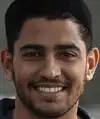Microsoft Windows: A Comprehensive Overview
Microsoft Windows is a widely-used operating system developed by Microsoft Corporation. It serves as the fundamental software that controls the operations and manages the resources of a computer system. Windows simplifies the user experience by providing a graphical interface that enables users to interact with their computer through windows, icons, menus, and pointers.
With its user-friendly design and broad compatibility, Microsoft Windows has become a dominant force in the world of operating systems. It offers a range of versions, each catering to different needs and requirements, whether it be the home user or businesses of varying sizes.
Windows provides a stable and secure platform for running various software applications and managing computer hardware. It helps in organizing files and folders, ensuring seamless multitasking, and enabling efficient communication between the user and the computer system.
One of the distinguishing features of Microsoft Windows is its extensive software ecosystem. Users can access a wide variety of applications and programs, including productivity tools, multimedia software, games, and more, enhancing their overall computing experience. Additionally, Windows offers compatibility with a vast array of hardware devices to provide users with flexibility in choosing peripherals that suit their needs.
Over the years, Windows has evolved with regular updates and new versions, incorporating improvements in performance, security, and features. These updates ensure that users can continue to benefit from a reliable and efficient operating system that caters to their needs, both in terms of personal use and professional requirements.
Assessing Microsoft Windows Skills: Why It Matters
Assessing a candidate's familiarity with Microsoft Windows is crucial for ensuring they possess the necessary knowledge to navigate and utilize this widely-used operating system effectively.
By evaluating a candidate's understanding of Microsoft Windows, you can determine their ability to perform essential tasks such as file organization, software installation, system customization, and troubleshooting. Assessing these skills helps identify candidates who can operate efficiently within a Windows environment, minimizing the learning curve and increasing productivity in the workplace.
An assessment of Microsoft Windows skills also provides insights into a candidate's ability to utilize the graphical user interface, navigate menus and settings, and make efficient use of Windows features and functionalities. This knowledge is important for individuals who will be working extensively on Windows-based systems and need to leverage the full potential of the operating system.
Furthermore, assessing a candidate's familiarity with Microsoft Windows helps ensure compatibility across different computer systems within an organization. This is particularly valuable for large organizations that rely on standardized Windows environments, as it guarantees a seamless integration of employees' skills into the existing infrastructure.
By evaluating candidates' Microsoft Windows skills, you can make informed decisions during the hiring process, selecting individuals who possess the necessary proficiency to contribute to your organization's success.
Assessing Candidates on Microsoft Windows: Using Alooba
Alooba's comprehensive assessment platform offers various test types to evaluate a candidate's proficiency in Microsoft Windows, ensuring you make informed hiring decisions. Here are two relevant test types that can assess candidates' skills on this operating system:
-
Concepts & Knowledge Test: This test gauges candidates' understanding of Microsoft Windows concepts and their knowledge about the operating system's features and functionalities. It assesses their familiarity with topics such as file management, system settings, user account management, and basic troubleshooting methods. With Alooba's customizable skills and autograded assessments, you can tailor the test to specific Microsoft Windows requirements.
-
Written Response Test: This test allows candidates to provide written responses or essays related to Microsoft Windows. You can assess their ability to explain key concepts, describe common tasks performed on the operating system, and discuss best practices for optimizing productivity. This subjective, manual evaluation conducted through Alooba provides valuable insights into candidates' overall understanding of Microsoft Windows and their ability to articulate their knowledge effectively.
Using Alooba's assessment platform, you can streamline the evaluation process for Microsoft Windows skills and efficiently identify candidates who possess the necessary knowledge to excel in working with this operating system. These assessments not only save time but also ensure that the candidates you choose have the proficiency required to meet your organization's Microsoft Windows requirements.
Key Topics in Microsoft Windows
Microsoft Windows encompasses a range of important topics that users should be familiar with. Here are some key areas within Microsoft Windows that individuals should understand:
-
Desktop and Start Menu: Familiarize yourself with the desktop environment, including icons, taskbar, and system tray. Learn how to navigate the Start Menu to access applications, settings, and files efficiently.
-
File Management: Understand the basics of file management in Windows, such as creating, renaming, moving, and deleting files and folders. Explore features like copy and paste, file compression, and organizing files hierarchically.
-
System Settings: Gain knowledge of the various system settings available in Microsoft Windows. This includes customizing the desktop background, display resolution, sound settings, and accessibility options to suit individual preferences.
-
User Accounts: Learn how to set up and manage user accounts on Windows. This involves creating new accounts, setting account permissions, managing passwords, and assigning administrative privileges.
-
Windows Updates: Understand the importance of Windows updates for keeping the system secure and functioning optimally. Familiarize yourself with the update process, configuring update settings, and installing necessary updates regularly.
-
Windows Explorer: Explore the Windows Explorer interface for navigating and managing files and folders. Learn how to search for files, use shortcuts, and utilize different viewing and sorting options.
-
Software Installation: Master the process of installing and uninstalling software programs on Windows. Understand the different installation methods, handling software dependencies, and ensuring compatibility with the operating system.
-
System Security: Gain awareness of Windows security features and best practices. This includes setting up firewalls, enabling antivirus protection, managing user permissions, and practicing safe browsing habits.
-
Basic Troubleshooting: Familiarize yourself with common troubleshooting techniques for addressing issues that may arise while using Microsoft Windows. This includes restarting the system, checking for software conflicts, and utilizing Windows diagnostic tools.
By gaining a comprehensive understanding of these key topics, users can maximize their productivity and effectively utilize Microsoft Windows for personal and professional tasks.
Practical Applications of Microsoft Windows
Microsoft Windows is widely utilized in various domains and has practical applications that cater to both personal and professional needs. Here are some common use cases where Microsoft Windows is extensively relied upon:
-
Home Users: Microsoft Windows provides home users with a user-friendly and intuitive operating system. It offers a platform for browsing the internet, managing personal files, enjoying multimedia entertainment, and communicating with others through email and messaging applications.
-
Business Organizations: Windows is the preferred choice for businesses of all sizes. It offers a robust and secure environment for day-to-day operations, enabling employees to perform tasks efficiently. Windows facilitates document creation, spreadsheet management, and presentation design using applications like Microsoft Word, Excel, and PowerPoint.
-
Educational Institutions: Windows is widely used in educational institutions, providing students and teachers with a familiar and accessible ecosystem. It aids in conducting research, creating presentations, collaborating on projects, and utilizing educational software tailored for Windows.
-
Creative Professionals: Many creative professionals rely on Windows for their work. It offers a platform for graphic designers, video editors, and animators to utilize software applications like Adobe Photoshop, Illustrator, Premiere Pro, and more. Windows provides the necessary performance and compatibility for artists and creatives to bring their visions to life.
-
Gaming Enthusiasts: Microsoft Windows is the primary operating system for PC gaming. With a vast library of games and compatibility with a wide range of hardware components, Windows delivers an immersive gaming experience. Gamers can enjoy high-quality graphics, smooth performance, and access to online multiplayer networks.
-
Enterprise Organizations: Windows serves as a backbone for enterprise organizations, offering centralized management tools and security features. It provides a stable and secure environment for deploying business applications, managing user accounts, and safeguarding sensitive data.
-
Government Institutions: Government organizations rely on Windows for their day-to-day operations and specialized software applications. Windows enables efficient document management, secure communication channels, and collaboration tools required in the public sector.
Microsoft Windows plays a vital role across various sectors, catering to the diverse needs of users ranging from individuals to large-scale organizations. Its versatility, user-friendly interface, and extensive software ecosystem make it a preferred choice for people seeking a reliable and widely adopted operating system.
Associated Roles
Back-End Engineer
Back-End Engineers focus on server-side web application logic and integration. They write clean, scalable, and testable code to connect the web application with the underlying services and databases. These professionals work in a variety of environments, including cloud platforms like AWS and Azure, and are proficient in programming languages such as Java, C#, and NodeJS. Their expertise extends to database management, API development, and implementing security and data protection solutions. Collaboration with front-end developers and other team members is key to creating cohesive and efficient applications.
Data Strategy Analyst
Data Strategy Analysts specialize in interpreting complex datasets to inform business strategy and initiatives. They work across various departments, including product management, sales, and marketing, to drive data-driven decisions. These analysts are proficient in tools like SQL, Python, and BI platforms. Their expertise includes market research, trend analysis, and financial modeling, ensuring that data insights align with organizational goals and market opportunities.
Data Warehouse Engineer
Data Warehouse Engineers specialize in designing, developing, and maintaining data warehouse systems that allow for the efficient integration, storage, and retrieval of large volumes of data. They ensure data accuracy, reliability, and accessibility for business intelligence and data analytics purposes. Their role often involves working with various database technologies, ETL tools, and data modeling techniques. They collaborate with data analysts, IT teams, and business stakeholders to understand data needs and deliver scalable data solutions.
Digital Analyst
Digital Analysts leverage digital data to generate actionable insights, optimize online marketing strategies, and improve customer engagement. They specialize in analyzing web traffic, user behavior, and online marketing campaigns to enhance digital marketing efforts. Digital Analysts typically use tools like Google Analytics, SQL, and Adobe Analytics to interpret complex data sets, and they collaborate with marketing and IT teams to drive business growth through data-driven decisions.
Front-End Developer
Front-End Developers focus on creating and optimizing user interfaces to provide users with a seamless, engaging experience. They are skilled in various front-end technologies like HTML, CSS, JavaScript, and frameworks such as React, Angular, or Vue.js. Their work includes developing responsive designs, integrating with back-end services, and ensuring website performance and accessibility. Collaborating closely with designers and back-end developers, they turn conceptual designs into functioning websites or applications.
Machine Learning Engineer
Machine Learning Engineers specialize in designing and implementing machine learning models to solve complex problems across various industries. They work on the full lifecycle of machine learning systems, from data gathering and preprocessing to model development, evaluation, and deployment. These engineers possess a strong foundation in AI/ML technology, software development, and data engineering. Their role often involves collaboration with data scientists, engineers, and product managers to integrate AI solutions into products and services.
Risk Analyst
Risk Analysts identify, analyze, and mitigate threats to an organization's financial health and operational integrity. They leverage statistical techniques, advanced analytics, and risk modeling to forecast potential risks, assess their impact, and develop strategies to minimize them. Risk Analysts often work with cross-functional teams and utilize a variety of tools like SAS, R, Python, and specific risk management software. They play a key role in maintaining regulatory compliance and enhancing decision-making processes.
Software Engineer
Software Engineers are responsible for the design, development, and maintenance of software systems. They work across various stages of the software development lifecycle, from concept to deployment, ensuring high-quality and efficient software solutions. Software Engineers often specialize in areas such as web development, mobile applications, cloud computing, or embedded systems, and are proficient in programming languages like C#, Java, or Python. Collaboration with cross-functional teams, problem-solving skills, and a strong understanding of user needs are key aspects of the role.
SQL Developer
SQL Developers focus on designing, developing, and managing database systems. They are proficient in SQL, which they use for retrieving and manipulating data. Their role often involves developing database structures, optimizing queries for performance, and ensuring data integrity and security. SQL Developers may work across various sectors, contributing to the design and implementation of data storage solutions, performing data migrations, and supporting data analysis needs. They often collaborate with other IT professionals, such as Data Analysts, Data Scientists, and Software Developers, to integrate databases into broader applications and systems.
Visualization Developer
Visualization Developers specialize in creating interactive, user-friendly visual representations of data using tools like Power BI and Tableau. They work closely with data analysts and business stakeholders to transform complex data sets into understandable and actionable insights. These professionals are adept in various coding and analytical languages like SQL, Python, and R, and they continuously adapt to emerging technologies and methodologies in data visualization.
Other names for Microsoft Windows include Windows, and Microsoft OS.
Ready to Assess Your Candidates' Microsoft Windows Skills?
Discover how Alooba's comprehensive assessment platform can help you evaluate candidates' proficiency in Microsoft Windows and make informed hiring decisions. Our solution offers customizable tests designed specifically for assessing Microsoft Windows skills, saving you time and ensuring you select candidates with the right expertise.