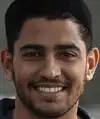MS PowerPoint: A Powerful Presentation Tool
MS PowerPoint, also known as Microsoft PowerPoint, is a widely used software tool for creating professional presentations. It is part of the Microsoft Office suite and is designed to help users effectively communicate their ideas, information, and data visually.
With MS PowerPoint, users can create slideshows that combine text, images, graphics, and multimedia elements to deliver engaging and impactful presentations. Whether you're a student, professional, or business owner, MS PowerPoint provides an intuitive and user-friendly platform to create visually appealing and interactive presentations.
The tool offers a wide range of features and functionalities, including customizable templates, animations, slide transitions, and a variety of formatting options. Users can easily rearrange and modify content, add charts and diagrams, insert audio and video files, and use various slide layouts to organize their presentation content effectively.
One of the key advantages of MS PowerPoint is its versatility. Users can create slideshows for different purposes, such as business meetings, educational lectures, sales pitches, project updates, and more. The software allows users to present their slideshows directly on a computer screen, projected onto a larger screen, or even online through virtual platforms.
In addition to creating presentations, MS PowerPoint enables users to collaborate with others. With its cloud-based capabilities, multiple users can work on the same presentation simultaneously, making it an ideal tool for team projects and remote collaboration.
Overall, MS PowerPoint is a powerful tool that empowers individuals and organizations to create visually appealing and impactful presentations. Its user-friendly interface and extensive range of features make it a go-to choice for anyone looking to effectively communicate information in a clear and engaging manner.
Why Assess a Candidate's Skills in MS PowerPoint?
Assessing a candidate's skills in MS PowerPoint is crucial for ensuring they possess the necessary abilities to create impactful presentations. By evaluating their experience with this widely used software, you can gauge their proficiency in delivering information visually and engagingly.
In today's professional landscape, effective communication is key. MS PowerPoint is a tool commonly used in various industries to convey ideas, share knowledge, and present data. By assessing a candidate's familiarity with MS PowerPoint, you can determine their ability to effectively utilize this tool to create compelling presentations that resonate with audiences.
Proficiency in MS PowerPoint can greatly benefit organizations by enhancing their internal and external communication. Candidates with strong skills in MS PowerPoint can produce visually appealing slideshows, effectively organize content, and incorporate multimedia elements to convey messages with clarity and impact.
By assessing a candidate's skills in MS PowerPoint, organizations can ensure that their employees have the necessary capabilities to deliver persuasive presentations, engage clients or customers, and contribute to the overall success of the company. Whether it's creating sales pitches, delivering training sessions, or presenting project updates, MS PowerPoint proficiency is a valuable skill that can positively impact an individual's and an organization's ability to effectively communicate and achieve their goals.
Assessing Candidates on MS PowerPoint with Alooba
Alooba offers a comprehensive assessment platform that allows organizations to evaluate candidates on their proficiency in MS PowerPoint. Through a range of tests, Alooba enables employers to accurately assess a candidate's abilities in creating visually compelling presentations.
Concepts & Knowledge Test: The Concepts & Knowledge test on Alooba assesses a candidate's understanding of MS PowerPoint's features, functionalities, and best practices. This multiple-choice test ensures that candidates have a solid foundation in using the software effectively.
Written Response Test: The Written Response test on Alooba provides candidates with the opportunity to showcase their skills in MS PowerPoint through a written response. This test allows candidates to demonstrate their ability to articulate their ideas and expertise in using MS PowerPoint to create engaging presentations.
By utilizing Alooba's assessment platform, employers can confidently evaluate candidates' MS PowerPoint skills using relevant and tailored test types. This ensures that the selected candidates possess the necessary knowledge and capabilities to create impactful presentations, adding value to their roles within the organization.
With Alooba's user-friendly interface, employers can easily invite candidates to assessments through email, bulk upload, ATS integration, or self-registration links. The platform also provides a feedback loop with candidates, allowing for improved insights and high-level overviews post-assessment.
By leveraging Alooba's assessment capabilities, employers can make informed hiring decisions, ensuring that candidates with demonstrable skills in MS PowerPoint are selected. This ultimately results in an optimized workforce that can effectively communicate and engage with stakeholders through compelling visual presentations.
What is Included in MS PowerPoint?
MS PowerPoint offers a range of features and functionalities that empower users to create visually stunning and dynamic presentations. Let's explore some of the key components and subtopics within MS PowerPoint:
Slide Creation and Design: MS PowerPoint allows users to create slides that act as the building blocks of their presentation. Users can add text, images, shapes, charts, and multimedia elements to their slides, enabling them to create visually appealing and engaging content.
Slide Formatting: With MS PowerPoint, users can format their slides to enhance visual clarity and consistency. They can customize slide layouts, apply themes and templates, adjust fonts, colors, and sizes, and align objects to create a cohesive and professional-looking presentation.
Visual Enhancements: MS PowerPoint offers a range of visual enhancements that can make presentations more dynamic and captivating. Users can incorporate transitions between slides, animations for elements on a slide, and multimedia elements such as audio and video files to add depth and interactivity to their presentations.
Arranging and Organizing Slides: MS PowerPoint provides users with tools to arrange and organize slides within their presentations. They can easily reorder slides, duplicate them, add section breaks, and create custom slide shows to suit their specific requirements.
Collaboration and Sharing: MS PowerPoint allows users to collaborate with others on presentations, facilitating teamwork and seamless sharing of ideas. Users can work simultaneously on a presentation, track changes, and add comments, making it ideal for group projects and remote collaboration.
Presentation Delivery: MS PowerPoint offers different options for presenting slideshows. Users can present their slides directly from the software, project them onto a larger screen, or even share them online through virtual platforms, ensuring that their presentations reach a wider audience.
By understanding the various subtopics within MS PowerPoint, users can harness the full potential of this powerful presentation tool to create impactful and visually compelling presentations that effectively communicate their ideas and messages.
How is MS PowerPoint Used?
MS PowerPoint is widely used across various industries and professional settings for a multitude of purposes. Let's explore some of the common use cases and applications of MS PowerPoint:
Business Presentations: MS PowerPoint is commonly used to create presentations for business meetings, conferences, and sales pitches. With its intuitive features and customizable templates, users can effectively convey information, present data, and showcase business strategies.
Educational Presentations: In the field of education, MS PowerPoint is extensively used by teachers and students to deliver lectures, create interactive lesson plans, and present research findings. It allows educators to incorporate multimedia elements, graphs, and diagrams to enhance the learning experience.
Training and Workshops: MS PowerPoint is often utilized to design training modules and conduct workshops. Trainers can use the software to create engaging slideshows, incorporate exercises and quizzes, and provide visual aids to effectively convey the training material.
Project Updates and Reports: MS PowerPoint is a valuable tool for presenting project updates, reports, and summaries. Users can create visually compelling slides to communicate project progress, highlight key findings, and share insights with stakeholders and team members.
Marketing and Sales Presentations: MS PowerPoint plays a crucial role in marketing and sales presentations. It allows marketers and sales professionals to showcase products, outline marketing strategies, present sales data, and visually demonstrate the value proposition to clients and customers.
Conference and Webinar Presentations: MS PowerPoint provides a platform for speakers at conferences and webinars to engage their audience. It enables presenters to create visually appealing slideshows, incorporate graphics and multimedia elements, and effectively deliver their messages to a diverse audience.
MS PowerPoint's versatility and user-friendly interface make it a valuable tool for anyone who wants to create impactful presentations. By harnessing the power of MS PowerPoint, users can effectively communicate ideas, engage their audience, and leave a lasting impression.
Roles that Require Good MS PowerPoint Skills
Proficiency in MS PowerPoint is essential for various roles across different industries that involve creating impactful presentations and communicating information visually. Here are some of the roles where having good MS PowerPoint skills is particularly beneficial:
-
Insights Analyst: Insights analysts often work with data and are responsible for presenting findings and insights to stakeholders. Good MS PowerPoint skills enable them to create visually engaging presentations that effectively communicate complex data analysis results.
-
Marketing Analyst: Marketing analysts use MS PowerPoint to create compelling presentations for marketing strategies, campaign analysis, and performance reports. They rely on the software to visually convey messaging, drive engagement, and present data to support their marketing initiatives.
-
Growth Analyst: Growth analysts utilize MS PowerPoint to present growth strategies, performance metrics, and insights to drive business growth. They leverage the software's features to create visually stunning presentations that effectively communicate growth opportunities and actionable recommendations.
-
Sales Analyst: Sales analysts rely on MS PowerPoint to create persuasive sales presentations, pitch decks, and performance reports. They use the software's capabilities to showcase product features, share sales data, and visually communicate the value proposition to potential clients.
-
User Behaviour Analyst: User behaviour analysts utilize MS PowerPoint to present user research findings, usability testing results, and recommendations for user experience improvements. They rely on the software to visually communicate insights and facilitate decision-making based on user behaviour data.
These are just a few examples of roles where strong MS PowerPoint skills are highly valued. In these positions, the ability to create visually appealing and impactful presentations is instrumental in effectively conveying information, influencing stakeholders, and driving business success.
Associated Roles
Growth Analyst
The Growth Analyst role involves critical analysis of market trends, consumer behavior, and business data to inform strategic growth and marketing efforts. This position plays a key role in guiding data-driven decisions, optimizing marketing strategies, and contributing to business expansion objectives.
Insights Analyst
Insights Analysts play a pivotal role in transforming complex data sets into actionable insights, driving business growth and efficiency. They specialize in analyzing customer behavior, market trends, and operational data, utilizing advanced tools such as SQL, Python, and BI platforms like Tableau and Power BI. Their expertise aids in decision-making across multiple channels, ensuring data-driven strategies align with business objectives.
Marketing Analyst
Marketing Analysts specialize in interpreting data to enhance marketing efforts. They analyze market trends, consumer behavior, and campaign performance to inform marketing strategies. Proficient in data analysis tools and techniques, they bridge the gap between data and marketing decision-making. Their role is crucial in tailoring marketing efforts to target audiences effectively and efficiently.
Master Data Analyst
Master Data Analysts play a critical role in managing and maintaining the integrity of master data within an organization. They are responsible for ensuring that key data across business units, such as product, customer, and vendor information, is accurate, consistent, and up-to-date. Their expertise in data governance, data quality management, and data analysis is essential in supporting operational efficiency, compliance, and strategic initiatives. Master Data Analysts typically work with ERP systems like SAP or Oracle and are adept at collaborating with various departments to align data standards and policies.
Pricing Analyst
Pricing Analysts play a crucial role in optimizing pricing strategies to balance profitability and market competitiveness. They analyze market trends, customer behaviors, and internal data to make informed pricing decisions. With skills in data analysis, statistical modeling, and business acumen, they collaborate across functions such as sales, marketing, and finance to develop pricing models that align with business objectives and customer needs.
Revenue Analyst
Revenue Analysts specialize in analyzing financial data to aid in optimizing the revenue-generating processes of an organization. They play a pivotal role in forecasting revenue, identifying revenue leakage, and suggesting areas for financial improvement and growth. Their expertise encompasses a wide range of skills, including data analysis, financial modeling, and market trend analysis, ensuring that the organization maximizes its revenue potential. Working across departments like sales, finance, and marketing, they provide valuable insights that help in strategic decision-making and revenue optimization.
Sales Analyst
Sales Analysts play a pivotal role in optimizing sales strategies by analyzing sales data and market trends. They work closely with sales and marketing teams to identify opportunities for revenue growth and efficiency improvements. Using tools like SQL, Excel, and CRM software, Sales Analysts create reports and dashboards to track sales performance, forecast future trends, and provide actionable insights to drive decision-making. Their expertise spans statistical analysis, data visualization, and effective communication of complex data insights.
User Behaviour Analyst
User Behaviour Analysts focus on analyzing and interpreting user data to improve overall user experience on digital platforms. Their role involves studying user interactions, feedback, and patterns to inform product development and user support strategies. These analysts typically work with large datasets, employing tools like SQL, and techniques in data visualization and statistical analysis. Their insights are crucial in shaping product enhancements and tailoring user communication.
Related Skills
Other names for MS PowerPoint include PowerPoint, and Microsoft PowerPoint.
Discover How Alooba Can Help You Assess MS PowerPoint Skills and More
Unlock the power of effective presentations by seamlessly assessing candidates' MS PowerPoint skills with Alooba's comprehensive assessment platform. Book a discovery call today to learn how Alooba can streamline your hiring process and ensure you hire talent with the expertise you need.