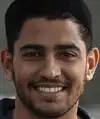User Interface: A Clear and Simple Definition
When it comes to interacting with technology, user interface (UI) plays a crucial role in ensuring a smooth and intuitive user experience. Simply put, user interface refers to the visual elements and interactive components that enable users to interact with a digital product or service.
In other words, user interface is the bridge between users and the underlying technology. It includes everything that users see, hear, and interact with on a screen, such as buttons, menus, forms, icons, and graphics. A well-designed user interface prioritizes usability and accessibility, making it easy for users to navigate, understand, and accomplish their desired tasks.
An effective user interface considers the needs and expectations of the target audience. It should be visually appealing, consistent, and responsive across different devices and platforms. By designing a user interface that aligns with user preferences and behaviors, companies can enhance user satisfaction, encourage engagement, and ultimately drive better business outcomes.
Understanding the key aspects of user interface is essential for anyone involved in designing, developing, or evaluating digital products or services. So, let's explore further and delve into the important elements and principles that make up a successful user interface.
The Importance of Assessing User Interface Skills
Assessing a candidate's skills in user interface is crucial for businesses in today's digital age. By evaluating their ability to navigate and interact with digital products, companies can ensure a seamless user experience for their customers.
An effective user interface directly impacts user satisfaction and engagement, leading to increased customer loyalty and business growth. It allows users to easily understand and use a product or service, accomplishing their tasks efficiently and with minimal frustration.
By assessing candidates' understanding of user interface principles, companies can identify individuals who have the knowledge and skills to create intuitive and user-friendly designs. This, in turn, helps businesses build products that resonate with their target audience and meet their needs effectively.
Moreover, assessing user interface skills during the hiring process enables companies to hire candidates who can contribute to the overall user experience strategy. They can provide valuable insights and innovative ideas to improve existing interfaces or develop new ones.
Overall, assessing a candidate's proficiency in user interface is a vital step in ensuring the success of a business in the digital landscape. It helps companies deliver exceptional user experiences and gain a competitive edge in their industry. With Alooba's assessment platform, you can effectively evaluate candidates' user interface skills and make informed hiring decisions.
How to Assess User Interface Skills with Alooba
Alooba offers a variety of relevant test types to effectively assess a candidate's user interface skills. These tests allow you to evaluate their ability to create intuitive and visually appealing designs. Here are a couple of test types that can help you assess user interface proficiency:
1. Concepts & Knowledge Test: With this multiple-choice test, candidates can showcase their understanding of key user interface concepts and principles. This test type covers a range of customizable skills related to user interface design. It provides an autograded assessment of candidates' knowledge and comprehension.
2. Diagramming Test: The diagramming test is an in-browser tool that allows candidates to create diagrams to visualize user interfaces. It assesses their ability to effectively represent information and design layout structures. This test requires a manual evaluation, allowing you to assess their subjective skills in user interface design.
By utilizing Alooba's assessment platform, you can easily customize and administer these tests to evaluate candidates' user interface skills. The platform provides automated grading for multiple-choice tests and enables you to manually evaluate subjective assessments, ensuring a comprehensive evaluation process.
Assessing candidates' user interface skills with Alooba empowers you to make informed hiring decisions and select candidates who can contribute to creating exceptional user experiences. Drive better business outcomes by evaluating candidates' proficiency in user interface design with Alooba's end-to-end assessment solution.
Key Topics in User Interface Design
User interface design encompasses various key topics that contribute to creating a seamless and user-friendly digital experience. Here are some essential subtopics within user interface that you should familiarize yourself with:
1. Visual Design: Visual design focuses on the aesthetics of a user interface, including color schemes, typography, and overall visual appeal. It explores how to create visually engaging interfaces that align with a brand's identity while considering user preferences and readability.
2. Layout and Structure: The layout and structure of a user interface determine how content is organized and presented to users. This includes the placement of elements such as navigation menus, buttons, forms, and other interactive components. An effective layout provides clarity and guides users through the interface seamlessly.
3. Interaction Design: Interaction design revolves around how users interact with a user interface. It involves designing intuitive and responsive interaction patterns, such as buttons, sliders, dropdown menus, and gestures. Interaction design aims to make interactions effortless, enjoyable, and aligned with user expectations.
4. Information Architecture: Information architecture deals with the organization and structure of information within a user interface. It involves categorizing and arranging data in a logical and accessible manner. An effective information architecture ensures that users can find the information they need quickly and easily.
5. Usability and Accessibility: Usability focuses on creating interfaces that are easy to use, navigate, and understand. It involves conducting usability testing, gathering feedback, and making improvements to enhance the overall user experience. Accessibility ensures that the interface is inclusive and usable for all individuals, including those with disabilities.
6. Responsive Design: With the proliferation of various devices and screen sizes, responsive design has become fundamental. It involves designing interfaces that adapt and respond seamlessly to different devices, ensuring a consistent and optimized experience across desktops, tablets, and mobile devices.
Understanding these key topics within user interface design is essential for creating effective and user-centric digital experiences. By mastering these subtopics and their associated principles, you can design interfaces that delight users and drive meaningful engagement.
The Use of User Interface in Digital Products and Services
User interface (UI) plays a crucial role in the success of digital products and services. It is used in various ways to enhance the user experience and drive engagement. Here's how user interface is commonly employed:
1. Enhancing Usability: User interface design aims to improve the usability of digital products and services. By creating intuitive and user-friendly interfaces, businesses can make it easier for users to navigate, understand, and accomplish their tasks. A well-designed user interface reduces friction, enhances efficiency, and increases user satisfaction.
2. Guiding User Interactions: User interface guides users through the interaction process, providing visual indicators and interactive elements to prompt actions. Through the use of buttons, menus, forms, and other interactive components, user interfaces facilitate seamless and meaningful interactions between users and the digital product or service.
3. Communicating Information: User interface is used to effectively communicate information to users. It employs visual elements such as icons, graphics, and typography to convey messages, provide instructions, and present data in a visually engaging manner. Clear and concise communication through the user interface ensures that users comprehend and engage with the content effectively.
4. Establishing Brand Identity: User interface design helps establish and reinforce a brand's identity within digital products and services. By incorporating consistent colors, typography, and visual elements, businesses can create a cohesive user experience that aligns with their brand image. A well-crafted user interface reinforces brand recognition and fosters trust with users.
5. Supporting Accessibility: User interface design is crucial for ensuring accessibility to a wide range of users, including those with disabilities. It incorporates accessibility features such as color contrast, keyboard navigation, and screen reader compatibility. By making digital products and services accessible, businesses can provide an inclusive experience for all users.
6. Iterative Improvement: User interface is continuously evaluated and improved based on user feedback, usability testing, and data analysis. Designers and developers utilize feedback mechanisms to understand user needs, identify pain points, and make iterative updates to the user interface. This iterative improvement process ensures the user interface stays relevant, effective, and aligned with user expectations.
Roles That Benefit from Strong User Interface Skills
Proficiency in user interface (UI) is essential for several roles that involve designing, developing, or managing digital products and services. The following roles require good user interface skills to excel in their respective fields:
1. Product Owner: Product Owners are responsible for defining and prioritizing product features. They work closely with UI/UX designers and developers to ensure that the user interface aligns with the product vision and customer needs.
2. Product Manager: Product Managers oversee the entire lifecycle of a product. They collaborate with UI/UX designers to create user-centered designs and ensure that the user interface meets the requirements and expectations of the target audience.
3. Front-End Developer: Front-End Developers specialize in building and implementing user interfaces using web technologies such as HTML, CSS, and JavaScript. They transform UI designs into functional, visually appealing interfaces that deliver a seamless user experience.
4. Software Engineer: Software Engineers with strong user interface skills can create intuitive and interactive user interfaces. They work alongside UI/UX designers to implement designs, develop user interface components, and optimize user interactions.
5. Visualization Developer: Visualization Developers focus on creating visually compelling data visualizations. They leverage user interface techniques to represent complex data in a visually engaging and intuitive manner, facilitating data exploration and analysis.
6. Social Media Analyst: Social Media Analysts use user interface dashboards to analyze social media data and extract insights. They leverage their UI skills to develop visually appealing reports and presentations that effectively communicate social media performance.
7. SEO Analyst: SEO Analysts utilize user interface tools to analyze website performance, track search rankings, and identify opportunities for optimization. They use their UI skills to create visually appealing reports and present findings to stakeholders.
8. Search Analyst: Search Analysts focus on improving search functionality and user experience. They use their UI skills to design and evaluate search interfaces, ensuring that users can easily find relevant information and navigate through search results.
These roles heavily rely on strong user interface skills to create engaging experiences, drive user satisfaction, and achieve business objectives. By mastering user interface principles, professionals in these roles can contribute to the success of their organizations in the digital landscape.
Associated Roles
Front-End Developer
Front-End Developers focus on creating and optimizing user interfaces to provide users with a seamless, engaging experience. They are skilled in various front-end technologies like HTML, CSS, JavaScript, and frameworks such as React, Angular, or Vue.js. Their work includes developing responsive designs, integrating with back-end services, and ensuring website performance and accessibility. Collaborating closely with designers and back-end developers, they turn conceptual designs into functioning websites or applications.
Product Manager
Product Managers are responsible for the strategy, roadmap, and feature definition of a product or product line. They work at the intersection of business, technology, and user experience, focusing on delivering solutions that meet market needs. Product Managers often have a background in business, engineering, or design, and are skilled in areas such as market research, user experience design, and agile methodologies.
Product Owner
Product Owners serve as a vital link between business goals and technical implementation. They work closely with stakeholders to understand and prioritize their needs, translating them into actionable user stories for development teams. Product Owners manage product backlogs, ensure alignment with business objectives, and play a crucial role in Agile and Scrum methodologies. Their expertise in both business and technology enables them to guide the product development process effectively.
Search Analyst
Search Analysts specialize in managing search engine marketing campaigns, focusing on both organic and paid search strategies. They work with platforms like Google, Microsoft, and Yahoo to optimize search performance, analyze trends, and create effective advertising campaigns. Their expertise includes keyword development, ad creation, campaign analysis, and leveraging data to drive strategic decisions. Search Analysts play a crucial role in maximizing online visibility and achieving specific marketing targets.
SEO Analyst
SEO Analysts specialize in enhancing a website's visibility on search engines through various optimization techniques. They analyze and implement strategies to improve a website's search engine rankings, focusing on keyword research, on-page optimization, and technical SEO. SEO Analysts work with cross-functional teams, leveraging tools like Google Analytics and SEO software to monitor performance and make data-driven decisions. Their goal is to increase organic traffic and improve the website's overall online presence.
Social Media Analyst
Social Media Analysts specialize in analyzing data from social platforms to inform business strategies and marketing decisions. They play a pivotal role in understanding customer behavior and trends on social networks, enabling brands to optimize their online presence. Social Media Analysts use a variety of tools and techniques, including social listening tools, web analytics, and native analytics tools of platforms like Meta Business Suite, to provide comprehensive insights. Their expertise helps in crafting compelling narratives, identifying growth opportunities, and improving the overall impact of social media campaigns.
Software Engineer
Software Engineers are responsible for the design, development, and maintenance of software systems. They work across various stages of the software development lifecycle, from concept to deployment, ensuring high-quality and efficient software solutions. Software Engineers often specialize in areas such as web development, mobile applications, cloud computing, or embedded systems, and are proficient in programming languages like C#, Java, or Python. Collaboration with cross-functional teams, problem-solving skills, and a strong understanding of user needs are key aspects of the role.
Visualization Developer
Visualization Developers specialize in creating interactive, user-friendly visual representations of data using tools like Power BI and Tableau. They work closely with data analysts and business stakeholders to transform complex data sets into understandable and actionable insights. These professionals are adept in various coding and analytical languages like SQL, Python, and R, and they continuously adapt to emerging technologies and methodologies in data visualization.
Related Skills
Another name for User Interface is UI.