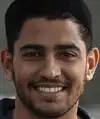What is Sourcetree?
Sourcetree is a free graphical user interface (GUI) desktop client that simplifies how you interact with Git repositories. It allows you to concentrate fully on coding by streamlining the process of managing and tracking changes to your codebase.
With Sourcetree, you can easily visualize and navigate your Git repositories, making it straightforward to understand how your code is structured and how changes are being made. This visual interface eliminates the need for complex command-line interactions, making it accessible even to those who are not familiar with Git's command-line interface.
By providing a user-friendly way to work with Git, Sourcetree enhances your productivity and efficiency as a developer. It offers a variety of features, including a clear representation of your repository's history, simple branching and merging capabilities, and convenient staging and committing of changes.
Whether you are working on a solo project or collaborating with a team, Sourcetree serves as an invaluable tool for version control. It empowers you to manage your codebase effectively, track changes, and seamlessly collaborate with other developers.
Why Assess a Candidate's Knowledge of Sourcetree?
Assessing a candidate's knowledge of Sourcetree can provide valuable insights into their ability to effectively collaborate and manage code repositories. By evaluating their familiarity with this graphical user interface (GUI) tool, you can gauge their competence in version control and their capacity to work efficiently with Git.
With Sourcetree, candidates can visually navigate and understand the structure of code repositories, track changes, and simplify the collaboration process. By assessing their experience with Sourcetree, you can evaluate their understanding of version control concepts, their proficiency in using essential Git functionalities, and their adaptability to modern development workflows.
Including Sourcetree assessment as part of your hiring process ensures that you identify candidates who possess the necessary skills and tools to manage code repositories effectively, contributing to a smooth and streamlined development process within your organization.
Assessing Candidates on Sourcetree with Alooba
Alooba offers a comprehensive platform to assess candidates' familiarity with Sourcetree, ensuring you find the right talent for your organization's version control needs. Here are two relevant test types you can use to evaluate candidates' proficiency in using Sourcetree:
-
Concepts & Knowledge Test: This multiple-choice test assesses candidates' understanding of key concepts related to Sourcetree. It covers topics such as repository navigation, branching and merging, commit history, and collaboration workflows. By gauging candidates' knowledge of these fundamental concepts, you can evaluate their familiarity with Sourcetree's core functionalities.
-
Diagramming Test: This in-depth test allows candidates to demonstrate their understanding of Sourcetree by using an in-browser diagram tool. They can create visual representations of branching, merging, commit history, and other Git-related processes. This test assesses candidates' ability to effectively communicate their knowledge and visually depict the workflows and concepts associated with Sourcetree.
By utilizing these assessment methods on the Alooba platform, you can accurately evaluate candidates' proficiency in utilizing Sourcetree and ensure that they possess the necessary skills for efficient version control and collaboration in your organization.
Key Topics in Sourcetree
Sourcetree covers a range of topics that are essential for successfully managing and collaborating on Git repositories. Here are some of the key areas within Sourcetree that you can expect to explore:
-
Repository Interaction: Sourcetree provides an intuitive interface to interact with Git repositories. You can perform essential tasks such as cloning repositories, creating new branches, checking out branches, and committing changes. Understanding how to navigate and interact with repositories is fundamental to using Sourcetree effectively.
-
Commit History: Sourcetree allows you to view and analyze the commit history of your projects. You can explore the timeline of changes, view commit details like authors and timestamps, and easily identify branches and merges. Being able to comprehend and analyze the commit history helps in understanding project development and tracking changes over time.
-
Branching and Merging: Effectively managing branches and performing merges are crucial aspects of Sourcetree. You can create new branches, switch between branches, and merge changes from one branch to another. Understanding branching strategies, resolving merge conflicts, and maintaining a clean project history are important skills when utilizing Sourcetree.
-
Stash and Revert: In Sourcetree, you have the ability to stash changes and revert them if necessary. Stashing allows you to temporarily save changes and switch to a different branch without committing them. Reverting helps you roll back unwanted changes. Familiarity with these features enables you to work flexibly and maintain code integrity.
-
Remote Repository Interaction: Sourcetree facilitates interactions with remote repositories, such as pushing changes to a remote server, pulling updates from a remote, and resolving conflicts during these interactions. Understanding how to effectively communicate with remote repositories is essential for collaborative development.
By understanding and mastering these key topics, you can leverage Sourcetree to its full potential for efficient version control, code collaboration, and project management.
How to Use Sourcetree
Sourcetree simplifies the way you interact with Git repositories, making it easy to manage your codebase and collaborate with others. Here's a step-by-step guide on how to use Sourcetree effectively:
-
Installation: Start by downloading and installing Sourcetree on your desktop. It is available for both Mac and Windows operating systems and can be downloaded for free from the Atlassian website.
-
Repository Setup: Once Sourcetree is installed, open the application and set up your repositories. You can either clone an existing repository from a remote server or create a new repository from scratch. Sourcetree supports both local and remote repositories.
-
Visual Interface: Sourcetree provides a user-friendly graphical interface that helps you visualize and navigate your repositories. Familiarize yourself with the different panels, such as the Repository Browser, Commit History, and Diff Viewer.
-
Managing Changes: Make changes to your code and stage them using Sourcetree's intuitive interface. You can easily review your modifications and selectively stage the desired changes before committing them to the repository.
-
Branching and Merging: Sourcetree simplifies branching and merging, allowing you to create new branches, switch between branches, and merge changes from one branch to another. Understanding branch management is crucial for maintaining parallel development and collaboration within a team.
-
Collaborating with Remotes: Sourcetree enables seamless collaboration with remote repositories. You can push your local changes to a remote server, pull updates from the remote repository, and handle merge conflicts when necessary. Collaborating with other developers becomes effortless with Sourcetree.
-
Managing Commit History: Review and analyze your commit history using Sourcetree's Commit History view. Understand the progression of changes, track contributors, and easily identify branches and merges. This helps you gain insights into the development process and navigate through different versions of your codebase.
By following these steps and leveraging Sourcetree's intuitive features, you can streamline your Git workflows, focus on coding, and effectively manage your repositories with ease.
Roles that Benefit from Good Sourcetree Skills
Several roles require strong Sourcetree skills to effectively manage code repositories and collaborate with other team members. Here are some key roles that benefit from proficiency in Sourcetree:
-
Back-End Engineer: Back-end engineers who work on server-side development can utilize Sourcetree to manage code changes, handle branching and merging, and ensure smooth collaboration with front-end developers.
-
DevOps Engineer: DevOps engineers play a crucial role in maintaining code quality and managing software delivery pipelines. Sourcetree proficiency assists them in managing code repositories, resolving merge conflicts, and coordinating with development teams.
-
Front-End Developer: Front-end developers can leverage Sourcetree to collaborate with back-end engineers and ensure proper version control workflows. Good Sourcetree skills enable them to easily switch branches, manage code changes, and integrate their work with the overall project.
-
Machine Learning Engineer: Machine learning engineers often collaborate with data scientists and data engineers to develop and deploy models. Sourcetree proficiency helps in managing code changes, versioning models, and maintaining a cohesive development environment.
-
Pricing Analyst: Pricing analysts who work on optimizing product pricing strategies can benefit from Sourcetree skills to manage code repositories for pricing models, track changes, and collaborate effectively with data analysts and data scientists.
-
Software Engineer: Software engineers working on various applications and systems can enhance their productivity with Sourcetree. They can efficiently manage code branches, perform merges, and track changes, ensuring smooth collaboration with other team members.
-
SQL Developer: SQL developers who deal with managing and manipulating databases can utilize Sourcetree to version control their SQL scripts, handle complex branching strategies, and coordinate with other developers working on database-related tasks.
By possessing strong Sourcetree skills, professionals in these roles can efficiently manage version control, streamline collaboration, and contribute to successful software development projects.
Associated Roles
Back-End Engineer
Back-End Engineers focus on server-side web application logic and integration. They write clean, scalable, and testable code to connect the web application with the underlying services and databases. These professionals work in a variety of environments, including cloud platforms like AWS and Azure, and are proficient in programming languages such as Java, C#, and NodeJS. Their expertise extends to database management, API development, and implementing security and data protection solutions. Collaboration with front-end developers and other team members is key to creating cohesive and efficient applications.
DevOps Engineer
DevOps Engineers play a crucial role in bridging the gap between software development and IT operations, ensuring fast and reliable software delivery. They implement automation tools, manage CI/CD pipelines, and oversee infrastructure deployment. This role requires proficiency in cloud platforms, scripting languages, and system administration, aiming to improve collaboration, increase deployment frequency, and ensure system reliability.
Front-End Developer
Front-End Developers focus on creating and optimizing user interfaces to provide users with a seamless, engaging experience. They are skilled in various front-end technologies like HTML, CSS, JavaScript, and frameworks such as React, Angular, or Vue.js. Their work includes developing responsive designs, integrating with back-end services, and ensuring website performance and accessibility. Collaborating closely with designers and back-end developers, they turn conceptual designs into functioning websites or applications.
Machine Learning Engineer
Machine Learning Engineers specialize in designing and implementing machine learning models to solve complex problems across various industries. They work on the full lifecycle of machine learning systems, from data gathering and preprocessing to model development, evaluation, and deployment. These engineers possess a strong foundation in AI/ML technology, software development, and data engineering. Their role often involves collaboration with data scientists, engineers, and product managers to integrate AI solutions into products and services.
Pricing Analyst
Pricing Analysts play a crucial role in optimizing pricing strategies to balance profitability and market competitiveness. They analyze market trends, customer behaviors, and internal data to make informed pricing decisions. With skills in data analysis, statistical modeling, and business acumen, they collaborate across functions such as sales, marketing, and finance to develop pricing models that align with business objectives and customer needs.
Software Engineer
Software Engineers are responsible for the design, development, and maintenance of software systems. They work across various stages of the software development lifecycle, from concept to deployment, ensuring high-quality and efficient software solutions. Software Engineers often specialize in areas such as web development, mobile applications, cloud computing, or embedded systems, and are proficient in programming languages like C#, Java, or Python. Collaboration with cross-functional teams, problem-solving skills, and a strong understanding of user needs are key aspects of the role.
SQL Developer
SQL Developers focus on designing, developing, and managing database systems. They are proficient in SQL, which they use for retrieving and manipulating data. Their role often involves developing database structures, optimizing queries for performance, and ensuring data integrity and security. SQL Developers may work across various sectors, contributing to the design and implementation of data storage solutions, performing data migrations, and supporting data analysis needs. They often collaborate with other IT professionals, such as Data Analysts, Data Scientists, and Software Developers, to integrate databases into broader applications and systems.
Related Skills
Ready to Assess Sourcetree Skills and More?
Book a personalized discovery call with us!
Learn how Alooba can help you assess candidates' proficiency in Sourcetree and other essential skills. Our platform offers a range of customizable assessments, insightful analytics, and a seamless candidate evaluation experience.