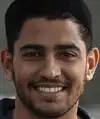What is Trello?
Trello is a web-based application that helps users manage tasks efficiently. It utilizes a kanban-style approach, where users create lists and cards to organize their work. With Trello, teams can collaborate seamlessly, keeping everyone on the same page and enhancing productivity.
A Kanban-Style Task Management Tool
Trello offers a straightforward and intuitive way to manage projects and tasks. Its kanban-style interface allows users to visualize their workflow, making it easier to track progress and prioritize tasks. By creating boards, lists, and cards, users can organize their work according to their preferred structure and methodology.
Collaboration Made Easy
One of Trello's key strengths is its ability to facilitate collaboration. Team members can easily share boards and cards, assign tasks, and add comments or attachments. This streamlined communication ensures that everyone has the necessary information and can contribute effectively, regardless of their location.
Flexibility and Customization
Trello understands that every team has unique requirements. Hence, it offers a high level of flexibility and customization. From choosing different colors and labels to setting due dates and adding attachments, users can tailor their Trello boards to fit their specific needs and preferences.
Seamless Integration
Trello integrates seamlessly with popular third-party tools, enabling users to streamline their workflow across different platforms. Whether it's integrating with email services, project management tools, or chat platforms, Trello ensures that information flows effortlessly between applications, saving time and reducing duplicative efforts.
Real-Time Updates
With Trello, staying up-to-date with the progress of tasks is a breeze. Real-time updates ensure that all team members see changes instantly, eliminating the need for manual status updates or constant check-ins. This real-time transparency fosters improved collaboration and keeps everyone on the same page.
Mobile Access
In today's fast-paced world, mobility is crucial. Trello understands this and provides a mobile app that allows users to manage their tasks on the go. Whether it's from a smartphone or tablet, users can access their boards, update tasks, and stay connected with their teams effortlessly.
Assessing a Candidate's Trello Skills: Why It Matters
When hiring for positions that require task management and collaboration, assessing a candidate's familiarity with Trello can be crucial. By evaluating their experience using this web-based, kanban-style platform, you can gain insights into their ability to coordinate and organize work effectively.
Enhance Project Management
Proficiency in using Trello demonstrates that a candidate is adept at utilizing modern tools to streamline project management. This competence allows for efficient task assignment, progress tracking, and prioritization. Assessing a candidate's Trello skills ensures that they can contribute to the smooth operation of projects.
Foster Collaboration
Trello's collaborative features are vital in today's team-based work environments. By evaluating a candidate's familiarity with Trello, you can determine their ability to actively participate in group projects. This includes sharing information, assigning tasks, and providing timely updates. Assessing a candidate's Trello skills helps you identify individuals who can effectively collaborate with their colleagues.
Improve Workflow Efficiency
Trello simplifies workflow by offering visual representations of tasks and their progress. Candidates who are proficient with Trello understand how to leverage this tool to enhance productivity and optimize time management. Assessing a candidate's Trello skills allows you to identify those who can contribute to improving overall workflow efficiency.
Adaptability to Tech Tools
As technology continues to shape the modern workplace, assessing a candidate's Trello skills showcases their adaptability to new tools. Trello's web-based nature and user-friendly interface make it accessible to individuals with varying levels of technical expertise. By evaluating a candidate's Trello skills, you can gauge their aptitude for quickly learning and utilizing new software applications.
Stay Ahead of the Competition
In today's competitive job market, it's important to stay ahead of the curve. Assessing a candidate's Trello skills gives you an edge by ensuring that you select individuals who can efficiently manage tasks and collaborate in a digital, kanban-style environment. By hiring candidates experienced with Trello, you can excel in today's fast-paced business landscape.
Remember, assessing a candidate's Trello skills is just one part of the comprehensive evaluation process offered by Alooba, your end-to-end assessment platform.
Assessing Trello Skills with Alooba
At Alooba, we offer a range of assessment tests that allow you to evaluate a candidate's proficiency with Trello. These tests provide valuable insights into their ability to effectively use Trello's kanban-style, web-based application. Here are a couple of test types you can utilize:
Concepts & Knowledge Test
Our Concepts & Knowledge test is a customizable, multi-choice assessment that evaluates a candidate's understanding of Trello's key features, functions, and best practices. This test measures their knowledge of organizing boards, creating cards, assigning tasks, and collaborating with team members. By assessing candidates' conceptual understanding, you can identify those who possess a solid grasp of Trello's principles.
Written Response Test
The Written Response test allows candidates to provide a written explanation or essay-style response to Trello-related scenarios or tasks. This test assesses their ability to effectively communicate their thoughts, ideas, and strategies for using Trello to manage projects and streamline workflow. Evaluating candidates' written responses can help you identify individuals with a clear understanding of Trello's application in real-world scenarios.
With Alooba's end-to-end assessment platform, you can easily invite candidates to take these tests via email, bulk upload, ATS integration, or self-registration link. Our intuitive interface provides a seamless assessment experience that allows you to objectively evaluate candidates' Trello skills and select the most suitable individuals for your organization.
Remember, Alooba offers a comprehensive range of assessment tests for various skills, including Trello. Get a holistic view of candidates' capabilities with our structured interviews, in-depth assessments, and customizable tests. Optimize your hiring process and make informed decisions with Alooba.
Key Topics in Trello
Trello encompasses various subtopics that allow users to efficiently manage tasks and collaborate with their teams. Here are some essential areas covered in Trello:
Boards
Boards are the foundation of Trello, representing different projects or initiatives. Within each board, users can create multiple lists that act as categories or stages of a project. Organizing tasks into boards helps users gain a high-level overview of their projects.
Lists
Lists are used to break down projects or workflows into specific stages, such as "To Do," "In Progress," and "Completed." Users can create, rename, reorder, and archive lists as needed. Lists provide a structured framework for managing tasks and tracking progress.
Cards
Cards are the individual units of work within Trello. They represent tasks, ideas, or actionable items. Users can create cards within lists, assign due dates, add descriptions, attachments, or comments, and assign team members to specific cards. Cards help teams stay organized and focused on completing specific tasks.
Labels
Labels allow users to categorize and prioritize cards based on specific criteria. With customizable labels, users can assign colors or tags to cards, providing additional context and serving as visual cues. Labels help streamline workflows, making it easier to identify and prioritize tasks.
Comments and Attachments
Trello's collaboration features are enhanced through the ability to add comments and attachments to cards. Team members can contribute to discussions, provide updates, or clarify tasks directly within cards. Attachments allow users to share relevant files or documents within the context of a specific task.
Due Dates
Assigning due dates to cards allows users to set deadlines for completing tasks. Trello provides visual indicators and notifications to ensure that team members remain aware of approaching due dates. Due dates help teams stay on track and successfully meet project milestones.
Power-Ups
Power-Ups are additional features or integrations that enhance Trello's functionality. Users can enable Power-Ups like calendar synchronization, integrations with other productivity tools, automation, or data visualization. Power-Ups allow users to customize Trello to fit their specific needs and leverage advanced capabilities.
These key topics illustrate the fundamental elements and features within Trello, enabling users to effectively manage tasks, collaborate with their teams, and streamline their workflows.
How to Use Trello
Trello provides a user-friendly platform for managing tasks and collaborating with teams. Here's a step-by-step guide on how to make the most of Trello:
-
Create Boards: Start by creating boards to represent different projects, workflows, or departments within your organization. You can customize board names based on your specific needs.
-
Organize with Lists: Within each board, create lists that represent different stages, categories, or phases of your project. Common list names include "To Do," "In Progress," and "Completed."
-
Add Cards: Create cards within the appropriate lists to represent individual tasks, ideas, or action items. Assign descriptive titles to cards for clear identification.
-
Assign Responsibilities: Assign team members to specific cards to delegate tasks and responsibilities. This ensures accountability and clarity on who is responsible for each task.
-
Set Due Dates: Assign due dates to cards to establish deadlines for completing tasks. This feature helps track progress and ensures timely completion of work.
-
Provide Details: Add descriptions, comments, or attachments to cards to provide additional information or context for tasks. This allows team members to have all the necessary information readily available.
-
Prioritize with Labels: Use labels to categorize and prioritize cards based on specific criteria. Customize labels with colors or tags to visually identify the importance or urgency of tasks.
-
Collaborate with Comments: Foster collaboration by using the comment feature to discuss tasks, provide updates, or ask questions. Team members can have threaded conversations within each card.
-
Visualize with Power-Ups: Enhance Trello's functionality with Power-Ups. Enable integrations or additional features, such as calendar synchronization, automation, or data visualization, to tailor Trello to your specific needs.
-
Track Progress: Monitor the progress of tasks by moving cards across lists as they move through different stages. This provides a visual representation of the workflow and helps team members stay aligned.
By following these steps, you can effectively utilize Trello to manage tasks, streamline workflows, and collaborate seamlessly with your team. Trello's intuitive interface and customizable features make it a versatile tool for project management and task organization.
Roles that Require Strong Trello Skills
Good Trello skills are essential for several roles that involve effective task management and collaboration. Here are some roles on Alooba's platform where proficiency in Trello can greatly benefit candidates:
-
Data Analyst: Data Analysts often work in teams and need to manage various data analysis projects. Trello enables them to stay organized, prioritize tasks, and collaborate effectively with team members.
-
Product Analyst: Product Analysts rely on Trello to track product development, prioritize features, and coordinate with cross-functional teams. Trello's kanban-style boards allow them to streamline workflows and optimize project management.
-
Analytics Engineer: Analytics Engineers use Trello to organize and track data pipeline development, data quality assurance, and data governance initiatives. Trello's visual interface facilitates clear communication and seamless coordination between different teams.
-
Data Migration Analyst and Data Migration Engineer: Professionals in these roles utilize Trello to manage and track the progress of data migration projects. Trello's intuitive boards and cards provide them with a structured framework to ensure smooth coordination and timely execution.
-
Product Manager: Product Managers rely on Trello as a central hub for project management, tracking product roadmaps, and collaborating with cross-functional teams. Trello's customizable features help them prioritize tasks, set milestones, and communicate product updates effectively.
These are just a few examples of roles that can greatly benefit from strong Trello skills. By effectively utilizing Trello's features, candidates in these roles can enhance productivity, streamline workflows, and improve collaboration within their respective domains.
Associated Roles
Artificial Intelligence Engineer
Artificial Intelligence Engineers are responsible for designing, developing, and deploying intelligent systems and solutions that leverage AI and machine learning technologies. They work across various domains such as healthcare, finance, and technology, employing algorithms, data modeling, and software engineering skills. Their role involves not only technical prowess but also collaboration with cross-functional teams to align AI solutions with business objectives. Familiarity with programming languages like Python, frameworks like TensorFlow or PyTorch, and cloud platforms is essential.
Back-End Engineer
Back-End Engineers focus on server-side web application logic and integration. They write clean, scalable, and testable code to connect the web application with the underlying services and databases. These professionals work in a variety of environments, including cloud platforms like AWS and Azure, and are proficient in programming languages such as Java, C#, and NodeJS. Their expertise extends to database management, API development, and implementing security and data protection solutions. Collaboration with front-end developers and other team members is key to creating cohesive and efficient applications.
Data Warehouse Engineer
Data Warehouse Engineers specialize in designing, developing, and maintaining data warehouse systems that allow for the efficient integration, storage, and retrieval of large volumes of data. They ensure data accuracy, reliability, and accessibility for business intelligence and data analytics purposes. Their role often involves working with various database technologies, ETL tools, and data modeling techniques. They collaborate with data analysts, IT teams, and business stakeholders to understand data needs and deliver scalable data solutions.
HR Analyst
HR Analysts are integral in managing HR data across multiple systems throughout the employee lifecycle. This role involves designing and launching impactful reports, ensuring data integrity, and providing key insights to support strategic decision-making within the HR function. They work closely with various stakeholders, offering training and enhancing HR data reporting capabilities.
Product Manager
Product Managers are responsible for the strategy, roadmap, and feature definition of a product or product line. They work at the intersection of business, technology, and user experience, focusing on delivering solutions that meet market needs. Product Managers often have a background in business, engineering, or design, and are skilled in areas such as market research, user experience design, and agile methodologies.
Related Skills
Discover how Alooba can help you assess Trello skills and more
Unlock the full potential of candidates with Trello skills by leveraging Alooba's comprehensive assessment platform. Book a discovery call today to learn how Alooba can streamline your hiring process and ensure you find the right candidates for your organization.