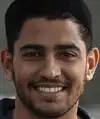Confluence
What is Confluence?
Confluence is a web-based wiki tool that enables organizations to collaborate and share knowledge. It serves as a central platform for teams to create, organize, and access information in a collaborative manner. With Confluence, users can create and edit pages, documents, and other content types, making it easier for teams to work together and stay informed.
Key Features of Confluence
-
Knowledge Sharing: Confluence allows users to share information, ideas, and documents across teams and departments. By creating and editing pages, users can contribute to a collective knowledge base that is accessible to everyone within the organization.
-
Centralized Content: Confluence provides a central repository for storing and organizing content. Users can create spaces and subspaces to categorize information, making it easier to find and access relevant content.
-
Collaborative Editing: Teams can collaborate on content creation and editing in real-time. Multiple users can work on the same page simultaneously, ensuring that the most up-to-date information is captured and shared.
-
Document Management: Confluence offers robust document management capabilities, including version control and document tracking. Users can easily track changes, compare different versions, and revert to previous versions if needed.
-
Third-Party Integration: Confluence integrates seamlessly with other software tools commonly used in organizations, such as Jira, Google Drive, and Microsoft Office. This enables teams to import and embed content from various sources, enhancing collaboration and productivity.
-
Powerful Search: With its advanced search functionality, Confluence allows users to quickly find specific information within a vast knowledge base. Users can search by keywords, tags, or even specific content types, ensuring efficient retrieval of relevant content.
-
Permissions and Security: Confluence provides granular control over permissions, allowing administrators to determine who can view, edit, or delete content. This ensures that sensitive information remains secure and only accessible to authorized individuals.
By leveraging Confluence's features, organizations can streamline knowledge sharing, boost collaboration, and enhance productivity. With its user-friendly interface and robust capabilities, Confluence is a valuable tool for any organization looking to foster a culture of knowledge sharing and collaboration.
Why Assess Candidates' Knowledge of Confluence?
Assessing candidates' familiarity with Confluence can greatly benefit your hiring process. Here are some key reasons to evaluate their understanding of this web-based wiki tool:
-
Efficient Collaboration: Confluence is designed to facilitate seamless teamwork and knowledge sharing within an organization. Assessing candidates' knowledge of Confluence ensures they can effectively contribute to collaborative projects, boosting overall efficiency.
-
Enhanced Communication: Confluence provides a centralized platform for team members to communicate, share ideas, and provide feedback. By assessing candidates' familiarity with Confluence, you can ensure they are capable of effectively utilizing this tool for efficient communication.
-
Knowledge Management: Confluence allows users to create and organize information, making it easily accessible to others. Assessing candidates' knowledge of Confluence ensures they can contribute to building and maintaining a centralized knowledge base, promoting effective knowledge management within your organization.
-
Adaptability to Technology: In today's digital age, proficiency with web-based tools like Confluence is essential. By assessing candidates' understanding of Confluence, you can identify individuals who are technologically adaptable and can quickly learn and utilize new tools and technologies.
-
Streamlined Documentation: Confluence enables seamless document creation and management, ensuring important information is effectively recorded and organized. Assessing candidates' knowledge of Confluence ensures they can efficiently utilize this platform to create and maintain documents critical to your organization's success.
-
Collaborative Problem Solving: Confluence allows teams to work together to solve complex problems and brainstorm innovative ideas. By assessing candidates' understanding of Confluence, you can identify individuals who can actively participate in collaborative problem-solving efforts, driving the success of your organization.
Assessing candidates' familiarity with Confluence is crucial to ensure they possess the skills necessary to contribute effectively to your organization's knowledge sharing and collaboration efforts. By evaluating this aspect during the hiring process, you can identify candidates who are well-equipped to utilize Confluence and contribute to your team's success.
Assessing Candidates' Knowledge of Confluence with Alooba
Alooba offers a range of relevant tests to assess candidates' knowledge of Confluence and their ability to effectively utilize this web-based wiki tool. Here are a few test types that can evaluate candidates' proficiency in Confluence:
-
Concepts & Knowledge Test: This multi-choice test assesses candidates' understanding of the key concepts and features of Confluence. It evaluates their knowledge of its functionalities, collaboration capabilities, and document management.
-
Diagramming Test: Assessing candidates' ability to create diagrams using an in-browser tool can indicate their proficiency in utilizing Confluence's diagramming features. This test measures their understanding of effectively utilizing diagrams within Confluence for visual representation and information organization.
Alooba's assessment platform provides a comprehensive evaluation of candidates' knowledge and practical skills related to Confluence. The assessments are designed to identify individuals who can utilize Confluence effectively and contribute to collaborative knowledge sharing within your organization. With Alooba's user-friendly interface and customizable test options, you can tailor the assessments to focus specifically on Confluence and evaluate candidates' suitability for your organization's specific needs.
By incorporating these relevant assessment tests into your hiring process, you can effectively gauge candidates' understanding and proficiency with Confluence, ensuring that you select individuals who can seamlessly integrate into your organization's knowledge sharing and collaboration efforts.
Topics Covered in Confluence
Confluence covers a range of essential topics that contribute to seamless knowledge sharing and collaboration within organizations. Here are some key subtopics included within Confluence:
-
Page Creation and Editing: Learn how to create and edit pages within Confluence, including formatting text, adding images, creating hyperlinks, and incorporating tables. Understanding these features allows users to create visually appealing and informative content.
-
Spaces and Subspaces: Explore the concept of spaces and subspaces in Confluence, which provide a structured way to categorize and organize content. Discover how to create, manage, and navigate through spaces to facilitate efficient content management.
-
Document Management: Dive into Confluence's document management capabilities, such as version control, document comparison, and tracking changes. Learn how to effectively manage and collaborate on documents within Confluence.
-
Collaboration and Comments: Discover how to collaborate with others using Confluence's collaborative editing and commenting features. Understand how to work concurrently on the same page, review and provide feedback on content, and engage in discussions.
-
Content Macros: Explore the various content macros available in Confluence, which allow users to embed dynamic content and enhance the functionality of pages. Learn how to add macros for displaying team calendars, creating task lists, embedding multimedia, and more.
-
Integration with Jira: Understand the integration between Confluence and Jira, a popular project management tool. Discover how to link pages to Jira issues, embed Jira dashboards or reports into Confluence, and leverage the power of both tools for seamless collaboration.
-
Permissions and Security: Delve into the topic of permissions and security within Confluence. Learn how to set permissions for spaces and pages, control access to sensitive information, and ensure data security within your organization.
By familiarizing yourself with these subtopics, you can gain a comprehensive understanding of the features and capabilities offered by Confluence. This knowledge empowers you to effectively utilize this web-based wiki tool to streamline knowledge sharing, enhance collaboration, and boost productivity within your organization.
How Confluence is Used
Confluence is widely used in organizations across various industries to facilitate effective knowledge sharing and collaboration. Here are some common use cases for Confluence:
-
Documentation and Knowledge Base: Confluence serves as a centralized platform for creating and maintaining documentation and knowledge bases. Teams can collaborate on creating informative articles, guidelines, and FAQs, ensuring that vital information is documented and easily accessible to everyone.
-
Project Planning and Tracking: Confluence helps teams streamline project planning and tracking processes. Users can create project pages, define project goals and milestones, and track progress. This allows teams to stay organized, align their objectives, and monitor project developments.
-
Team Collaboration: Confluence promotes seamless collaboration among team members, regardless of their physical location. Users can collaborate on pages, share updates, and provide feedback in real-time. This facilitates effective teamwork and eliminates communication gaps.
-
Meeting Notes and Meeting Agendas: Confluence offers an ideal platform for capturing meeting notes and creating meeting agendas. Users can create dedicated pages for each meeting, record discussions, decisions, and action items. This ensures that all meeting-related information is stored in a central location for easy reference.
-
Product and Technical Documentation: Confluence is widely used for documenting product specifications, user guides, and technical documentation. Teams can create detailed documentation, update it as needed, and ensure that all stakeholders have access to accurate and up-to-date information.
-
Onboarding and Training: Confluence simplifies the onboarding process by providing a repository of essential information for new hires. Organizations can create onboarding guides, training materials, and video tutorials, enabling new employees to quickly understand company processes, tools, and best practices.
-
Company Policies and Procedures: Confluence is used to document and communicate company policies, procedures, and guidelines. Users can create dedicated spaces for HR policies, IT procedures, and compliance documentation, ensuring that employees have easy access to important guidelines.
By leveraging Confluence's capabilities, organizations can improve collaboration, streamline information sharing, and enhance productivity. Its intuitive interface and extensive features make it an indispensable tool for organizational knowledge management and effective teamwork.
Roles Requiring Good Confluence Skills
Proficiency in Confluence is particularly valuable for professionals in certain roles, as it directly enhances their ability to collaborate, document, and share knowledge effectively. The following roles benefit from having strong Confluence skills:
-
Technical Writers: Technical writers use Confluence to create clear and concise documentation, user guides, and knowledge base articles. Their ability to navigate Confluence efficiently and utilize its features optimally ensures the delivery of high-quality and easily accessible documentation.
-
Knowledge Managers: Knowledge managers rely on Confluence to establish and maintain a well-organized knowledge base. They leverage Confluence's capabilities to categorize and structure information, ensuring that valuable knowledge is accessible to employees throughout the organization.
-
Documentation Specialists: Documentation specialists play a critical role in creating, managing, and updating documentation assets. Their expertise in Confluence enables them to efficiently collaborate with subject matter experts and ensure that accurate, up-to-date information is readily available to intended audiences.
-
Data Governance Analysts: Data governance analysts utilize Confluence to document and enforce data governance policies and procedures. They leverage Confluence's collaborative features to communicate data governance guidelines effectively and foster a culture of data quality and compliance.
Effective utilization of Confluence in these roles contributes to streamlined documentation processes, the centralization of knowledge, and the facilitation of collaboration. Possessing strong Confluence skills enables professionals in these roles to excel in their responsibilities and make a significant impact on their organizations' information management and knowledge sharing efforts.
Associated Roles
Data Governance Analyst
Data Governance Analysts play a crucial role in managing and protecting an organization's data assets. They establish and enforce policies and standards that govern data usage, quality, and security. These analysts collaborate with various departments to ensure data compliance and integrity, and they work with data management tools to maintain the organization's data framework. Their goal is to optimize data practices for accuracy, security, and efficiency.