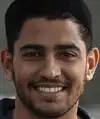What is Power Shell?
Power Shell is a popular programming language and command-line shell developed by Microsoft. It is specifically designed for system administration, automation, and configuration management purposes. With Power Shell, users can efficiently manage and control Windows-based operating systems and applications.
Power Shell combines the functionalities of scripting languages, such as batch scripting and VBScript, with the power and flexibility of command-line shells. It provides a simple, yet comprehensive, scripting environment for automating various administrative tasks.
Power Shell is based on the .NET framework and utilizes a command-line interface with a set of commands, called cmdlets, for performing specific tasks. These cmdlets enable users to interact with various system components, such as files, directories, processes, and registry entries.
One of the key features of Power Shell is its object-oriented nature. It treats everything as an object, allowing users to manipulate and manage system resources in a more intuitive and efficient manner. This object-oriented approach also enables better integration with other programming languages and frameworks.
Power Shell is highly extensible and can be easily customized to meet specific requirements. It supports the creation of custom functions, scripts, and modules, which can be shared and reused across different systems and environments. This extensibility makes Power Shell a highly flexible and adaptable tool for system administrators and developers.
Overall, Power Shell is a versatile and powerful programming language that simplifies system administration tasks and enhances the automation and management capabilities of Windows-based systems. Whether you are a system administrator, IT professional, or developer, Power Shell provides a robust and efficient solution for managing and controlling your systems effectively.
The Importance of Assessing Power Shell Skills in Candidates
Assessing a candidate's knowledge and experience in Power Shell is essential for a successful recruitment process. Here's why:
-
Efficiency and productivity: Power Shell is a powerful tool for system administration and automation. A candidate proficient in Power Shell can streamline administrative tasks, automate repetitive processes, and improve overall efficiency and productivity in your organization.
-
Effective system management: With Power Shell expertise, candidates can effectively manage Windows-based operating systems and applications. They can troubleshoot issues, configure systems, and ensure smooth operations, minimizing downtime and enhancing system performance.
-
Automation capabilities: Power Shell allows for the automation of repetitive tasks, reducing manual effort and human error. Candidates with Power Shell skills can create scripts and automate routine tasks, freeing up time for more strategic initiatives and improving overall productivity.
-
Cost savings: By leveraging Power Shell to automate tasks and streamline processes, organizations can achieve cost savings. Candidates proficient in Power Shell can help identify opportunities for automation and implement solutions that reduce time and resources required for system management.
-
Flexibility and adaptability: Power Shell is highly flexible and can be customized to meet specific organizational needs. Candidates with Power Shell skills can adapt and extend its functionality to suit your unique requirements, enabling seamless integration with existing systems and processes.
-
Enhanced troubleshooting: Power Shell provides a robust framework for diagnosing and resolving system issues. Candidates with Power Shell knowledge can effectively troubleshoot and debug problems, ensuring optimal system performance and minimizing disruptions.
-
Collaboration and integration: Power Shell integrates well with other Microsoft technologies and applications, making it a valuable skill for candidates collaborating in multidisciplinary teams. A candidate's proficiency in Power Shell can contribute to effective cross-functional collaboration and integration efforts.
By assessing a candidate's Power Shell skills, you can identify the right fit for your organization, ensure smooth system operations, and leverage the full potential of Power Shell for increased efficiency and productivity.
Assessing Power Shell Skills with Alooba
Alooba provides a range of assessments to evaluate a candidate's proficiency in Power Shell. Here are a couple of test types that can be used to assess Power Shell skills:
-
Concepts & Knowledge: Alooba offers a customizable multi-choice test that focuses on Power Shell concepts and knowledge. This test evaluates a candidate's understanding of key Power Shell principles, syntax, and usage. It provides insights into their familiarity with essential commands, variables, loops, and functions used in Power Shell scripting.
-
Written Response: The written response test allows candidates to showcase their Power Shell knowledge through written explanations, essays, or scenario-based questions. This test type provides insights into a candidate's problem-solving abilities, their ability to analyze and interpret Power Shell scripts, and their approach to tackling real-world challenges.
With Alooba's platform, you can easily invite candidates to take these assessments and evaluate their Power Shell skills. The assessments are designed to measure practical knowledge and provide a comprehensive evaluation of a candidate's ability to work with Power Shell effectively.
Additionally, Alooba offers other assessments that can be tailored to assess related skills, like system administration and automation, which are highly relevant in evaluating a candidate's overall suitability for Power Shell roles.
By utilizing Alooba's assessments, you can efficiently identify candidates with the right Power Shell skills, ensuring you make informed recruitment decisions and build a talented team of professionals proficient in Power Shell.
Exploring Power Shell Topics and Subtopics
Power Shell covers a wide range of topics that empower users with its system administration and automation capabilities. Here are some essential subtopics within Power Shell:
-
Cmdlets: Power Shell offers a vast collection of pre-built cmdlets that perform specific tasks, such as managing files and directories, handling processes, and modifying registry entries. Understanding different cmdlets and their usage is crucial for efficient system administration.
-
Variables and Data Types: Power Shell supports various data types, including strings, integers, arrays, and hash tables. Knowing how to declare and use variables, manipulate data, and perform operations with different data types is fundamental for scripting with Power Shell.
-
Control Structures: Power Shell provides control structures like loops (for, foreach, while) and conditional statements (if, switch) to execute code based on specific conditions or iterate through collections. Mastering these control structures enables efficient control flow and decision-making in Power Shell scripts.
-
Scripting Basics: Power Shell scripting involves writing reusable and modular scripts to automate tasks. Learning scripting basics, such as defining functions, utilizing parameters, and organizing code into modules, enhances code readability, maintainability, and reusability.
-
Error Handling: Handling errors and exceptions is an essential part of reliable scripting. Power Shell offers mechanisms like Try-Catch blocks and debugging tools to effectively handle errors, enabling graceful error recovery and troubleshooting.
-
Remoting and Modules: Power Shell allows for remote management of machines, enabling system administrators to execute commands on remote systems seamlessly. Understanding remoting techniques and utilizing modules for code reusability and modularity are vital skills for working with Power Shell in distributed environments.
-
Regular Expressions: Power Shell supports regular expressions for pattern matching and manipulating text. Mastery of regular expressions allows for advanced text processing, parsing, and pattern-based filtering in Power Shell scripts.
By familiarizing yourself with these subtopics and exploring their intricacies, you can gain a comprehensive understanding of Power Shell's capabilities and harness its potential for efficient system administration, automation, and configuration management.
Practical Applications of Power Shell
Power Shell finds extensive use in various system administration and automation scenarios. Here are some practical applications of Power Shell:
1. System Configuration and Management: Power Shell simplifies the configuration and management of Windows-based systems. System administrators can leverage Power Shell to automate the setup of new machines, configure settings, install software, and manage user accounts, saving time and reducing manual effort.
2. Task Automation: Power Shell excels at automating repetitive tasks, allowing system administrators to focus on more critical responsibilities. By creating scripts with Power Shell, tasks like data backups, log monitoring, system updates, and event log analysis can be automated, enhancing efficiency and reducing human error.
3. Reporting and Monitoring: Power Shell provides powerful capabilities for gathering system information, generating reports, and monitoring system performance. System administrators can utilize Power Shell to create scripts that collect data, analyze logs, and generate customized reports on various aspects of system health, security, and performance.
4. Active Directory Management: Power Shell simplifies the management of Active Directory (AD), a crucial component in Windows-based environments. System administrators can use Power Shell to create, modify, and remove users, groups, and organizational units in AD, ensuring efficient user management and access control.
5. Server and Network Administration: Power Shell is a valuable asset for server and network administration tasks. It enables administrators to manage services, configure network settings, monitor network connectivity, and execute administrative tasks remotely, making server and network administration more streamlined and efficient.
6. Task Scheduler and Job Automation: Power Shell seamlessly integrates with the Windows Task Scheduler, allowing administrators to schedule and automate scripts and tasks. Power Shell scripts can be scheduled to run at specified intervals or triggered by specific events, ensuring routine tasks are performed without manual intervention.
By leveraging Power Shell in these areas, organizations can achieve improved system reliability, enhanced productivity, and streamlined management of Windows-based environments. The flexibility and automation capabilities of Power Shell make it an indispensable tool for system administrators and IT professionals across various industries.
Associated Roles
Artificial Intelligence Engineer
Artificial Intelligence Engineers are responsible for designing, developing, and deploying intelligent systems and solutions that leverage AI and machine learning technologies. They work across various domains such as healthcare, finance, and technology, employing algorithms, data modeling, and software engineering skills. Their role involves not only technical prowess but also collaboration with cross-functional teams to align AI solutions with business objectives. Familiarity with programming languages like Python, frameworks like TensorFlow or PyTorch, and cloud platforms is essential.
Data Architect
Data Architects are responsible for designing, creating, deploying, and managing an organization's data architecture. They define how data is stored, consumed, integrated, and managed by different data entities and IT systems, as well as any applications using or processing that data. Data Architects ensure data solutions are built for performance and design analytics applications for various platforms. Their role is pivotal in aligning data management and digital transformation initiatives with business objectives.
Data Pipeline Engineer
Data Pipeline Engineers are responsible for developing and maintaining the systems that allow for the smooth and efficient movement of data within an organization. They work with large and complex data sets, building scalable and reliable pipelines that facilitate data collection, storage, processing, and analysis. Proficient in a range of programming languages and tools, they collaborate with data scientists and analysts to ensure that data is accessible and usable for business insights. Key technologies often include cloud platforms, big data processing frameworks, and ETL (Extract, Transform, Load) tools.
Data Warehouse Engineer
Data Warehouse Engineers specialize in designing, developing, and maintaining data warehouse systems that allow for the efficient integration, storage, and retrieval of large volumes of data. They ensure data accuracy, reliability, and accessibility for business intelligence and data analytics purposes. Their role often involves working with various database technologies, ETL tools, and data modeling techniques. They collaborate with data analysts, IT teams, and business stakeholders to understand data needs and deliver scalable data solutions.
DevOps Engineer
DevOps Engineers play a crucial role in bridging the gap between software development and IT operations, ensuring fast and reliable software delivery. They implement automation tools, manage CI/CD pipelines, and oversee infrastructure deployment. This role requires proficiency in cloud platforms, scripting languages, and system administration, aiming to improve collaboration, increase deployment frequency, and ensure system reliability.
Machine Learning Engineer
Machine Learning Engineers specialize in designing and implementing machine learning models to solve complex problems across various industries. They work on the full lifecycle of machine learning systems, from data gathering and preprocessing to model development, evaluation, and deployment. These engineers possess a strong foundation in AI/ML technology, software development, and data engineering. Their role often involves collaboration with data scientists, engineers, and product managers to integrate AI solutions into products and services.
Revenue Analyst
Revenue Analysts specialize in analyzing financial data to aid in optimizing the revenue-generating processes of an organization. They play a pivotal role in forecasting revenue, identifying revenue leakage, and suggesting areas for financial improvement and growth. Their expertise encompasses a wide range of skills, including data analysis, financial modeling, and market trend analysis, ensuring that the organization maximizes its revenue potential. Working across departments like sales, finance, and marketing, they provide valuable insights that help in strategic decision-making and revenue optimization.
Software Engineer
Software Engineers are responsible for the design, development, and maintenance of software systems. They work across various stages of the software development lifecycle, from concept to deployment, ensuring high-quality and efficient software solutions. Software Engineers often specialize in areas such as web development, mobile applications, cloud computing, or embedded systems, and are proficient in programming languages like C#, Java, or Python. Collaboration with cross-functional teams, problem-solving skills, and a strong understanding of user needs are key aspects of the role.
SQL Developer
SQL Developers focus on designing, developing, and managing database systems. They are proficient in SQL, which they use for retrieving and manipulating data. Their role often involves developing database structures, optimizing queries for performance, and ensuring data integrity and security. SQL Developers may work across various sectors, contributing to the design and implementation of data storage solutions, performing data migrations, and supporting data analysis needs. They often collaborate with other IT professionals, such as Data Analysts, Data Scientists, and Software Developers, to integrate databases into broader applications and systems.
Related Skills
Other names for Power Shell include PowerShell, PowerShell Programming, and PowerShell Coding.
Ready to Hire Candidates with Power Shell Skills?
Book a Discovery Call with Alooba
Discover how Alooba's comprehensive assessments can help you evaluate candidates' proficiency in Power Shell and make informed hiring decisions. With Alooba, streamline your recruitment process and find top talent with the Power Shell skills you need.